External Ticketing
Use integrations to create a system of record between Slack and your existing ticketing platforms
What is a Connector?
Connectors are Thena's bi-directional syncs created between system of records, or ticketing platforms, and Slack. Connectors allow customers to manage & scale their workflows in Slack, without worrying about creating additional data silos.
Connectors can also be thought of as integrations. Thena currently supports the following as connectors:
- Salesforce Cases
- HubSpot Ticketing
- Zendesk
- Freshdesk
- Intercom
The Thena Connectors product picks up from Request Management. Specifically the "Create a Ticket Flow". Once you create a ticket, using one of the integration mentioned above, Thena will allow data to flow in and out of Slack while maintaining a system of record.
What is a Ticket?
A ticket tracks the actionable conversations with customers on Slack for your teams that use email support tools like Zendesk, Freshdesk, Intercom etc. Use tickets to track multiple support conversations with customers across Slack Connect. By default, a ticket contains a title, description, priority, ticket type, and creator (automated).
Ticketing Notification
By default, tickets that are created are visible on the thread by all users (both internal and external). Reach out to us directly if you want to disable external visibility for ticket creation
Create a Ticket
There are four ways (see below) you can create a ticket from an incoming request.
The Triage Channel
The Thena Web App
The Thena Slack App
The 🎫 (Ticket) Emoji
In Slack only, on any message, simply use the 🎫 emoji and select Add Details. Enter the relevant details in the form and submit. A ticket will be created in your system of record.
Both customer and vendor can create a ticket using the 🎫 emoji.
Note that this works even if the customer has not installed Thena
Ticket Statuses
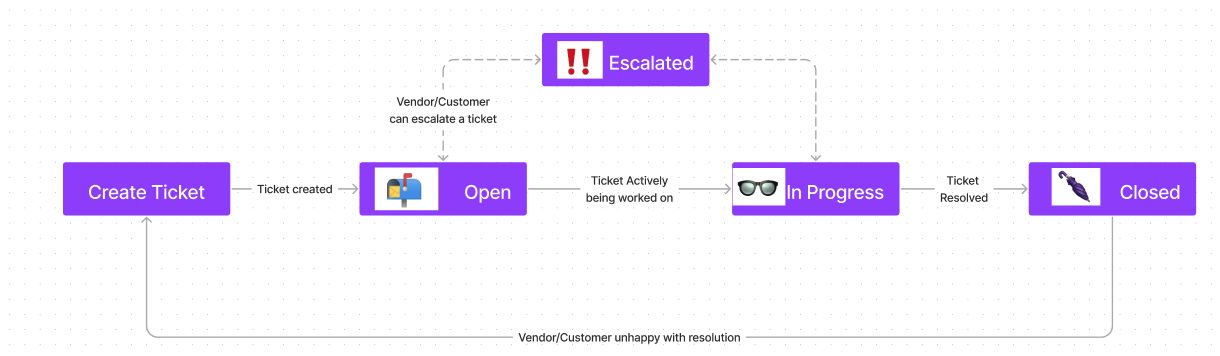
Open
When a request is first created, it is created as open. No action has been taken to resolve the request yet (work is pending).
In Progress
The Vendor (you) has started work on the request. This status provides transparency to the customer on the fact that the vendor has seen the request and is working on it.
Escalated
In urgent scenarios, or when a request has been pending long, the customer or vendor can escalate the request. There are two ways that one can escalate:
- Direct Message: To the Account Executive/CSM and the Vendor Sponsor
- Redirect the escalation to an internal channel.
This is a unique feature that enables quick action in case a customer is unhappy.
Types of Escalation
In order to create an internal bridge for the vendor stakeholders to interact, Thena allows for 2 types of escalations: Escalate to a channel and Escalate to the CSM and Exec Sponsor.
Escalate to a channel
The user selects the relevant channel that they want to escalate the request to. Once selected and submitted, the escalation request reaches the destination channel in a form described below.
Escalate to the CSM and Exec Sponsor
If a user selects 'CSM and Exec Sponsor', a separate direct message is created between the Primary CSM, the Exec Sponsor and Thena. If a user from the vendor side wants to escalate internally, then the escalation direct message includes the CSM, the Exec Sponsor, and the user escalating the request.
Closed
A closed ticket is where the customer's request has been addressed. You can follow up with a CSAT survey using Thena if you wish to collect insight into your performance on solving the issue.
Tags
Tagging affords you the ability to create awareness around your organization of the types of requests, bugs, and issues that are most common. Currently, Thena asks that you reach out to us to create & update tags for your workspace.
CSAT
On ticket closure, either a 2 point or a 5 point CSAT can be sent to the customer channel. This CSAT feedback is visible in the Kanban and also in the Custom Analytics page.
Relevant Videos
FAQs
When you create a ticket for a message, can you create another ticket on the same message or thread again?
- No. Thena does not allow you to create multiple tickets within a thread, or within a message. This is to ensure that there is one thread per ticket, where the bi-directional sync from your ticketing system is addressing one customer ask. All public replies from the customer, or your internal team, will sync back and forth between the ticketing platform and Slack.
Updated 4 months ago
