Auto-add Thena to Slack channels
Automatically adding Thena to new public Slack Connect channels based on patterns.
Thena Slack app can automatically join new (public) Slack Connect channels based on specified patterns, ensuring it's always present where needed. This feature allows Thena to seamlessly integrate into your workflow, providing support and automation without manual intervention.
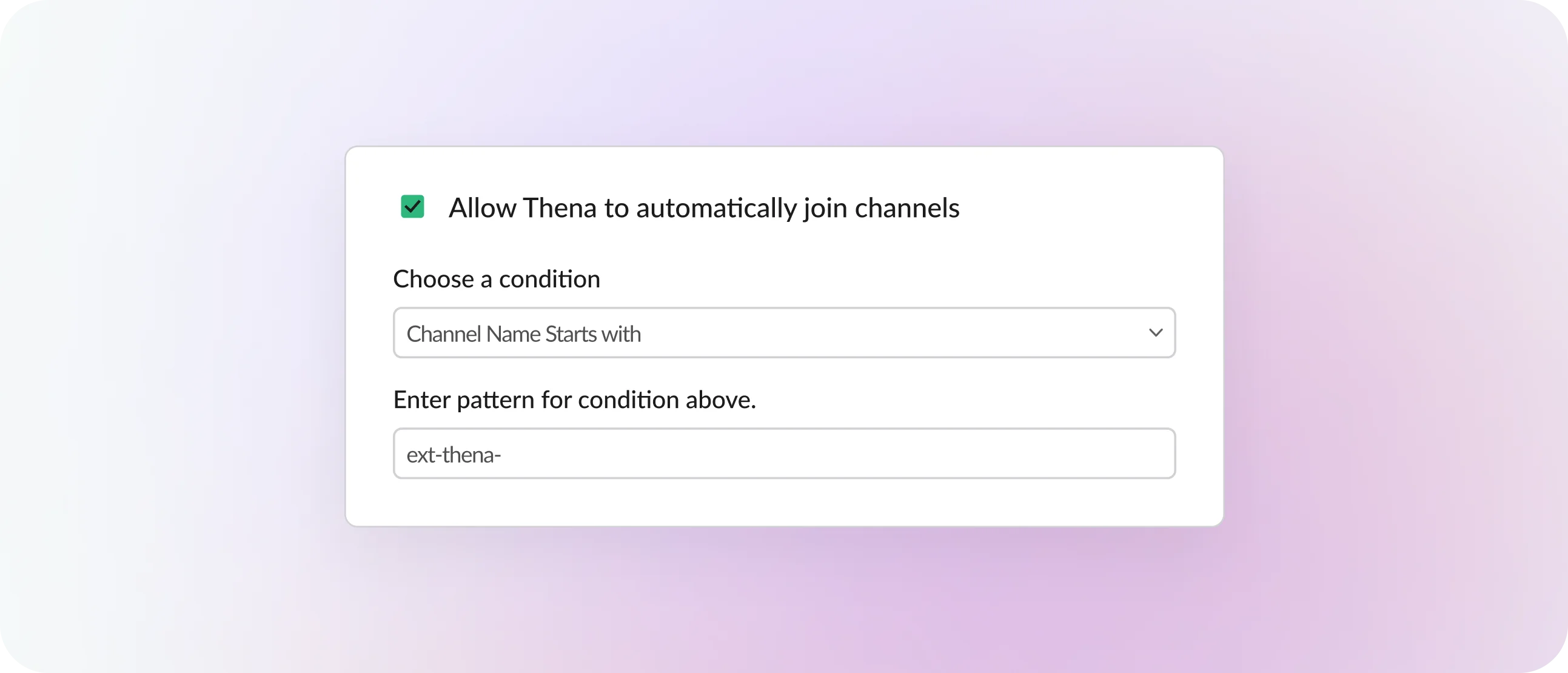
Workflow configuration
To configure Thena to automatically join public Slack Connect channels, follow these steps:
- In Slack, navigate to
/Thena Global Config. - Click the Configure Workflows button.
- Choose the Allow Thena to automatically join channels option.
- Pattern-Based Channel Selection:
- Define the patterns for channel names where Thena should automatically join. This can be based on the channel name starting with, or ending with.
- Specify the exact patterns or keywords that match your channel naming conventions.
- Confirmation: Review your settings to ensure Thena will join the appropriate channels based on your specified patterns.
Note: Ensure Thena has the necessary permissions to join channels automatically. Also, Thena will not be able to automatically join private channels since Thena's application cannot see private Slack channels by default.
Important Note: Currently supports only Slack Connect channels
This feature streamlines the process of integrating Thena into your team's new channels, making it easier to leverage its capabilities across your Slack workspace.
FAQ
Q: Will Thena be added to existing channels that match the relevant conditions?
A: Thena is designed not to automatically join existing channels, even if they meet the relevant conditions. This approach respects user preferences, especially in cases where Thena may have been intentionally removed from a channel.
Updated 3 months ago
