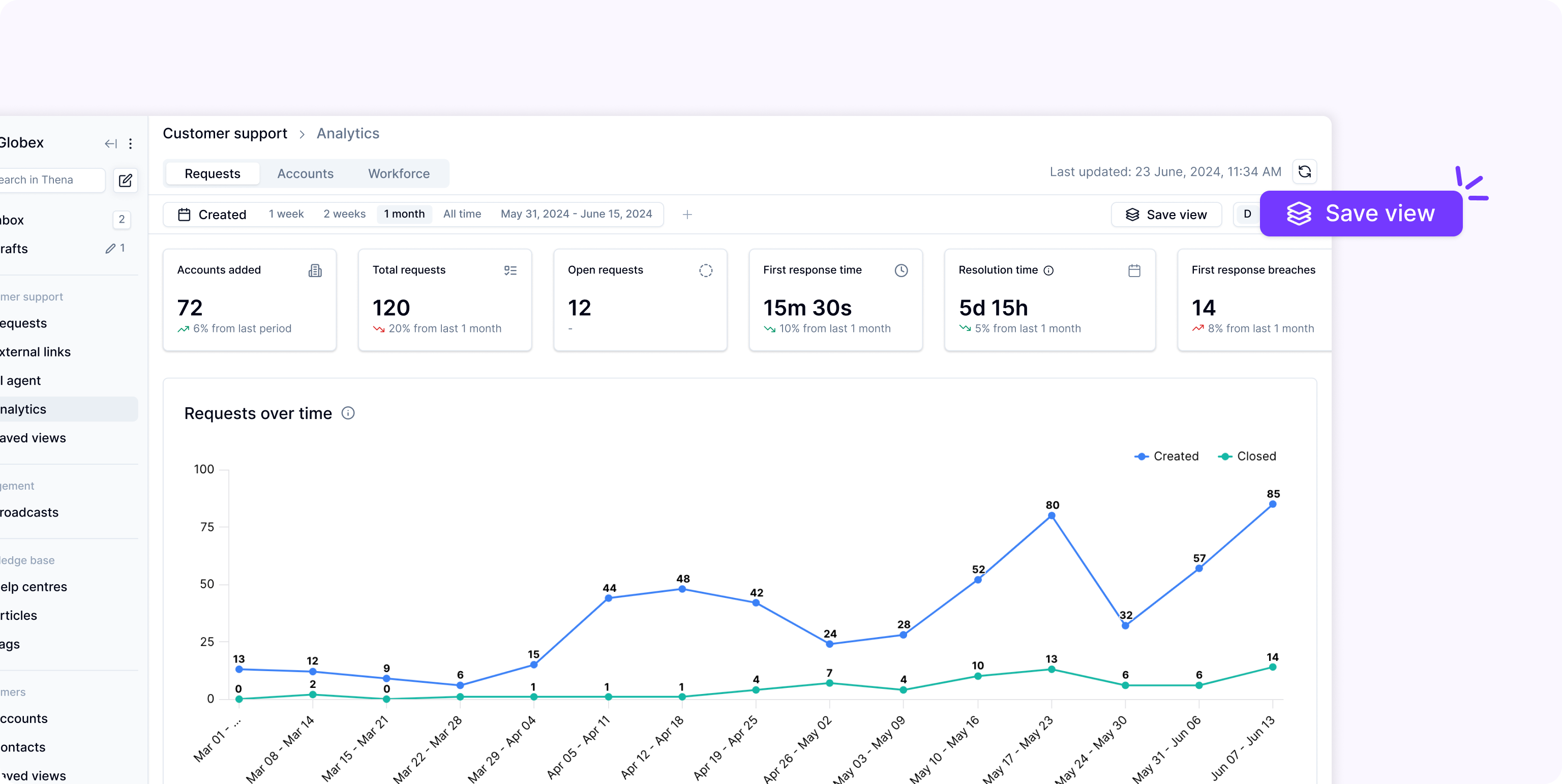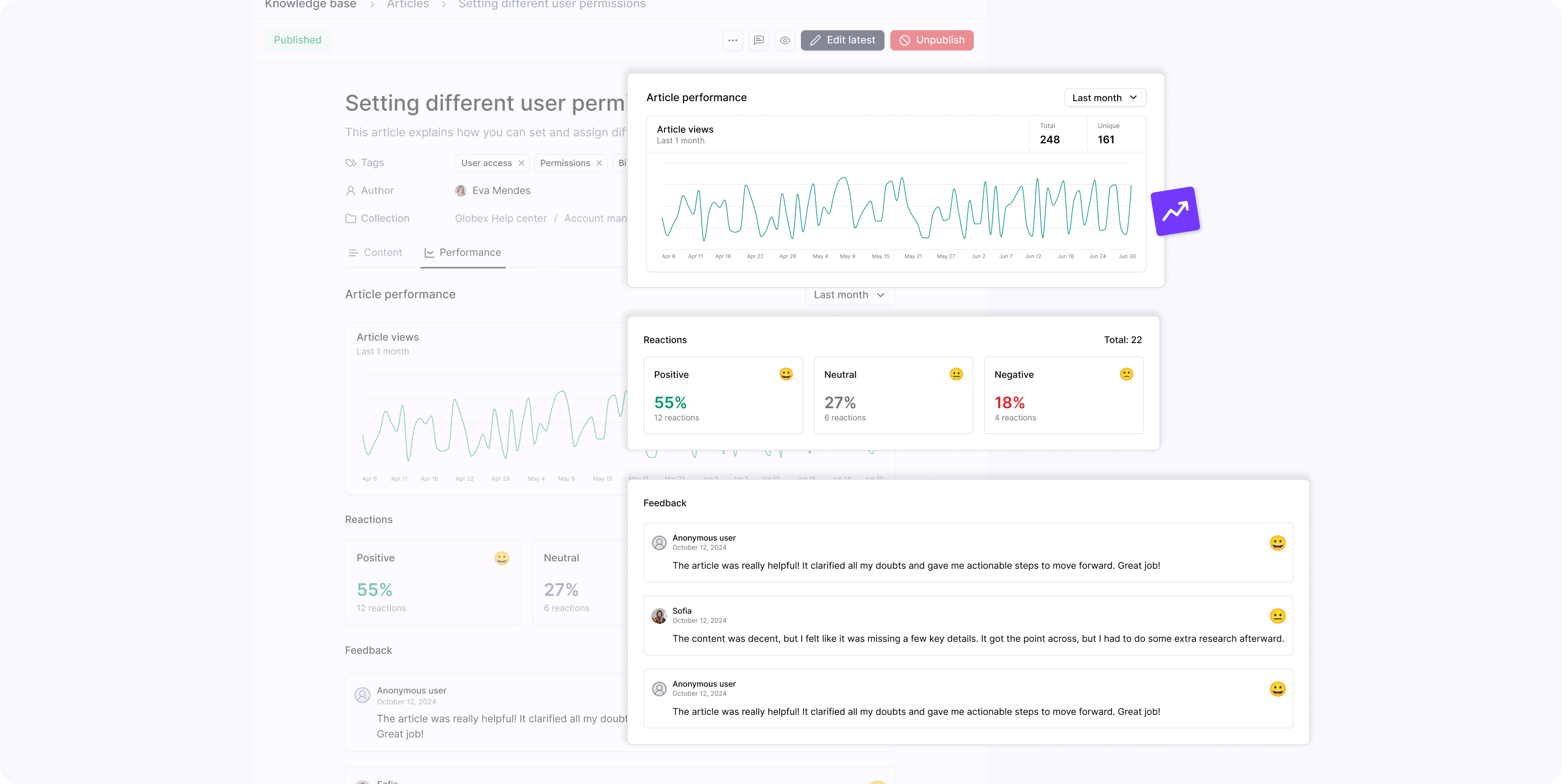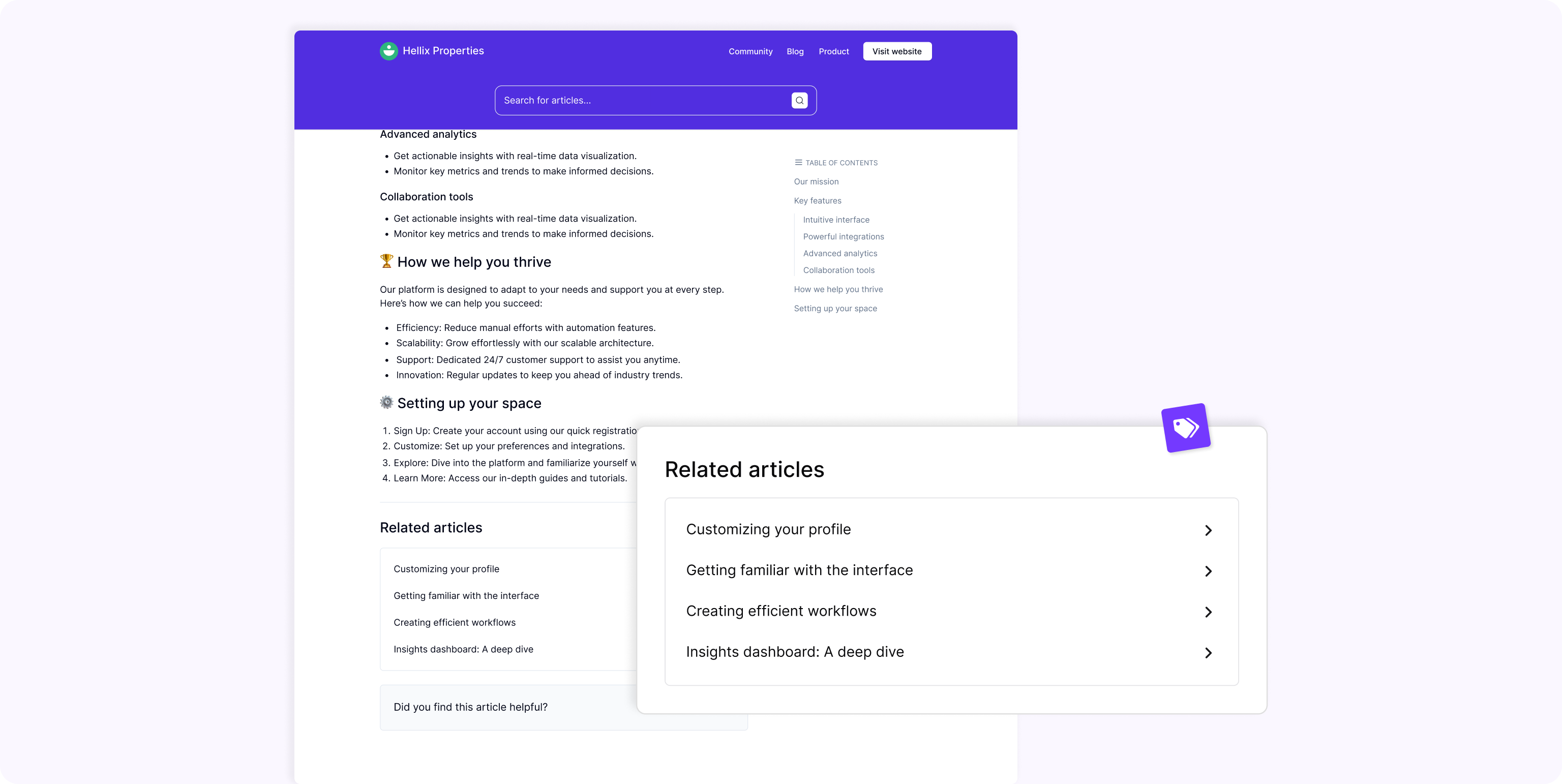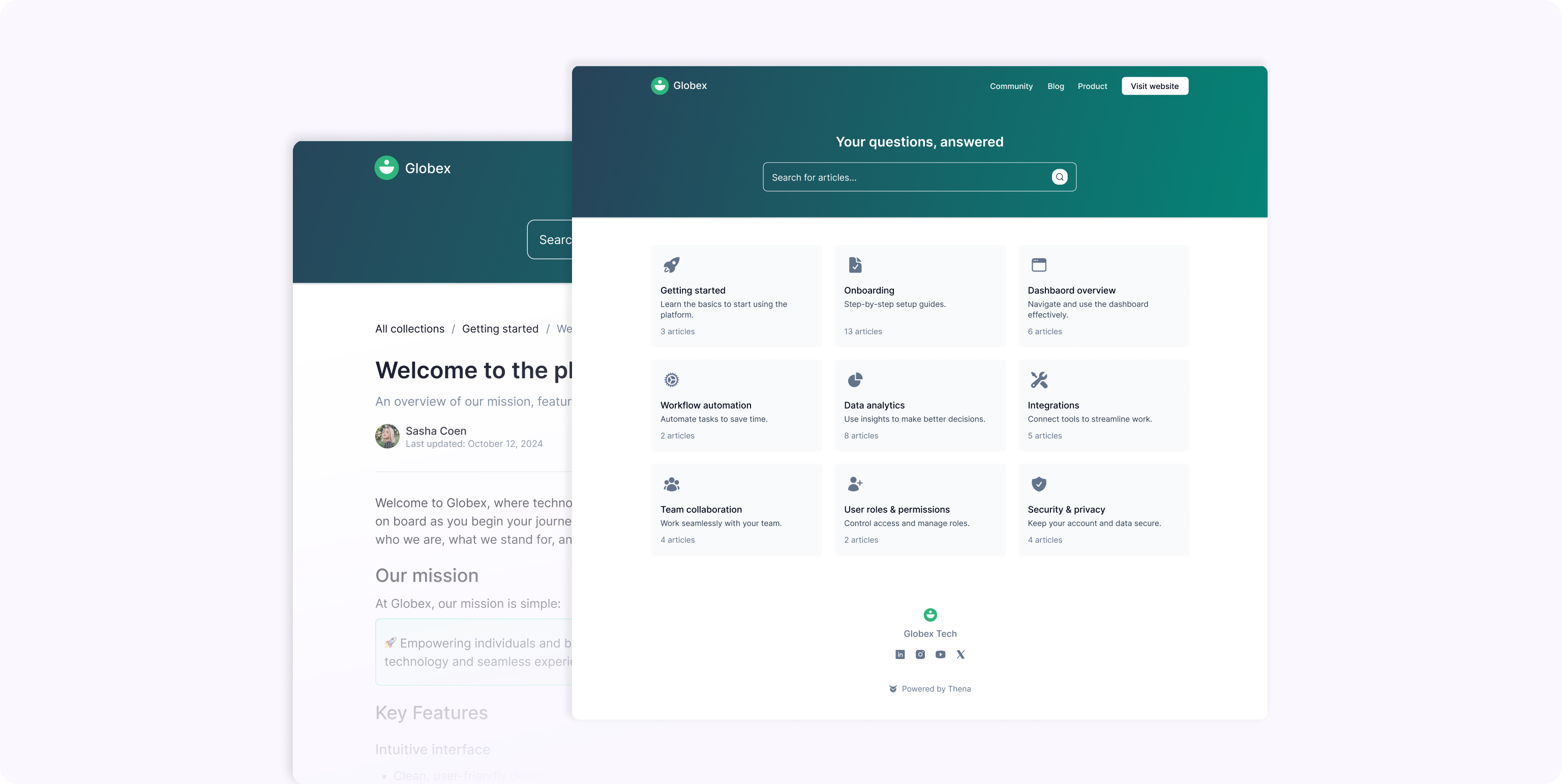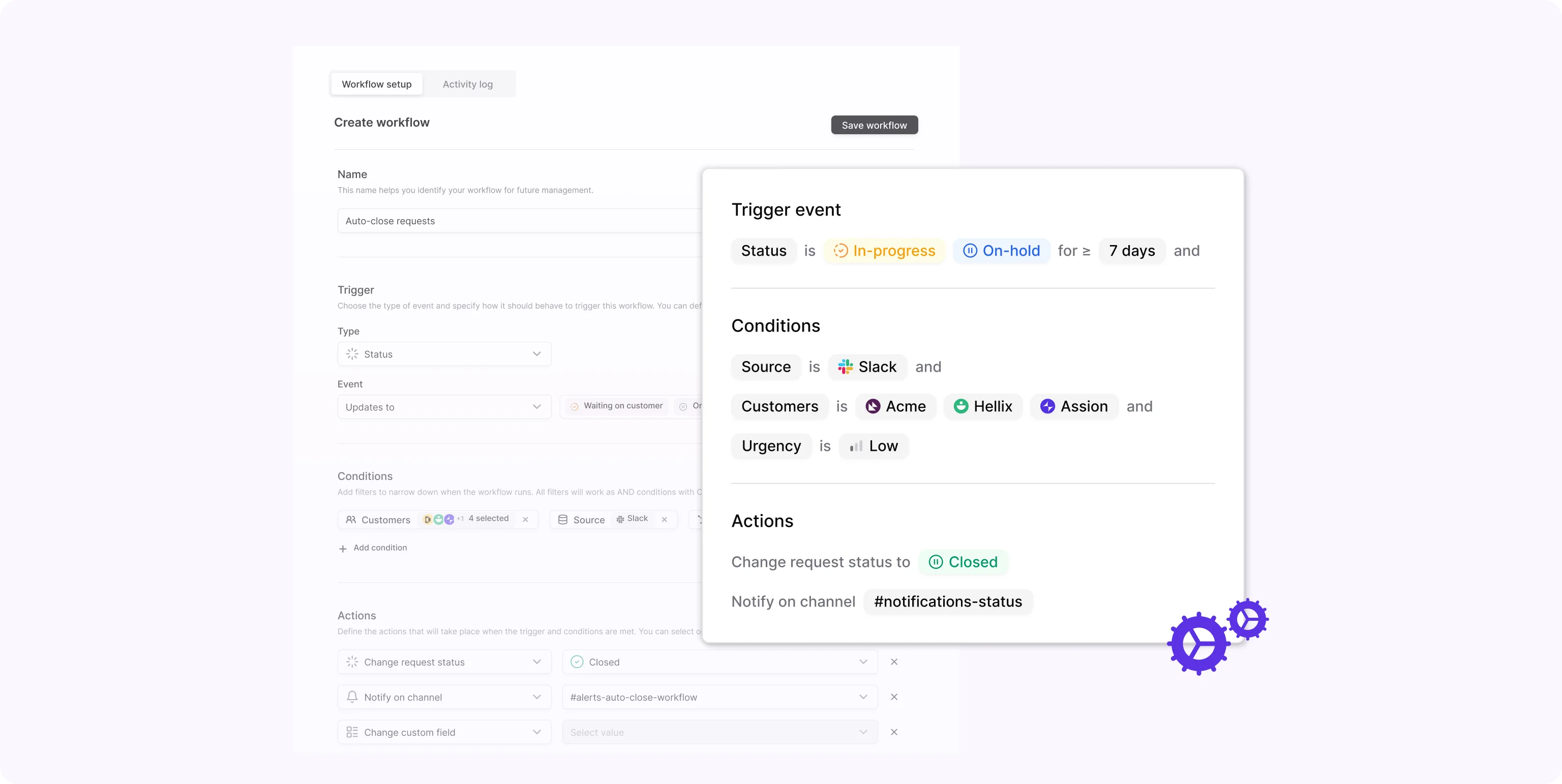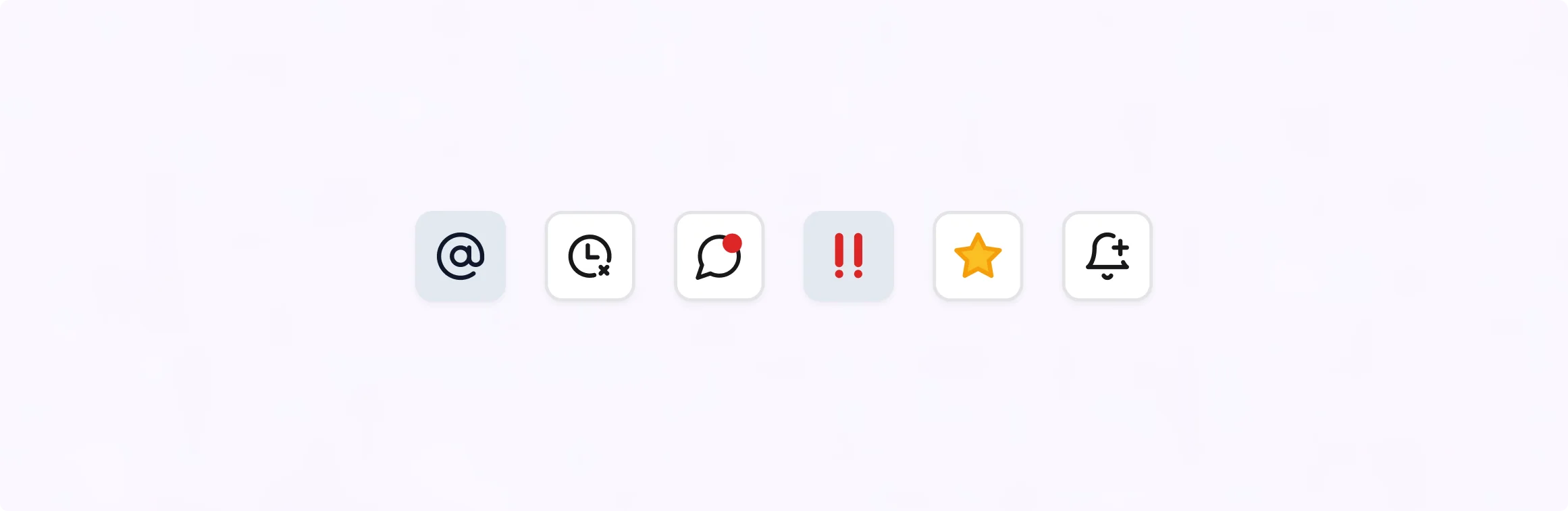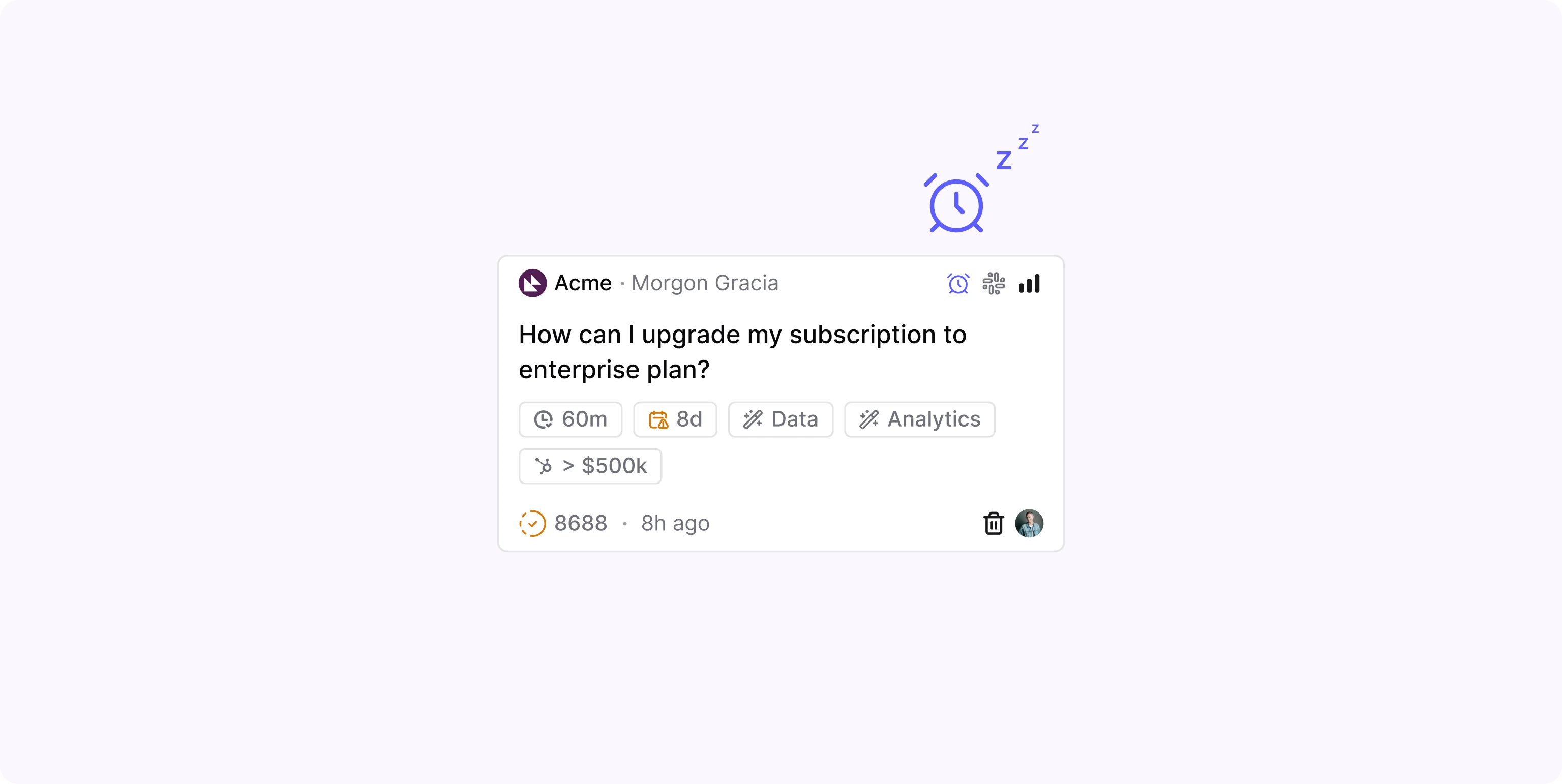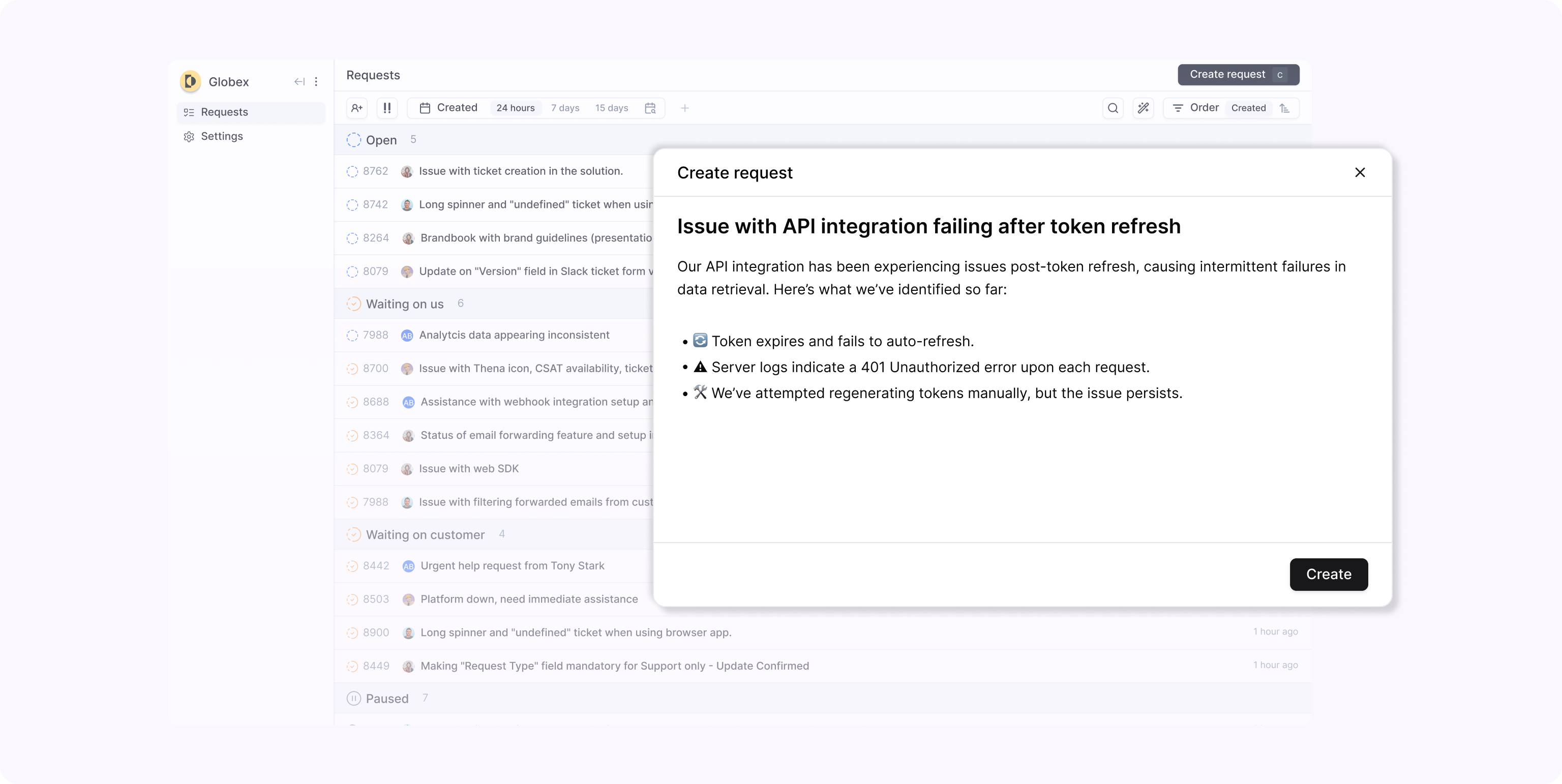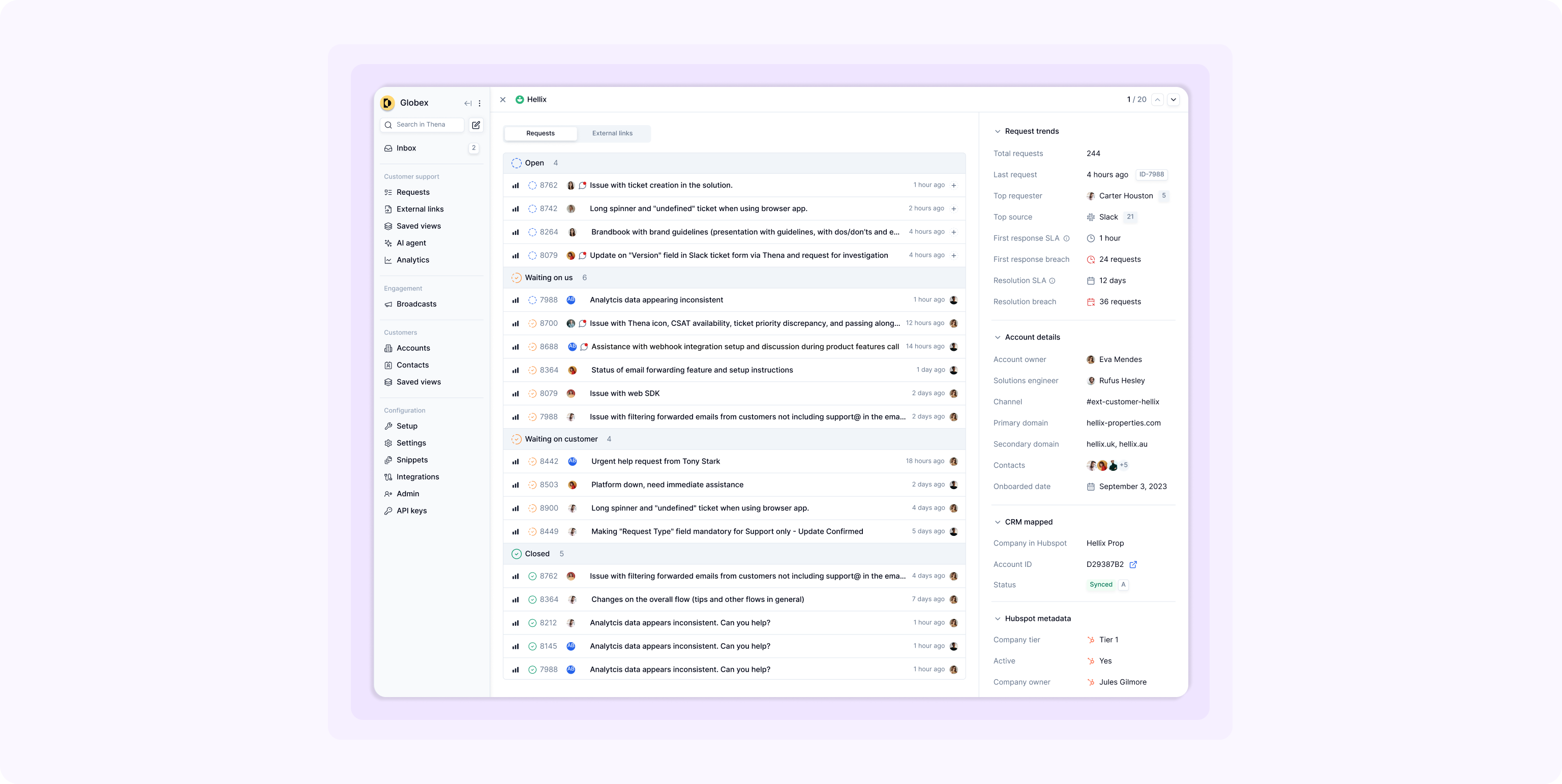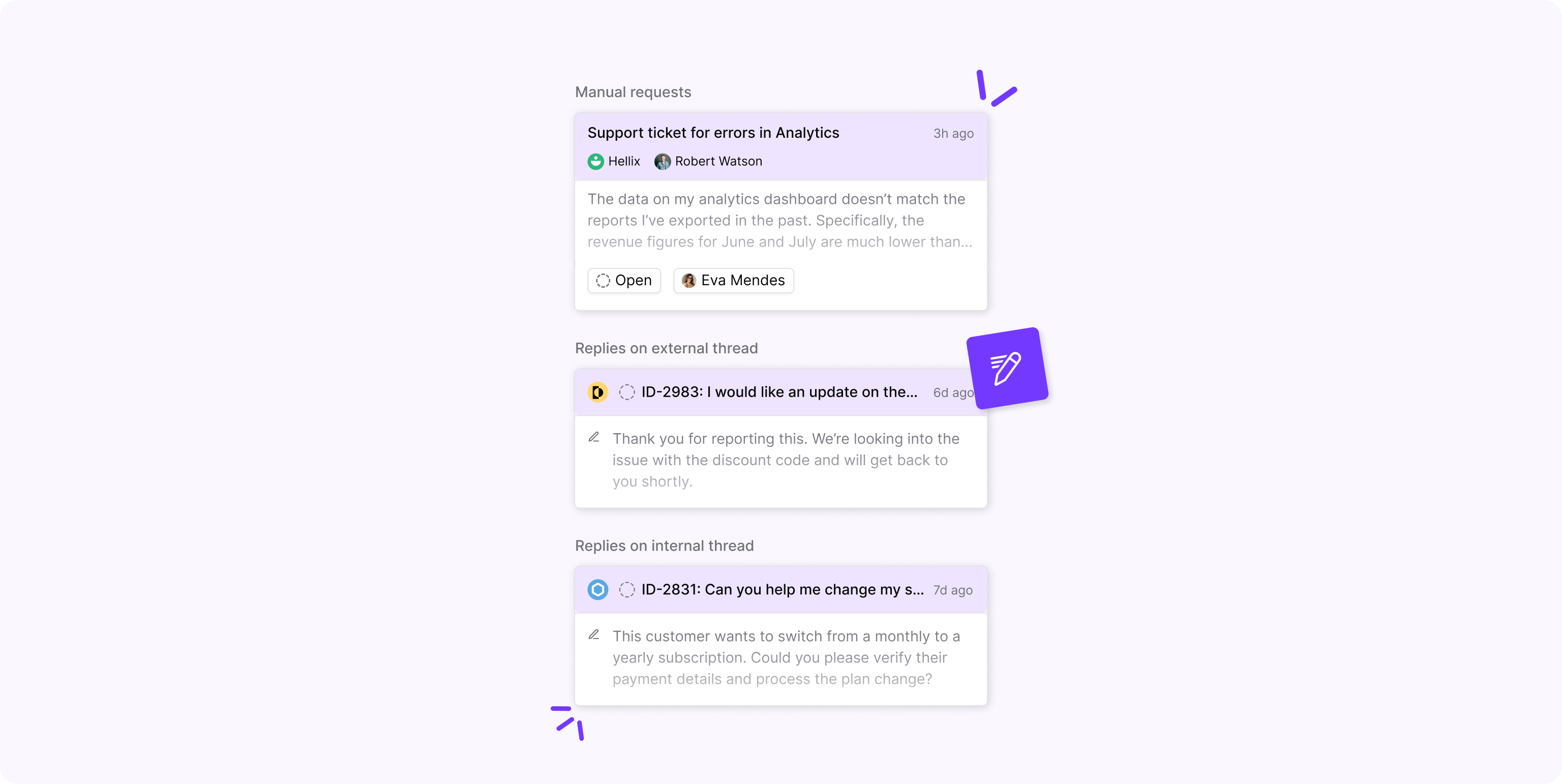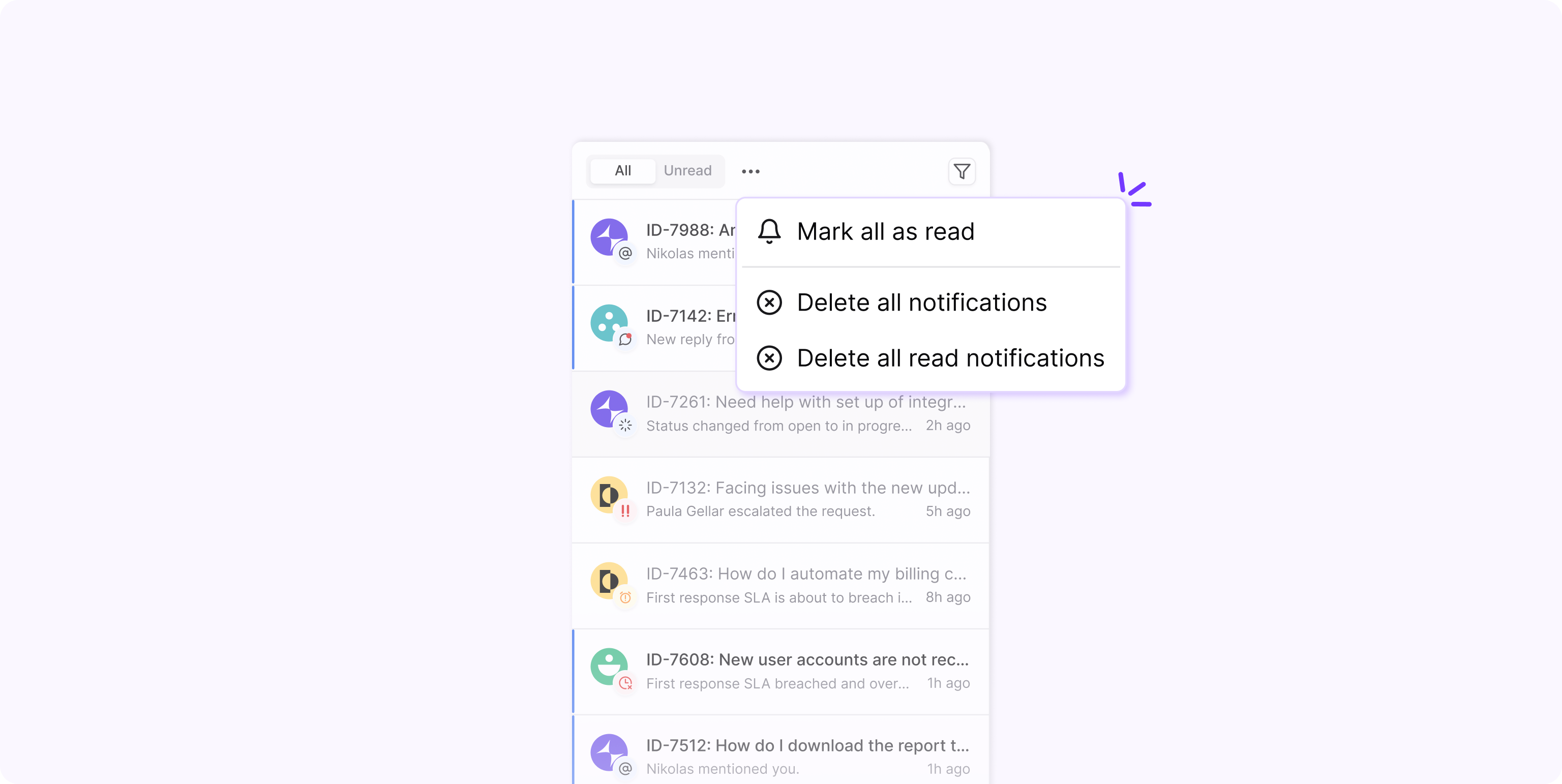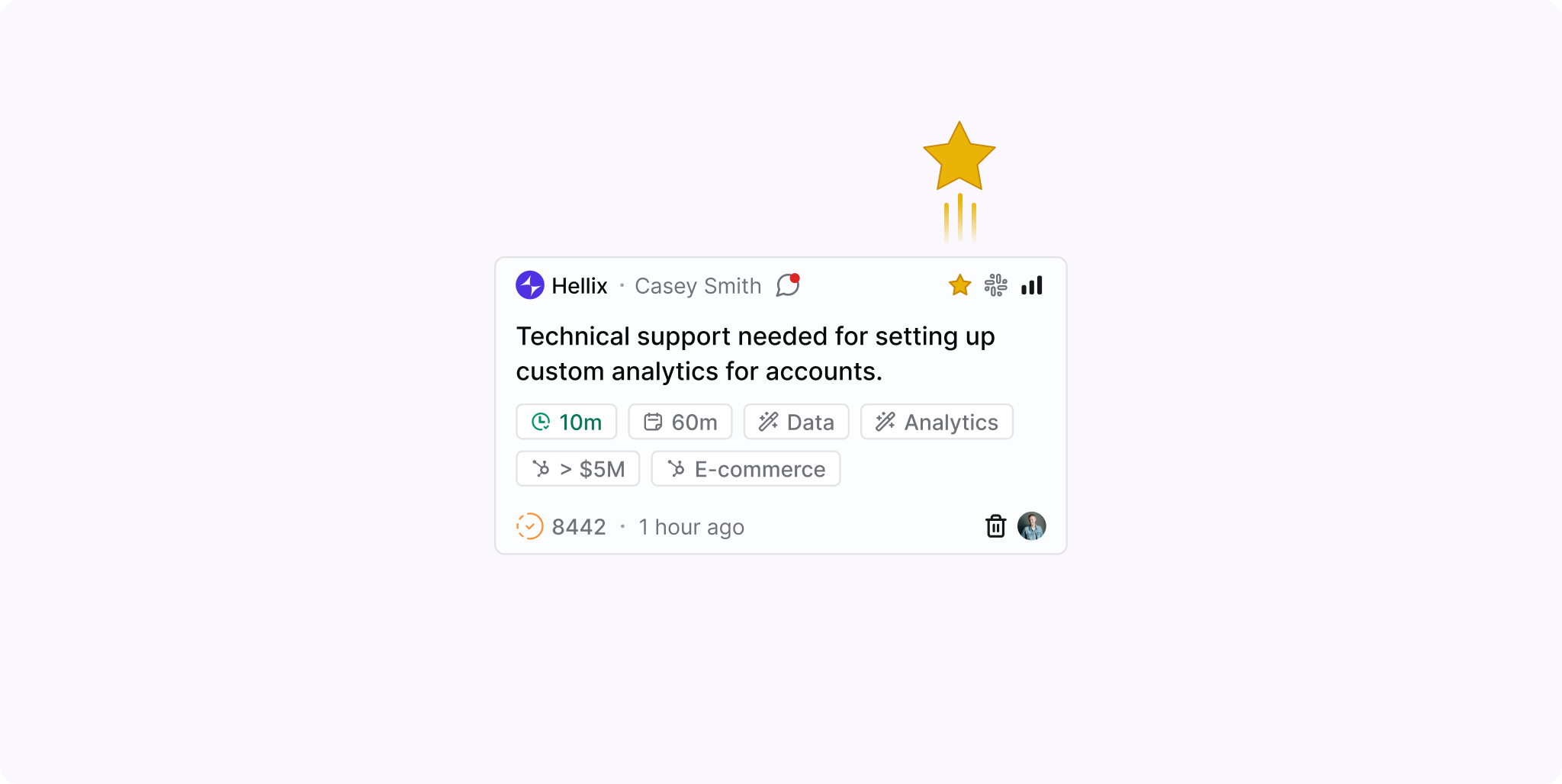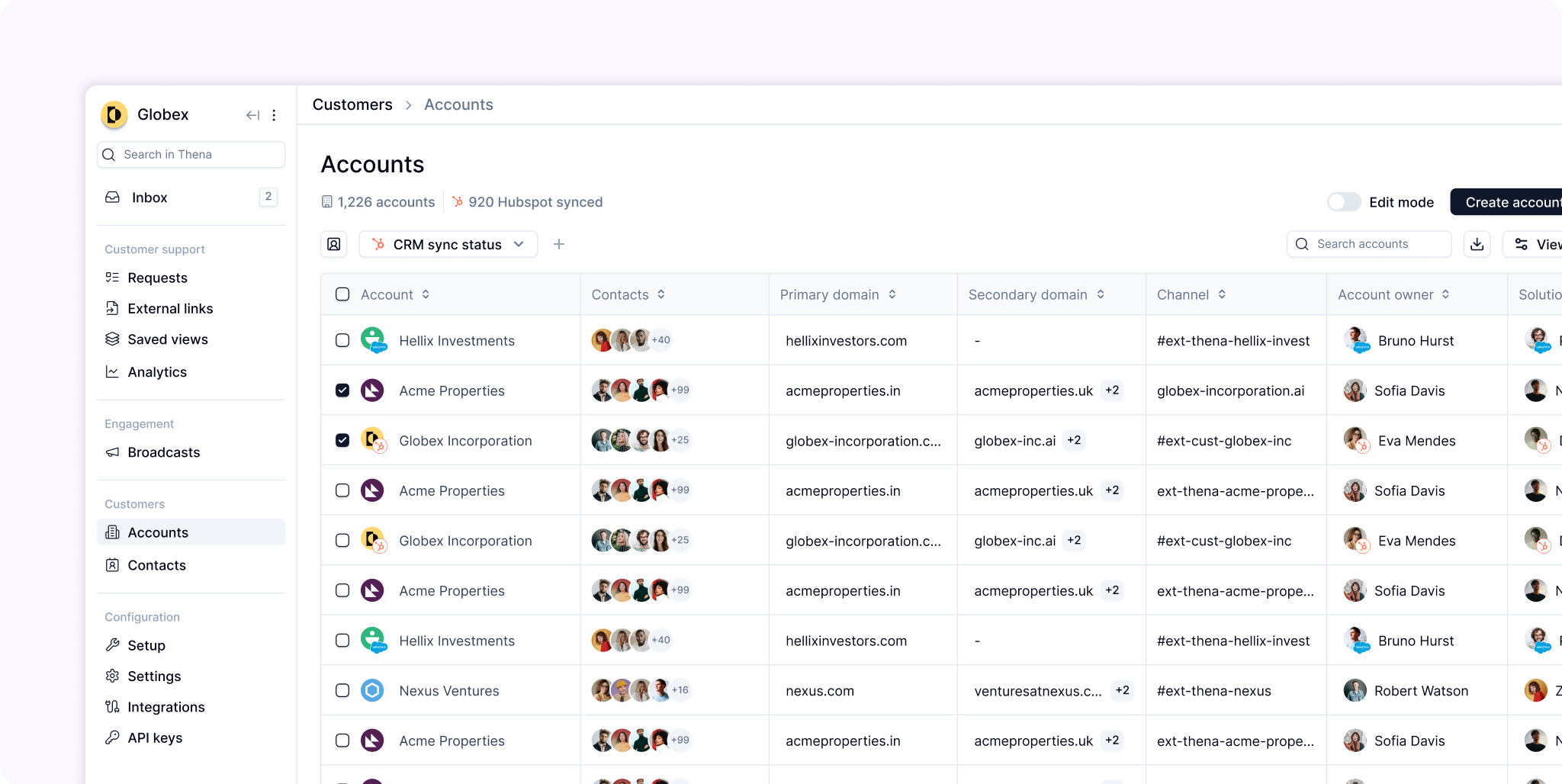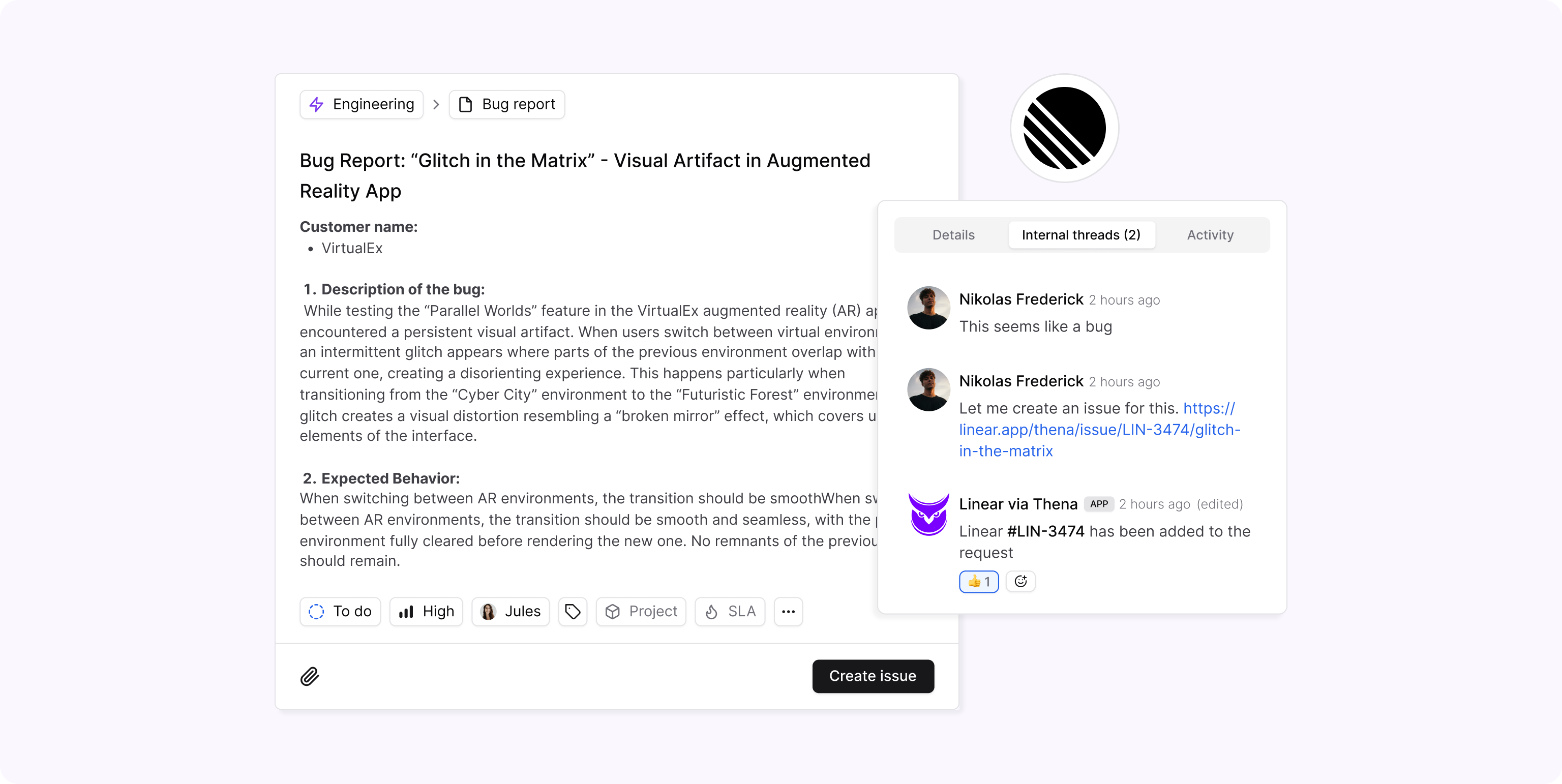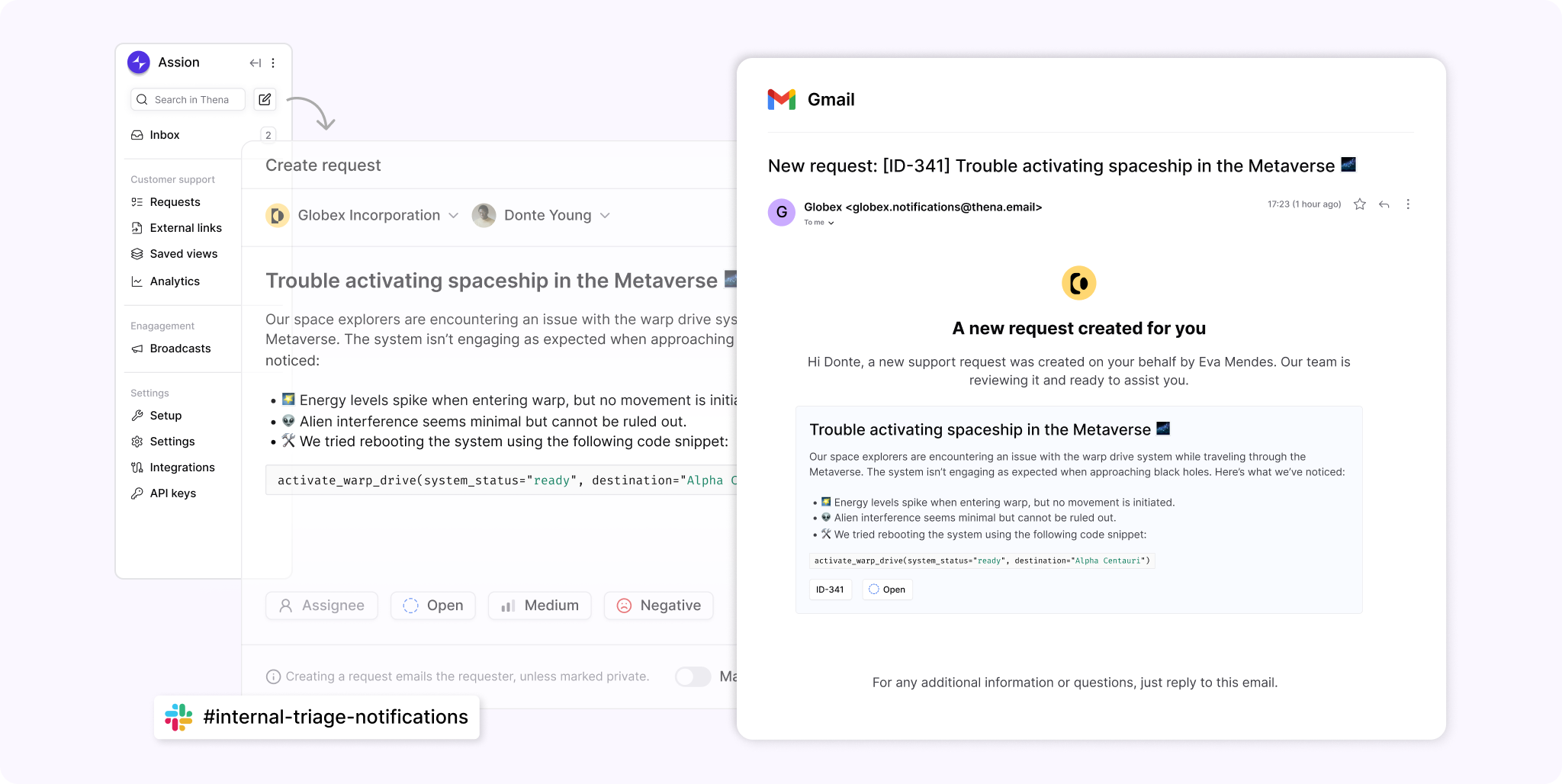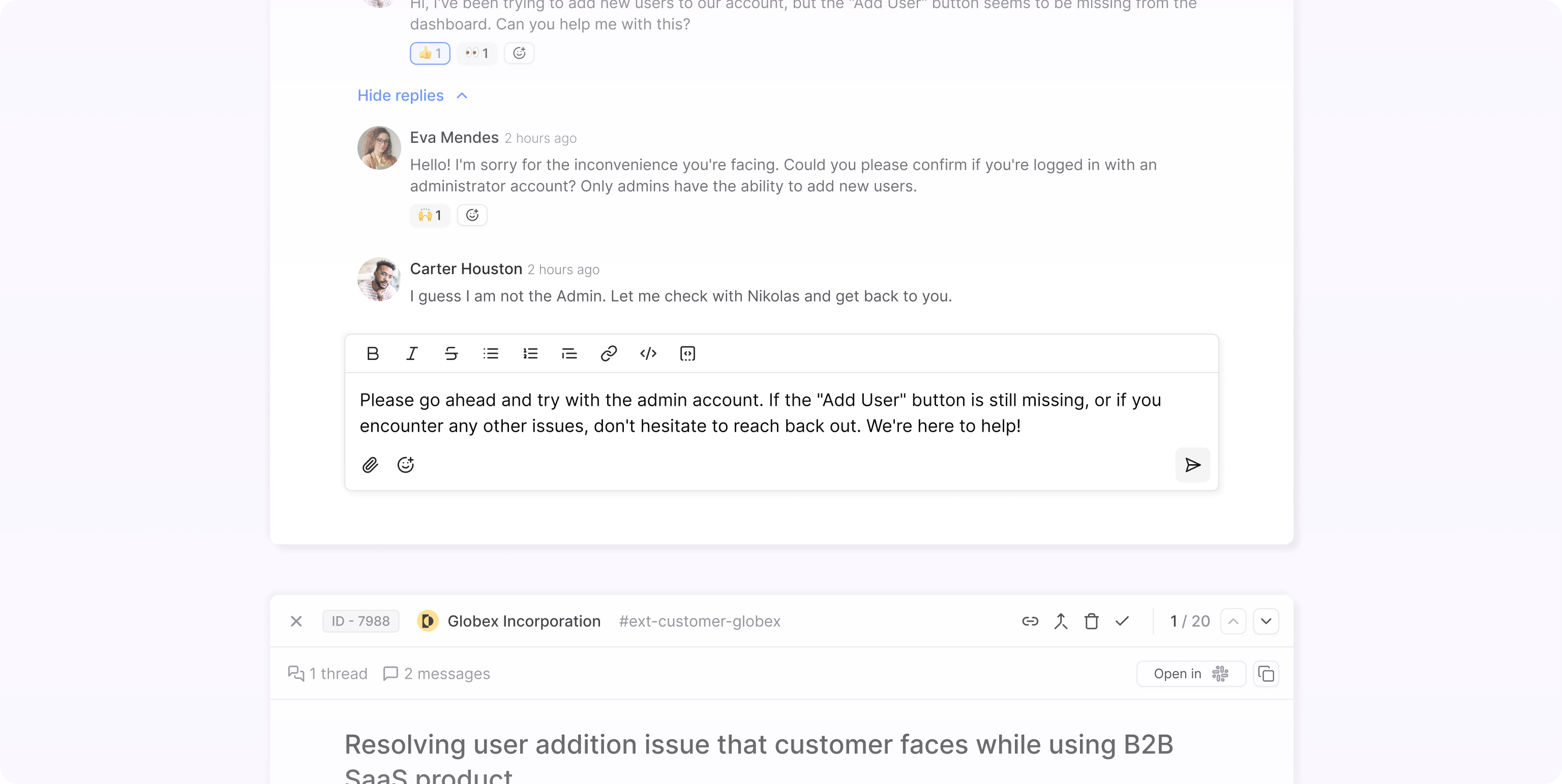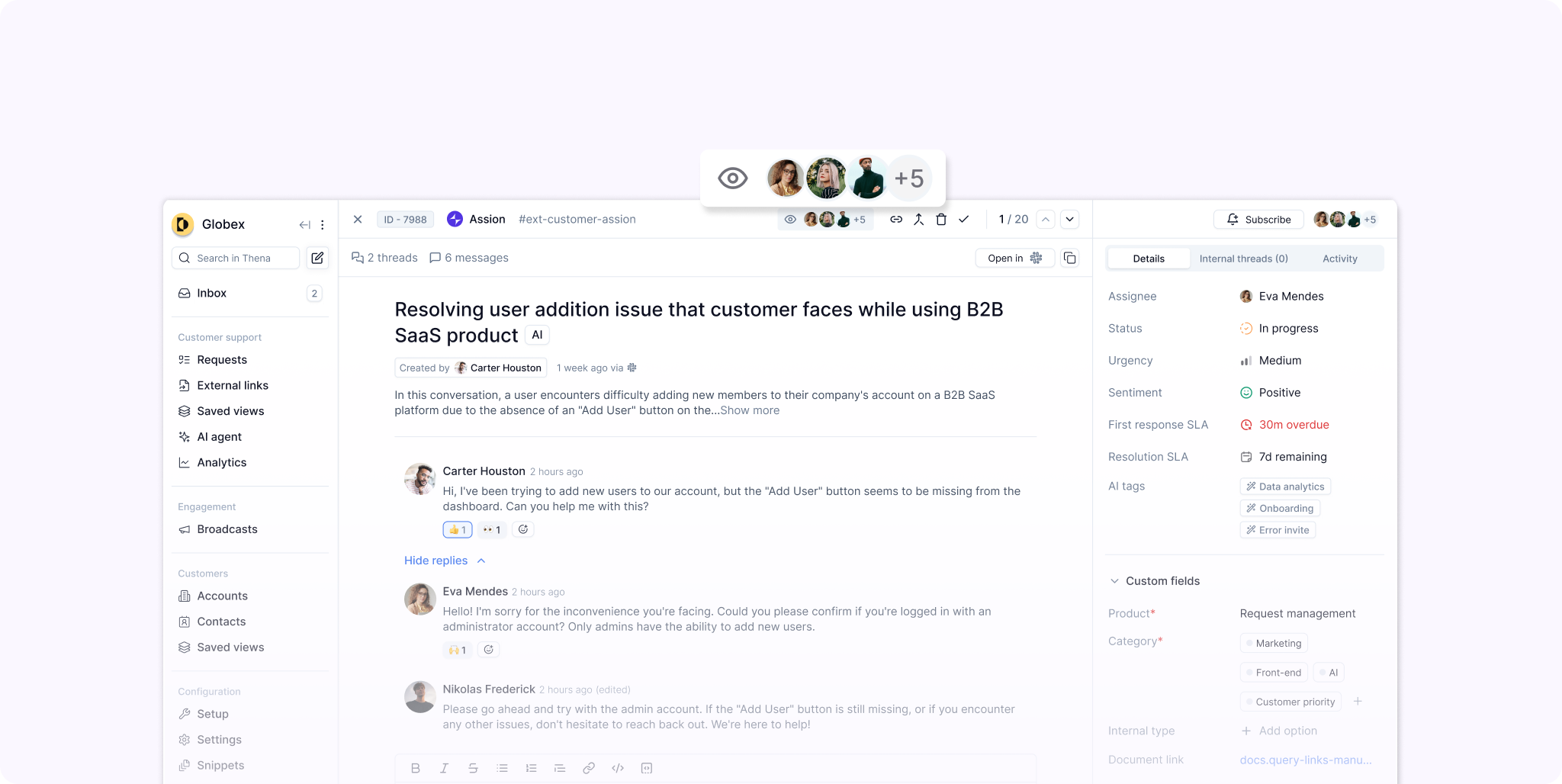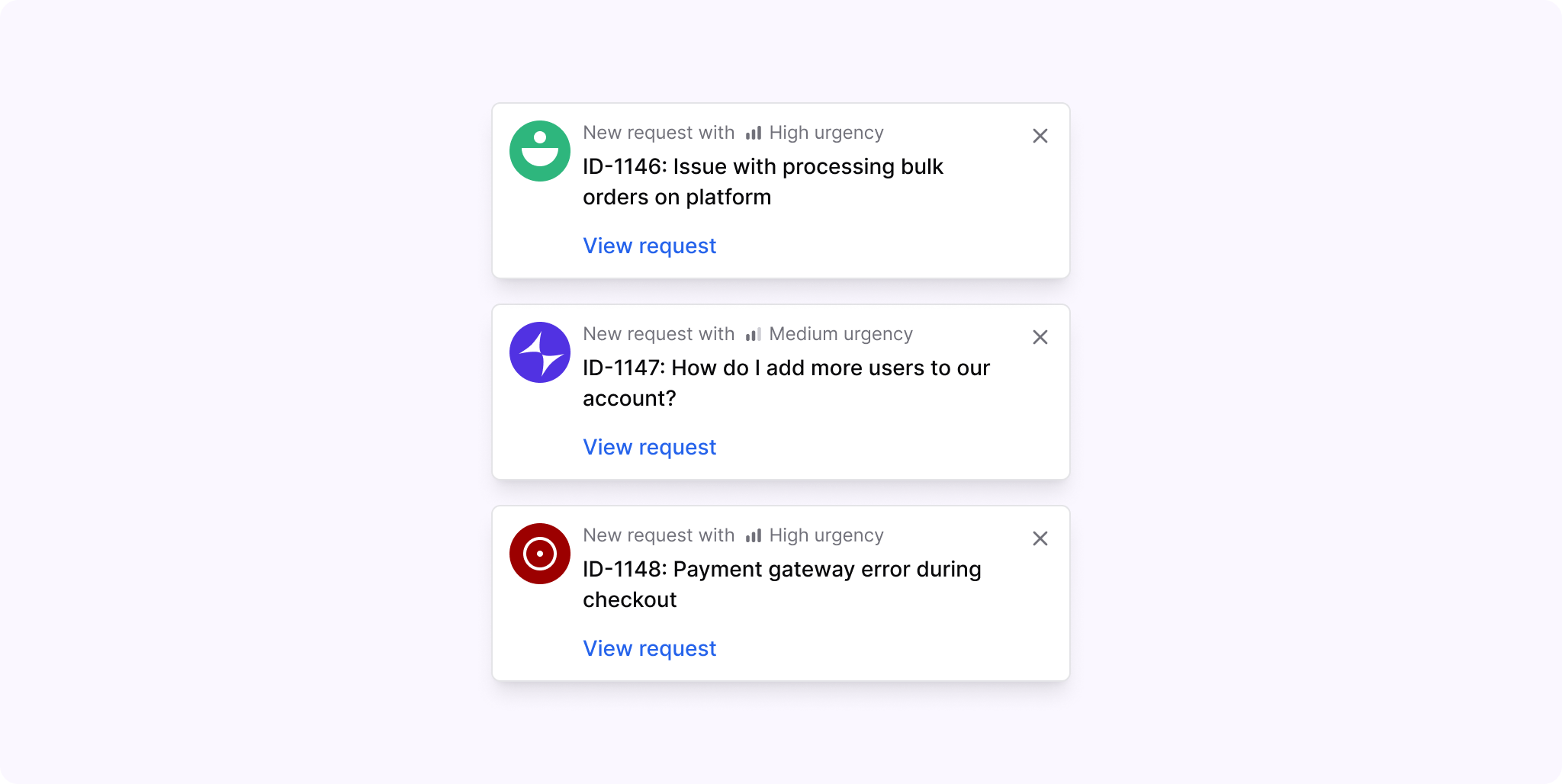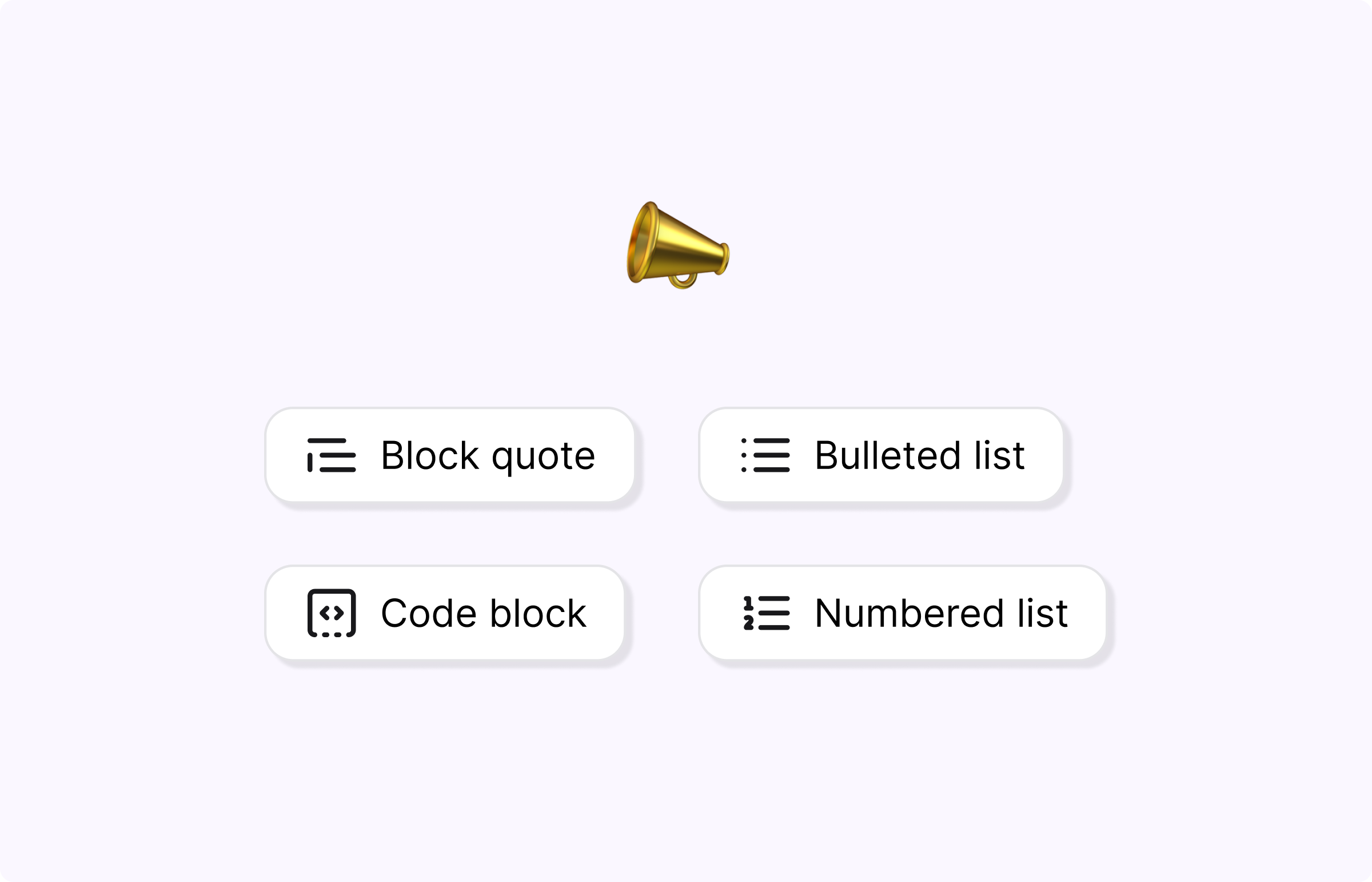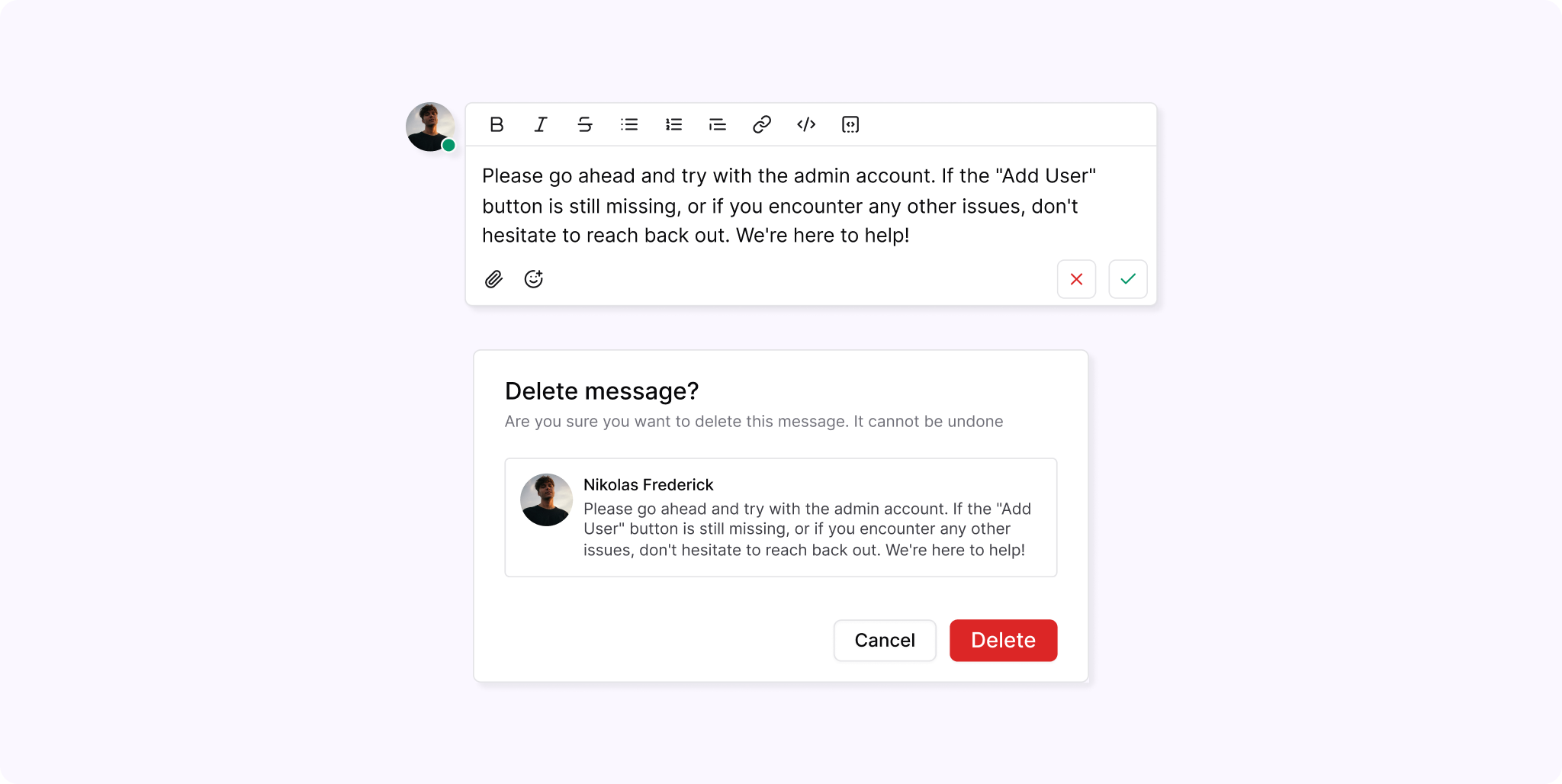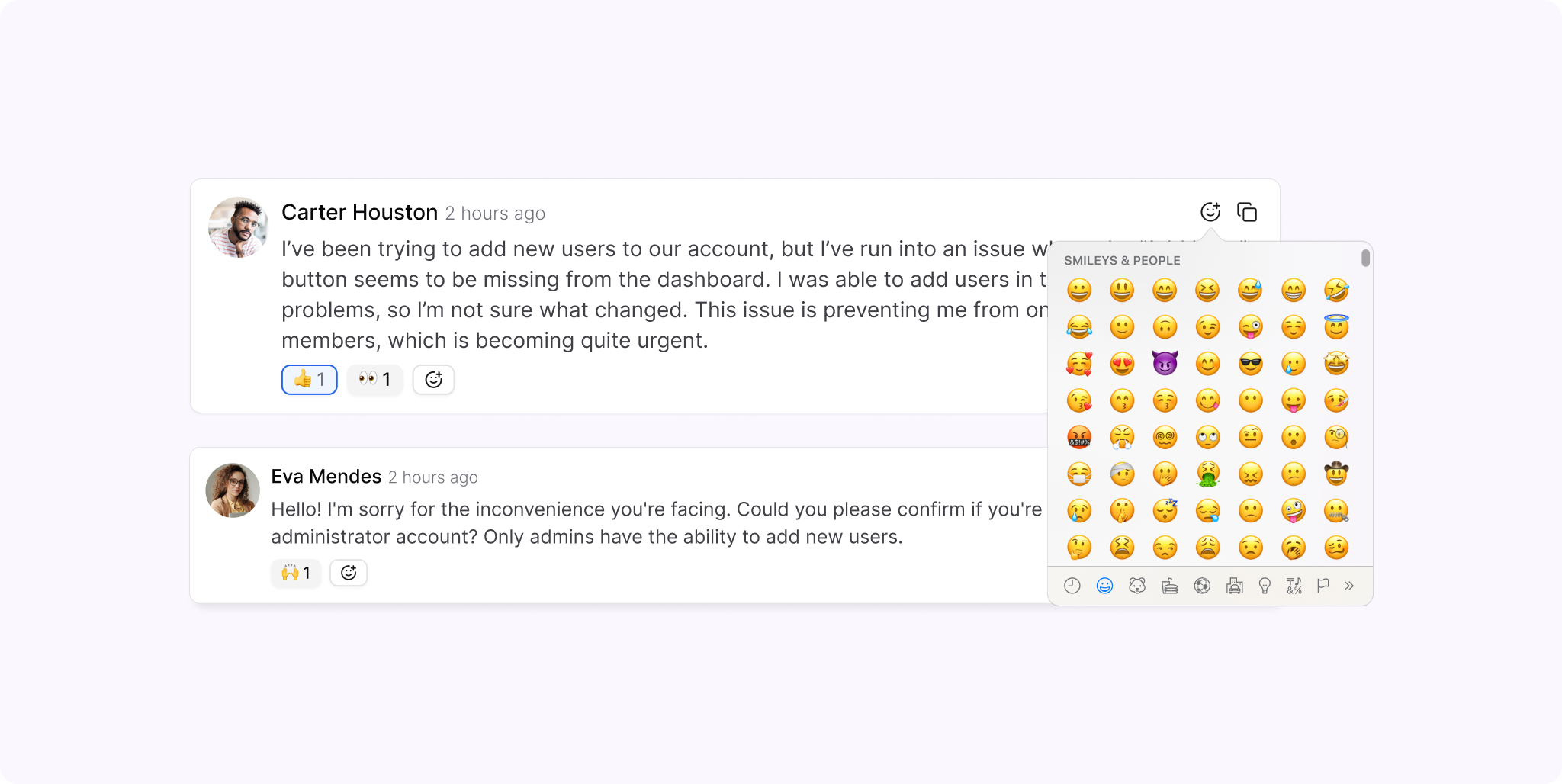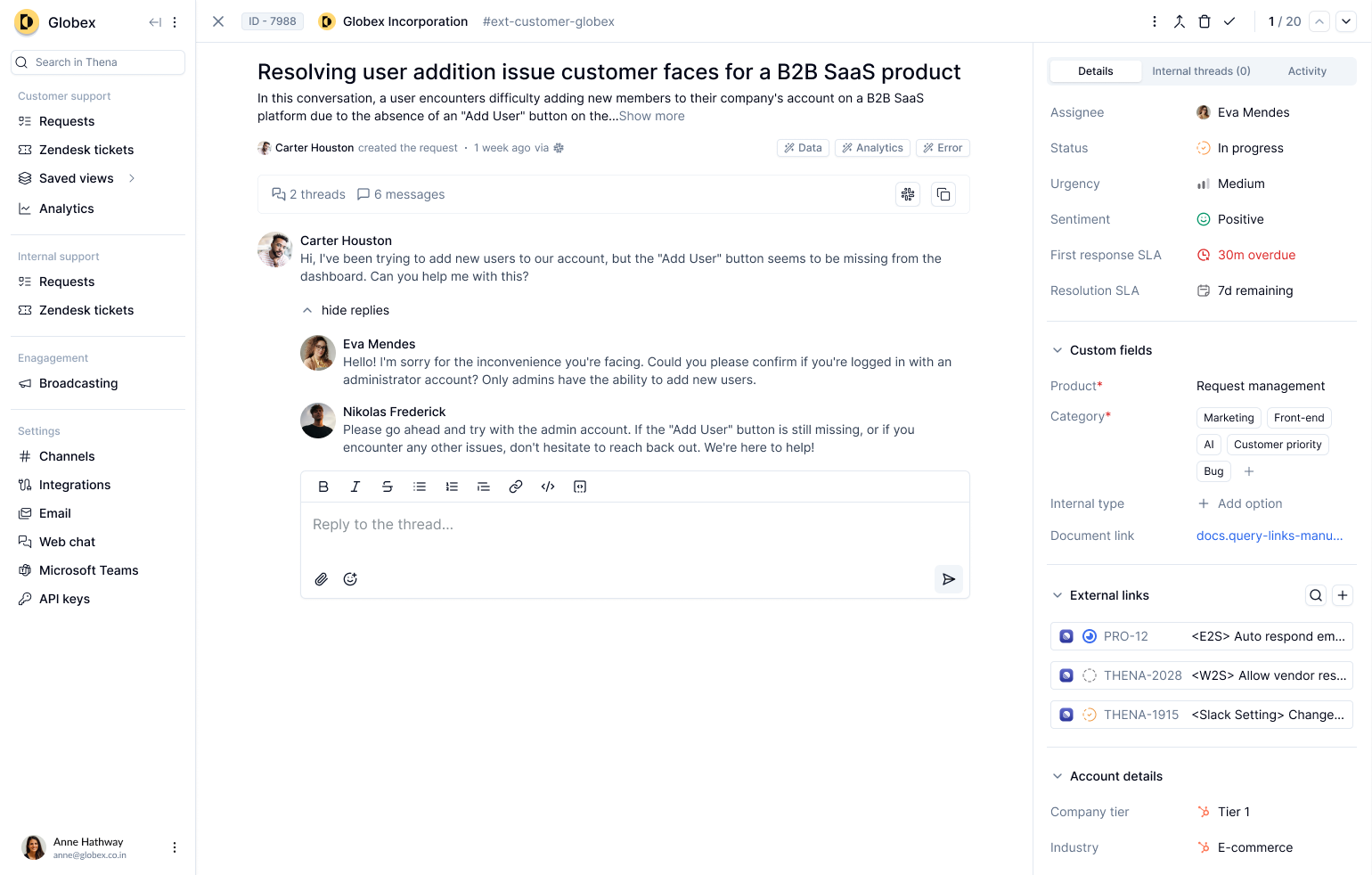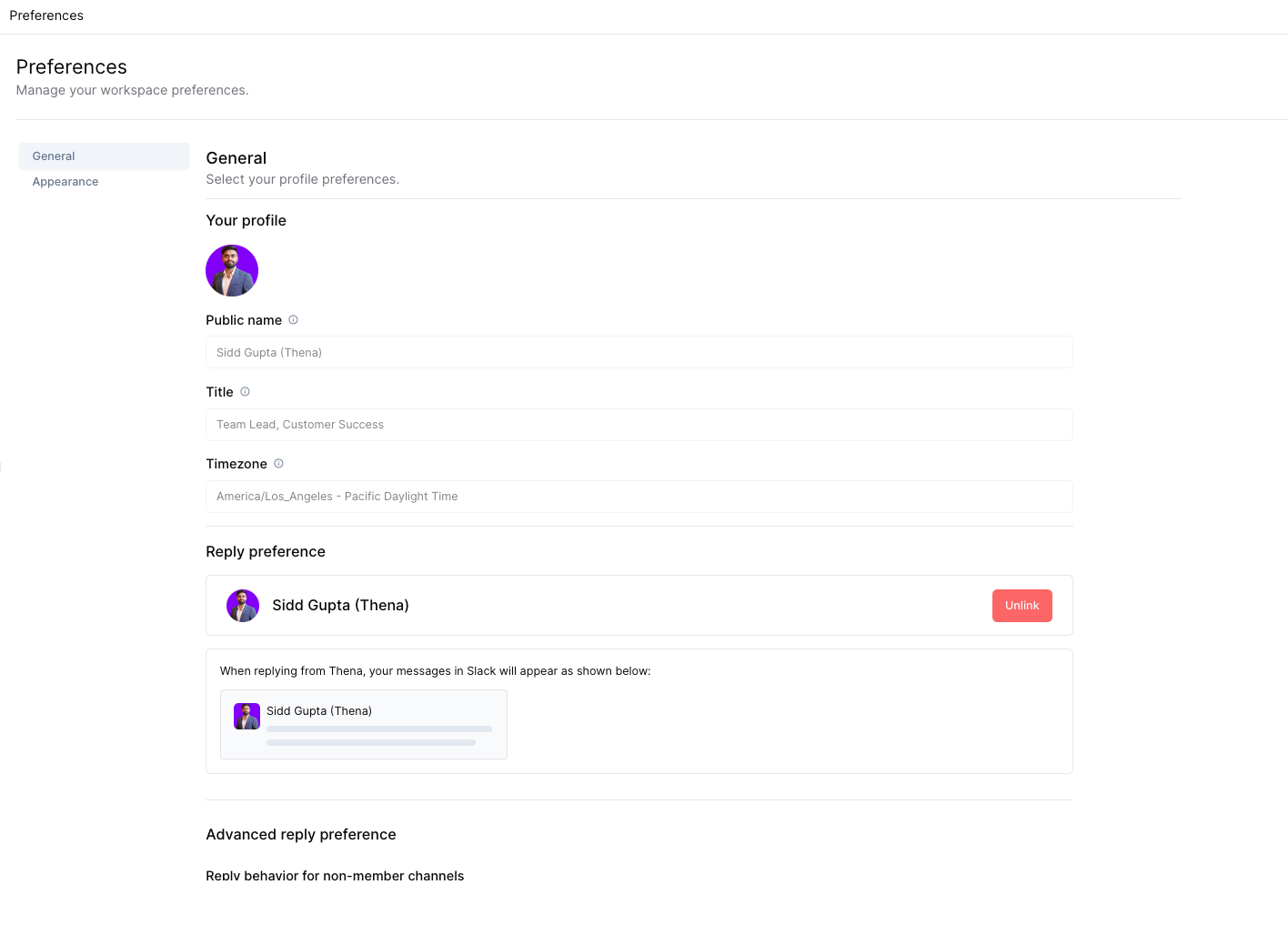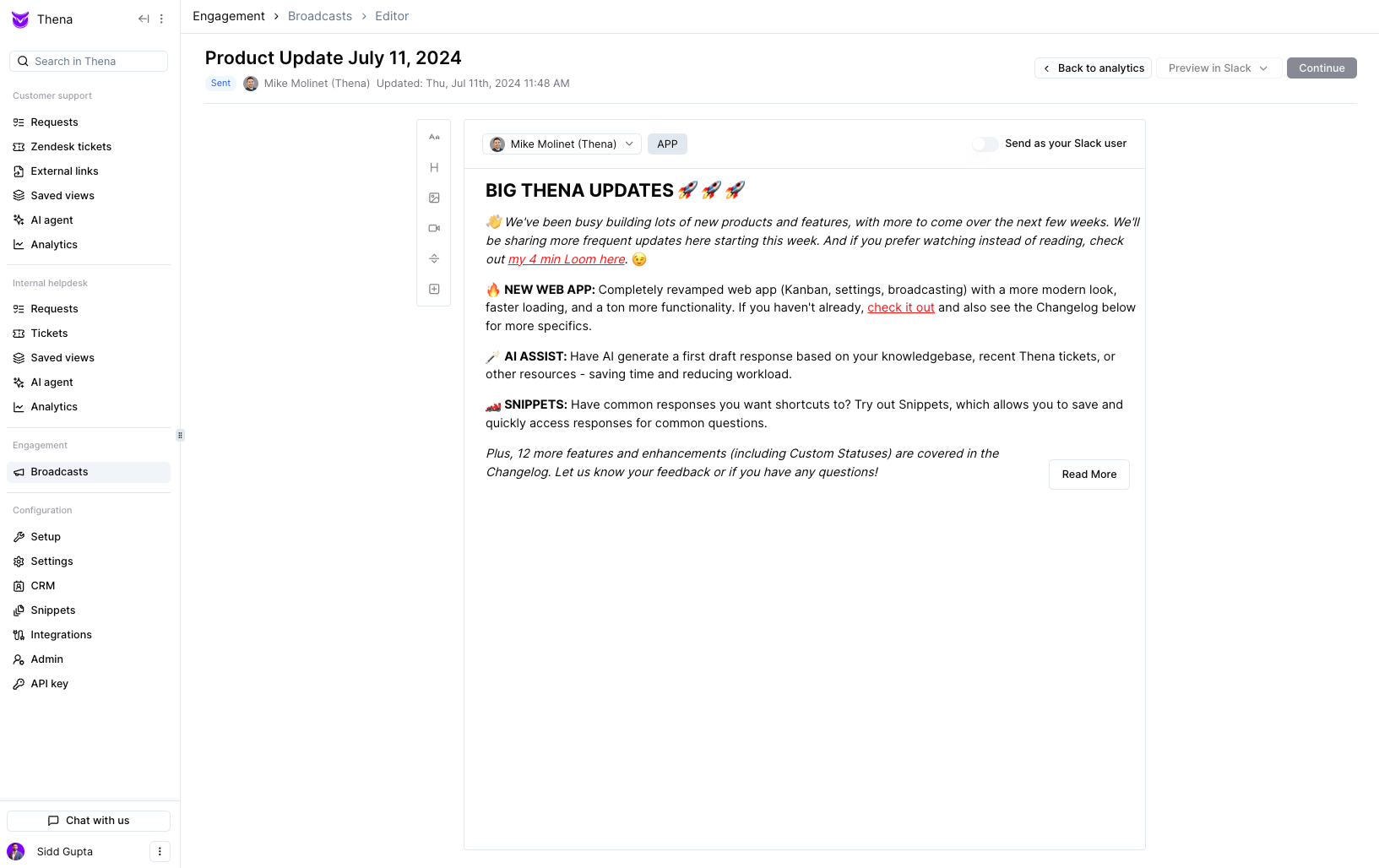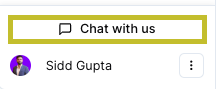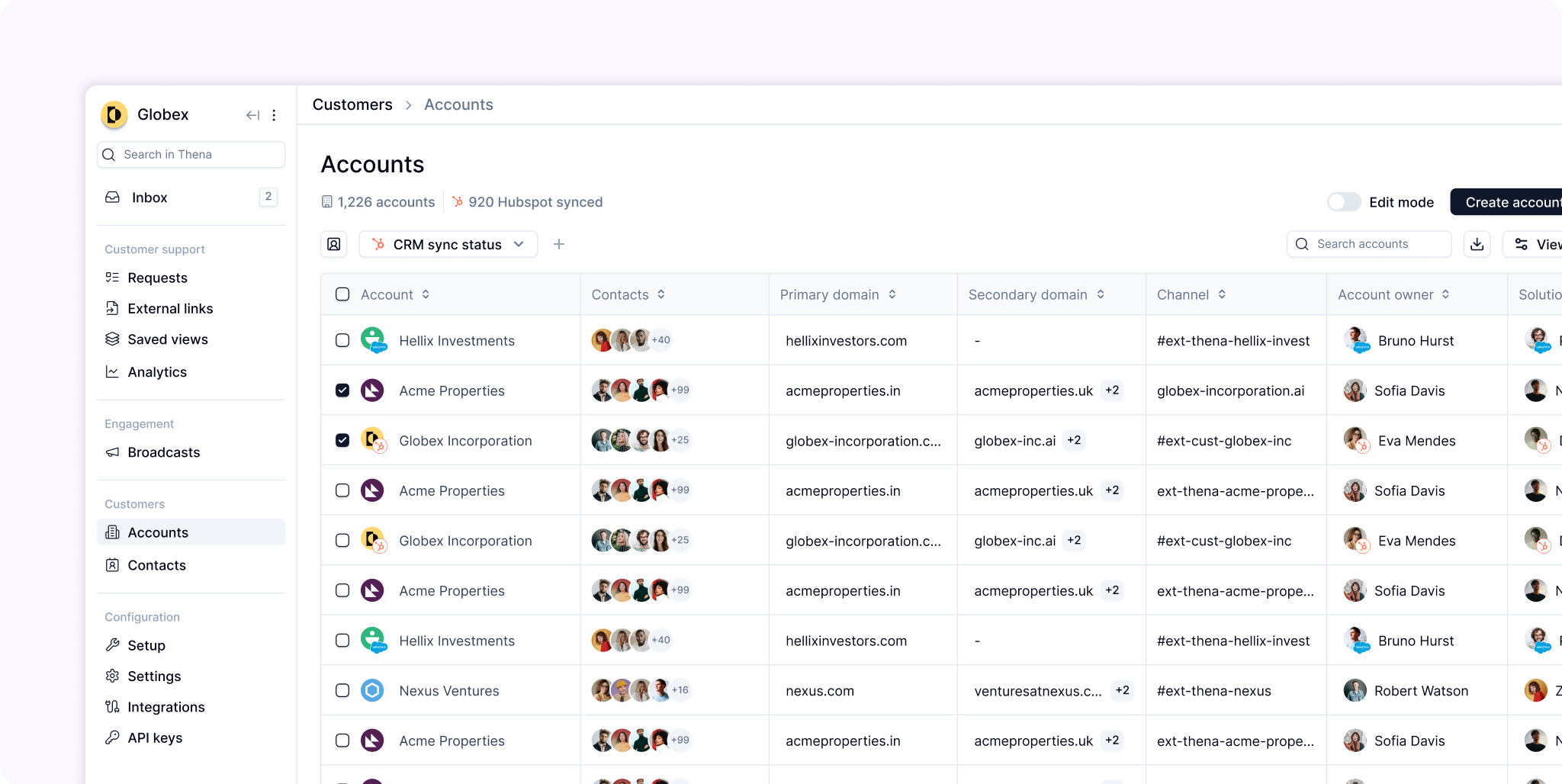
The Accounts & Contacts section provides a comprehensive view of customer relationships with customizable columns and smooth CRM integration. Admins can update account logos, domains, and CRM mapping directly within the Accounts section and easily filter using Thena or CRM data. Try it here.
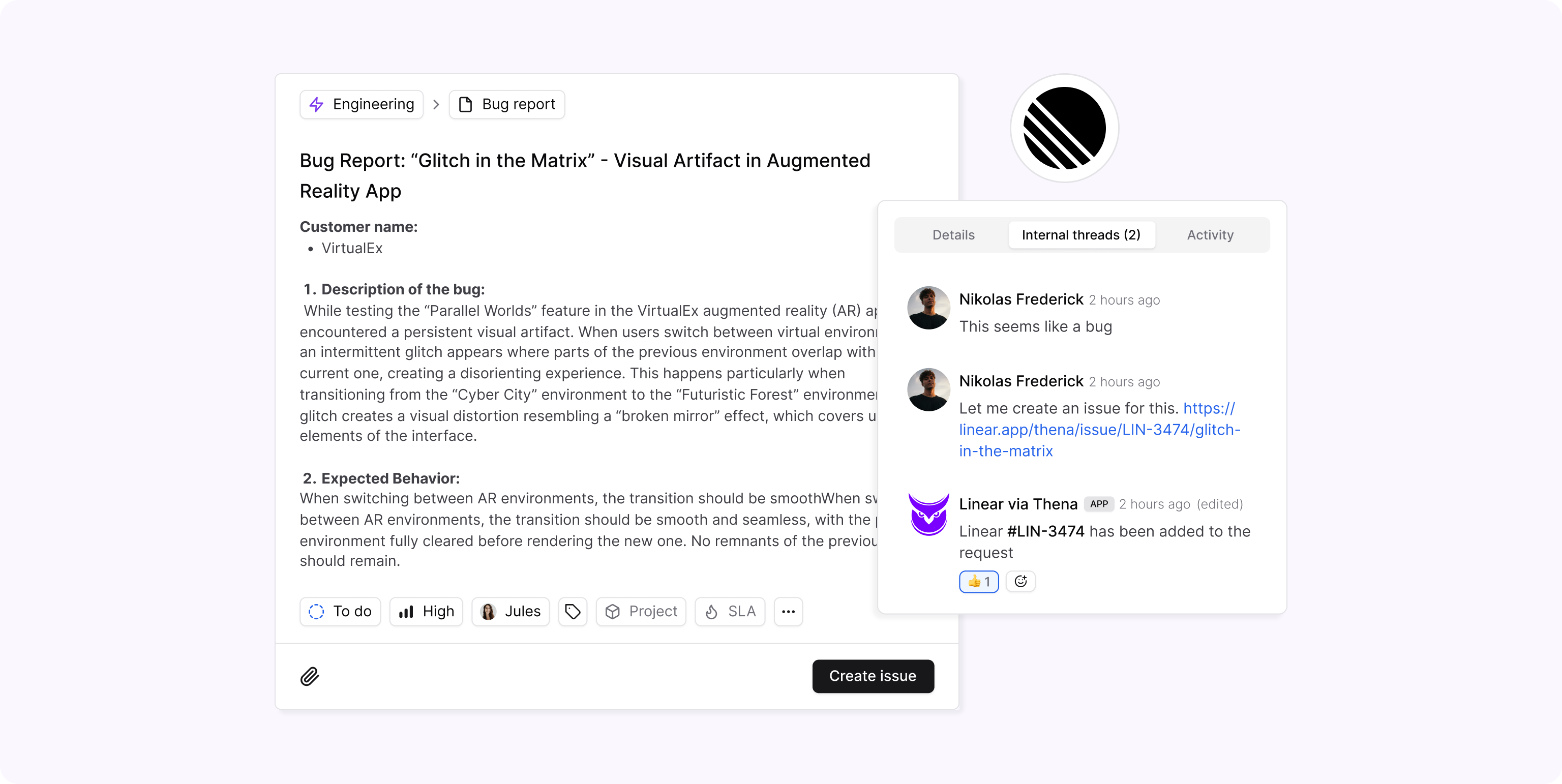
Easily create Linear issues from Thena with status, assignee, labels, projects, and teams—all without switching apps. Receive real-time Linear updates in Thena’s internal threads, with Thena requests linked directly to Linear issues for seamless tracking. Unify your support and product workflows like never before. Upgrade now.
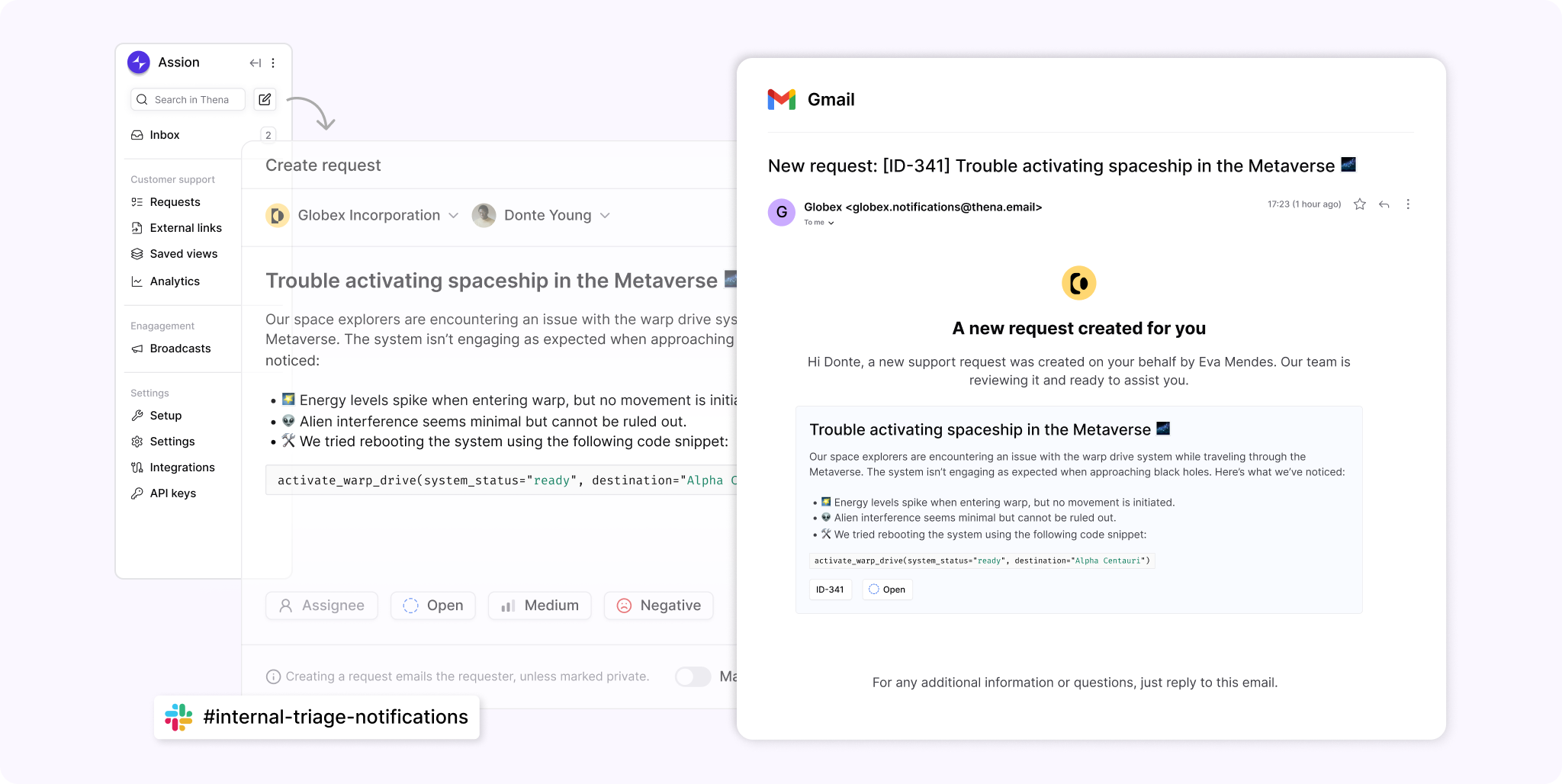
Manually create customer requests directly from the Thena dashboard. Customers get email notifications, sparking two-way conversations via email and Thena. Keep it private (no email, no chat) or public (full convo flow). Hit ‘C’ for a smooth ride. Not for internal helpdesk use.
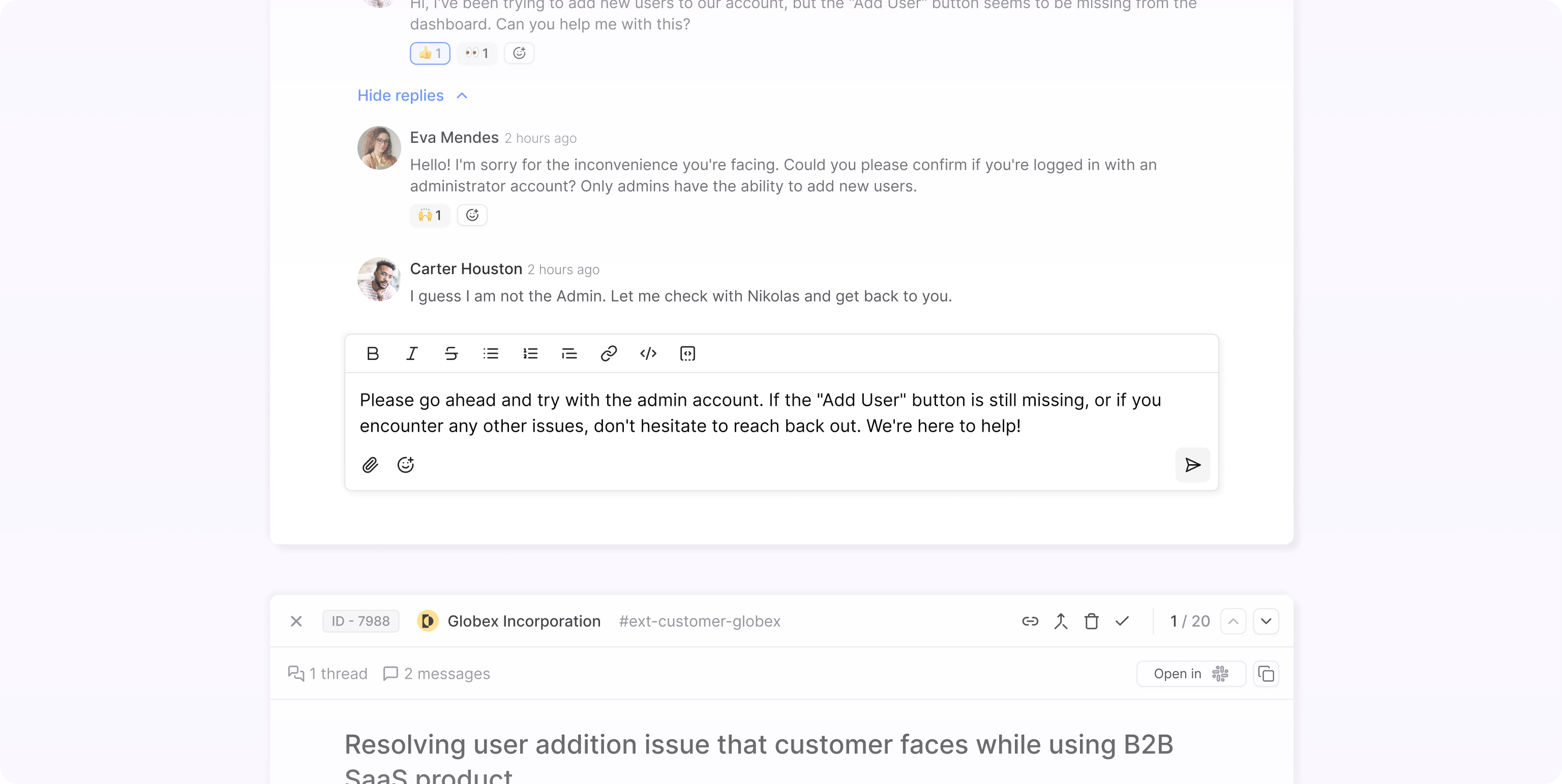
No need to worry about leaving the request drawer mid-typing. Return within the same session, and your draft will still be there—whether it’s an internal or external thread.
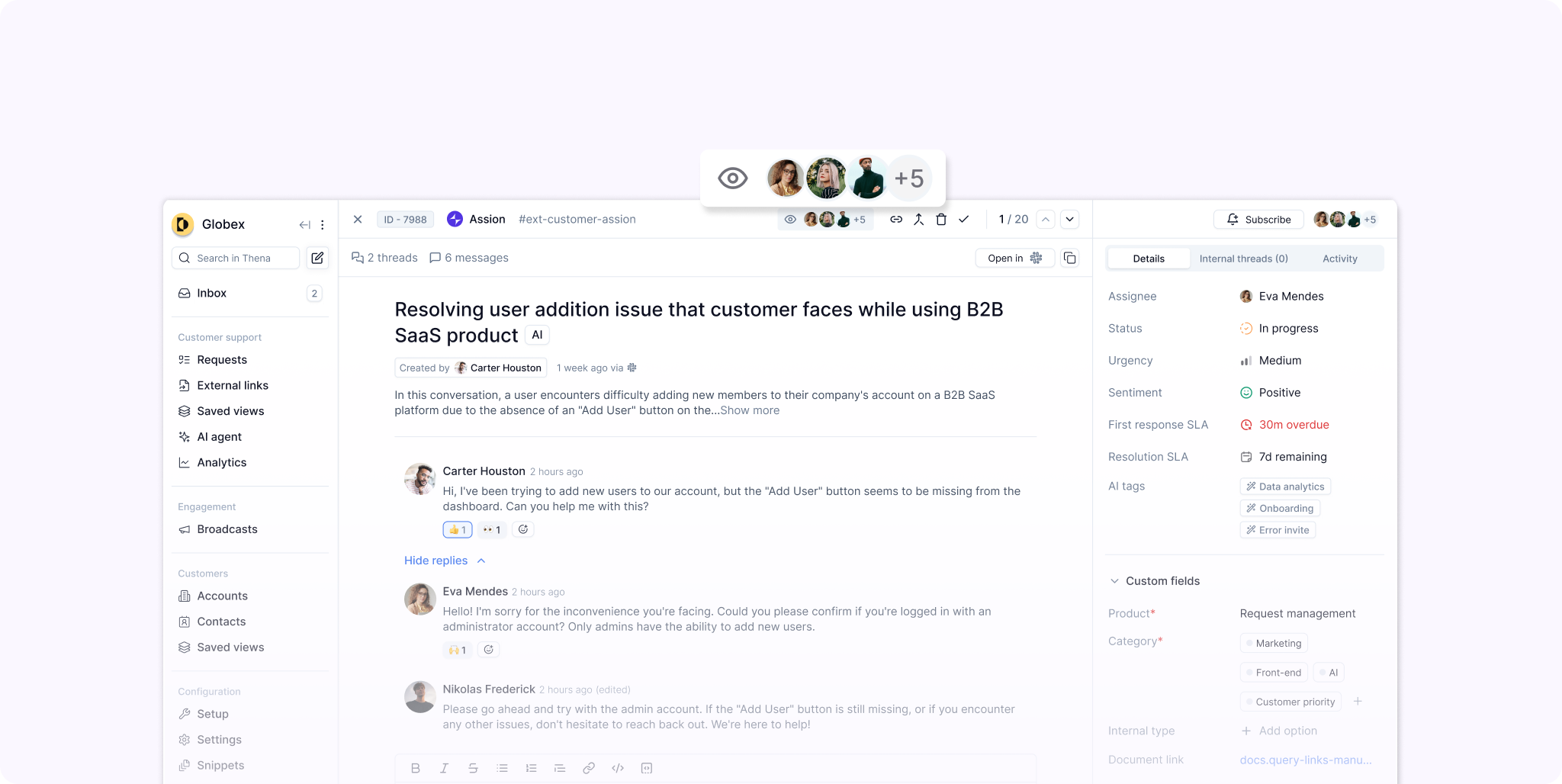
Now you can see who’s viewing the same request at the same time. Stay synced, avoid overlaps, and collaborate seamlessly.
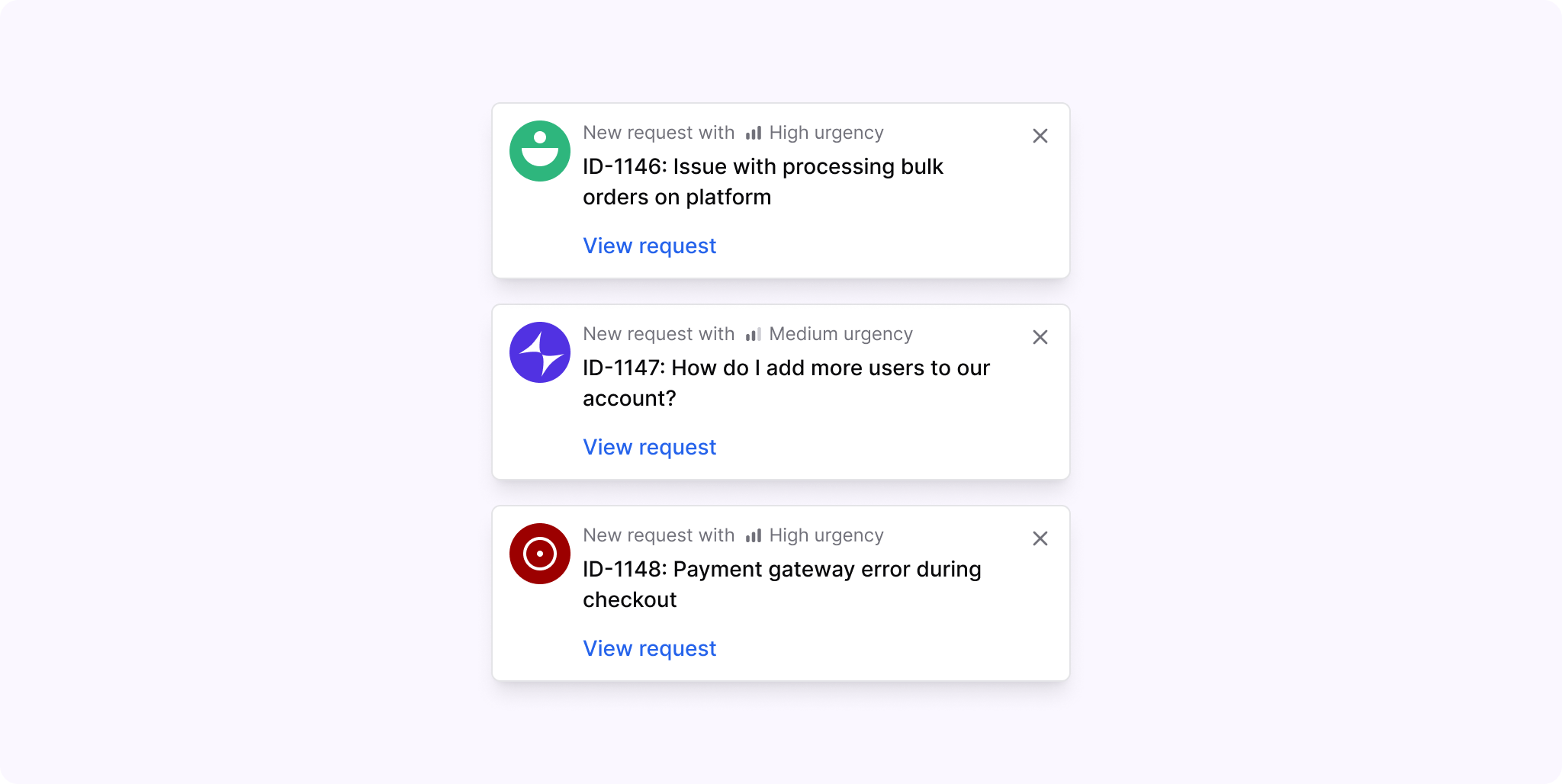
Get real-time toast notifications for new requests, no matter which page you’re on in your dashboard.
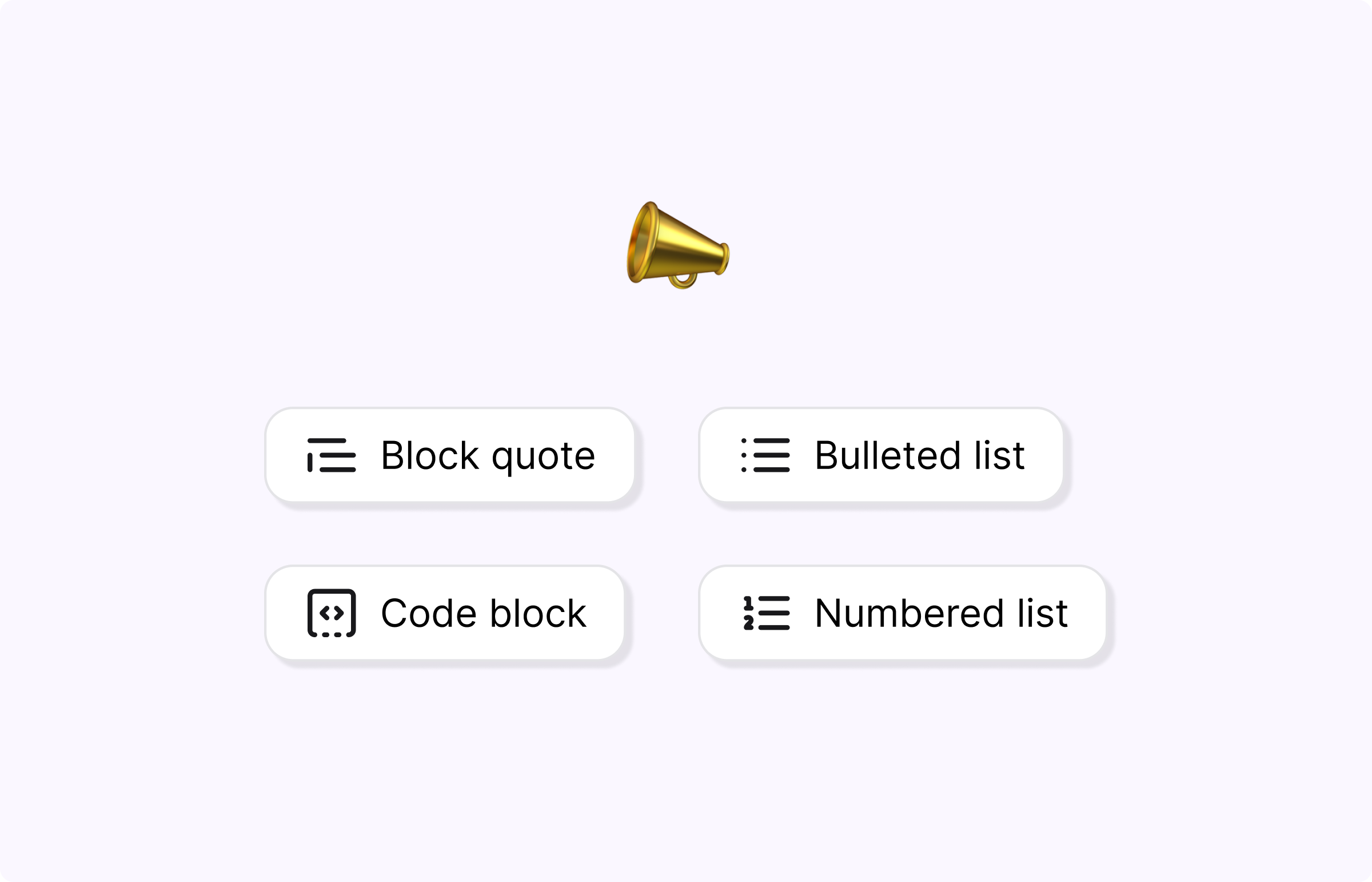
Want to send broadcasts with bullet points, numbered lists, block quotes, or code blocks? Now you can.
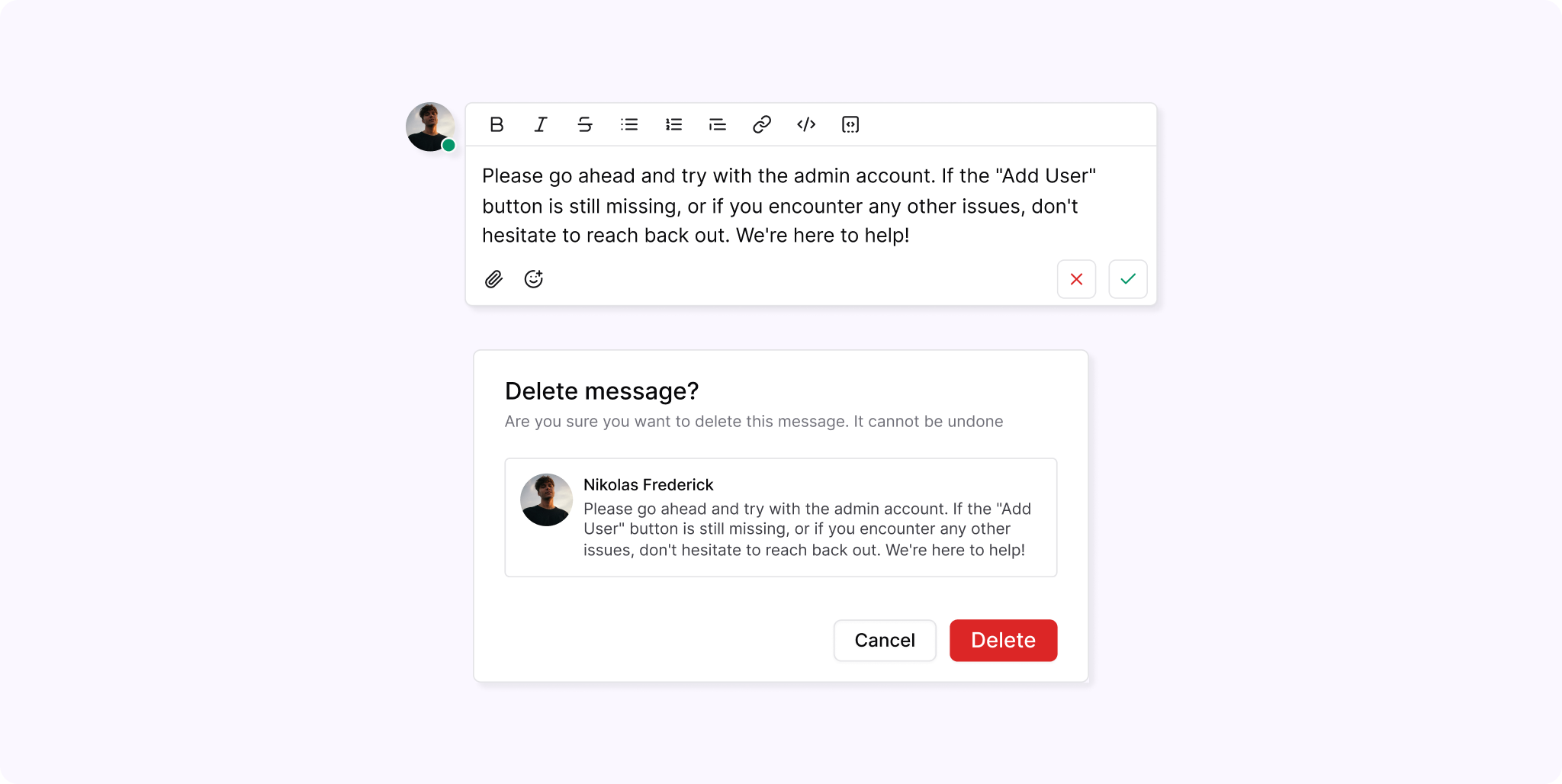
No more switching between Slack and Thena. You can now edit and delete your Slack messages directly from Thena.
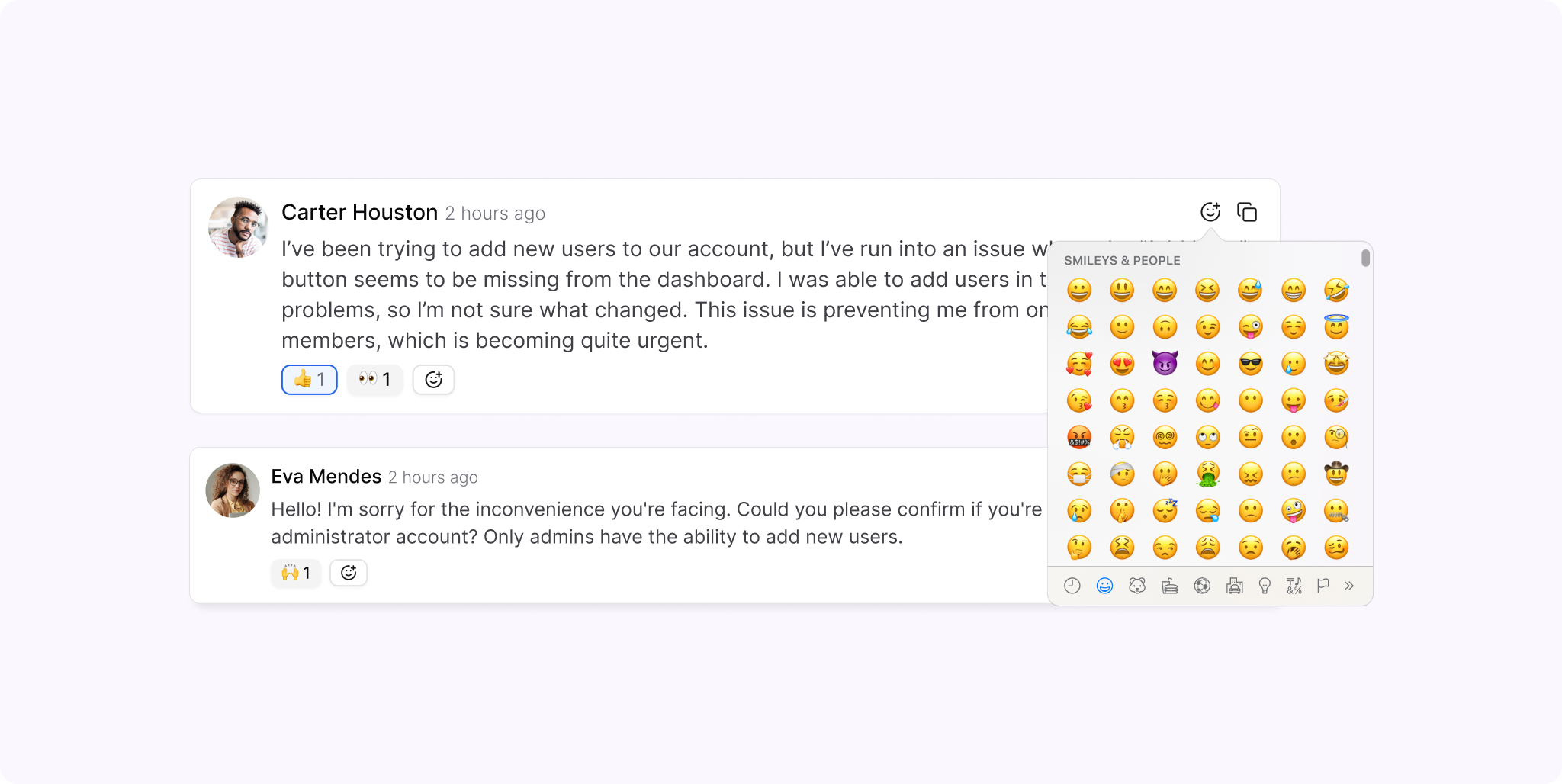
You can now view and react to Slack emojis directly in Thena—no switching required. Plus, we support custom emojis, so you’ll never miss a beat in the Slack game. Just re-install the app from Settings to sync your custom emojis with Slack.