Customer portal
Allow your customers to create, view, and manage their requests through a designated portal.
You’re viewing documentation for a previous version of Thena. For the most up-to-date content, visit: docs.thena.ai.
You’re viewing documentation for a previous version of Thena. For the most up-to-date content, visit: docs.thena.ai.
Overview
Thena's Customer Portal provides a seamless way for customers to create, manage, and track requests. Vendors can efficiently manage user access and invitations, while customers enjoy easy login via Slack, email, or Gmail. The portal supports real-time request tracking across multiple platforms, ensuring a unified and streamlined user experience.
Customer portal management
Navigate to Admin > Customer portal under the configuration in the main left menu bar to access the portal settings.
- Workspace admins have access to the customer portal access management page.
- Admins can manage user access, add accounts, and view the status of invitations.
Inviting users
- Admins can add new accounts by inviting the first user from Admin page.
- Additional users can be added using the Invite more action.
- Users can be managed under the Manage action.
User management
- Admins can revoke access for invited users.
- Invitations can be resent if necessary.
- The status of invitations (pending/accepted) is visible in the user interface.
Note: If you don't see the Customer portal tab under Admin, please reach out to support and we'll get it enabled for you.
For customers
Invitations
- Customer users will receive an email invitation to access the customer portal.
- Customers can log in using Slack, email, or Gmail authentication.
- Customers can manage their users from the member access control in their view.
Customer portal login
- The customer portal has a separate login with redirection from the main login page.
- If emails are shared between multiple customer portals or between the portal and vendor, logins are combined into one accessible from the top left-hand side of the app.
- Thena supports one session at a time. When you change your workspace within Thena, all browser tabs will direct you to the most recently accessed workspace.
Requests and views
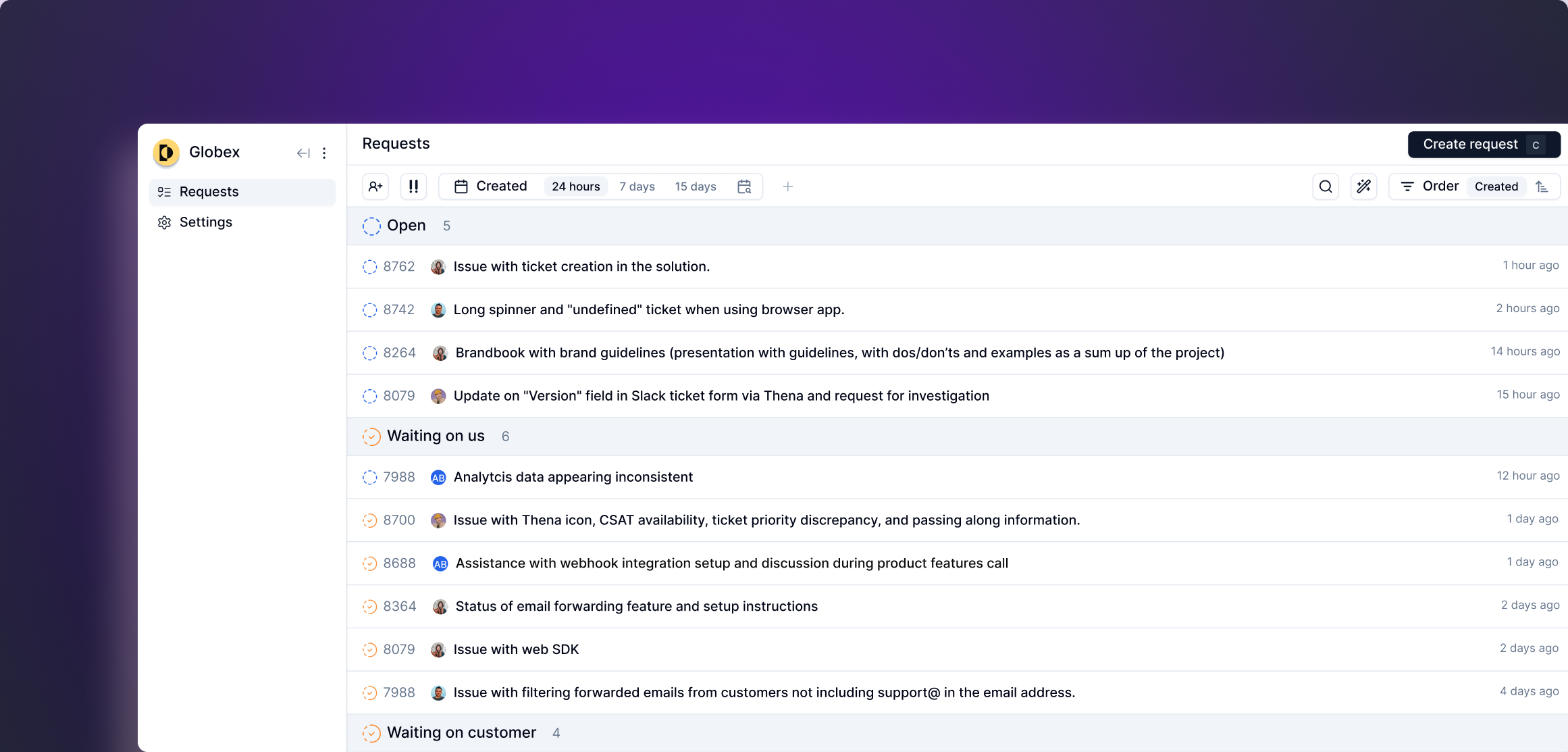
Thena customer portal
- Users can see requests they created across Slack, Web chat, Email, and Microsoft Teams or where they are in CC (for email).
- Admins have visibility into all requests.
- Customer users can reply if requests are generated for Slack and MS Teams.
- Replies work if the user token is authenticated and the user is part of the channel where the request originated.
Create requests
Customers can create requests through the portal and interact with your team in real-time. Requests are also forwarded to email, allowing replies from there as well.
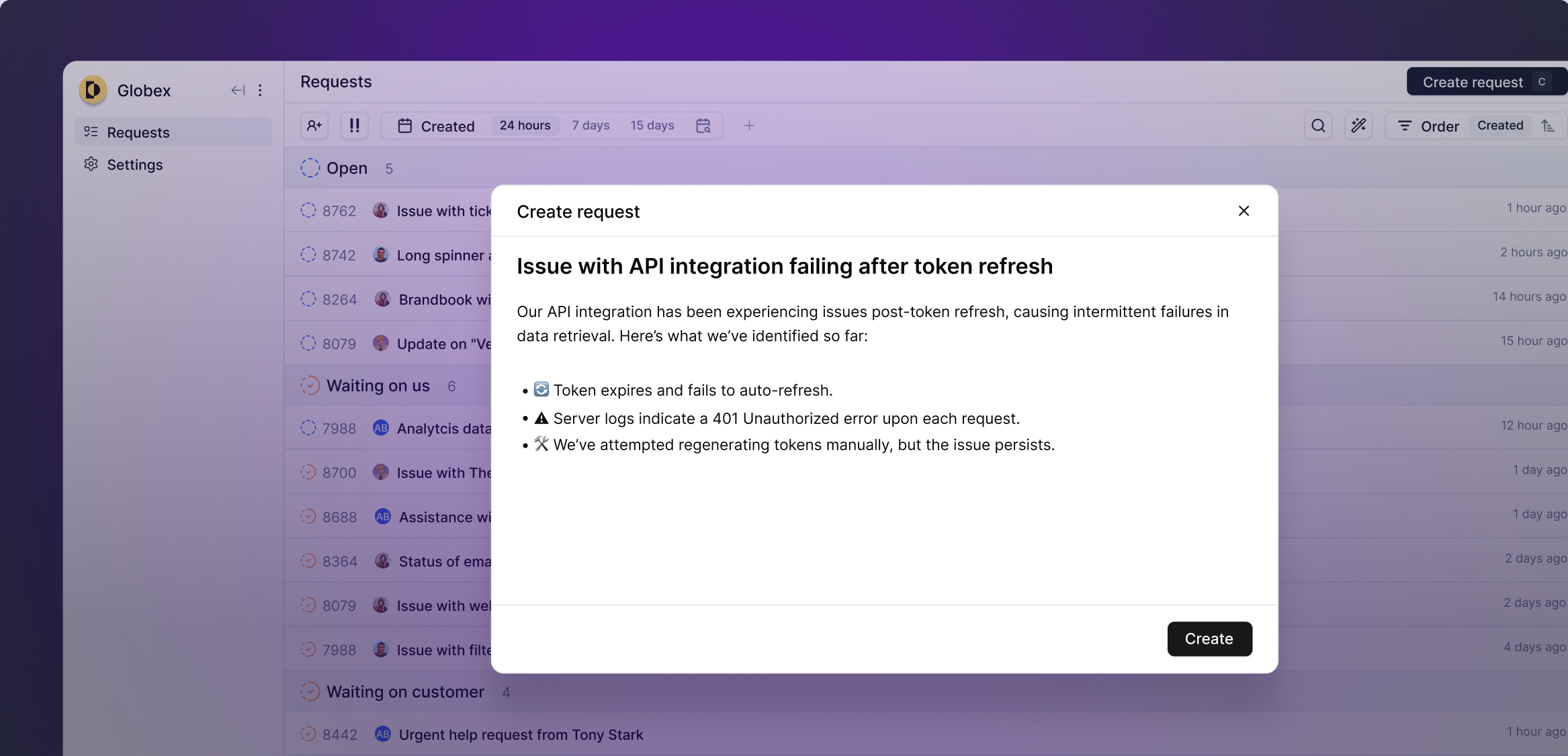
Updated 6 months ago
