PagerDuty
Send Thena requests to PagerDuty
You’re viewing documentation for a previous version of Thena. For the most up-to-date content, visit: docs.thena.ai.
Overview
Thena automatically creates incidents in PagerDuty. The integration is flexible: you can send all Thena requests to PagerDuty or limit them to only those escalated by the customer.
Get started
- Generate an API Token on PagerDuty.
- Create a Service on PagerDuty (Learn more).
- Set up PagerDuty credentials on the Thena Web App.
Generate an API token on PagerDuty
Generate a new API token following the steps outlined in the PagerDuty documentation here. Using a new token is recommended to avoid issues if the token is removed.
Setup the PagerDuty credentials on the Thena web app
Go to the The Thena Web App and click on 'Add Integration' under PagerDuty. You will see a modal as shown below.
- Click on Connect on the top right of the modal.
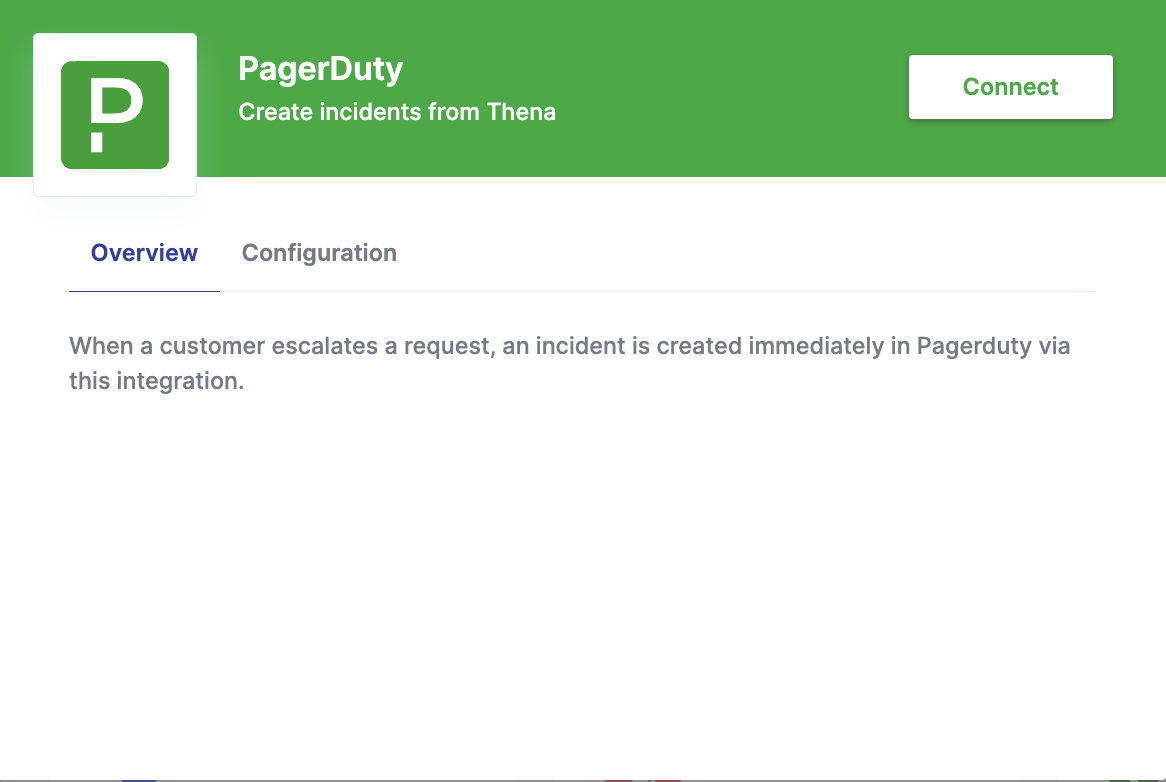
- Enter the API Key generated on PagerDuty and click Continue.
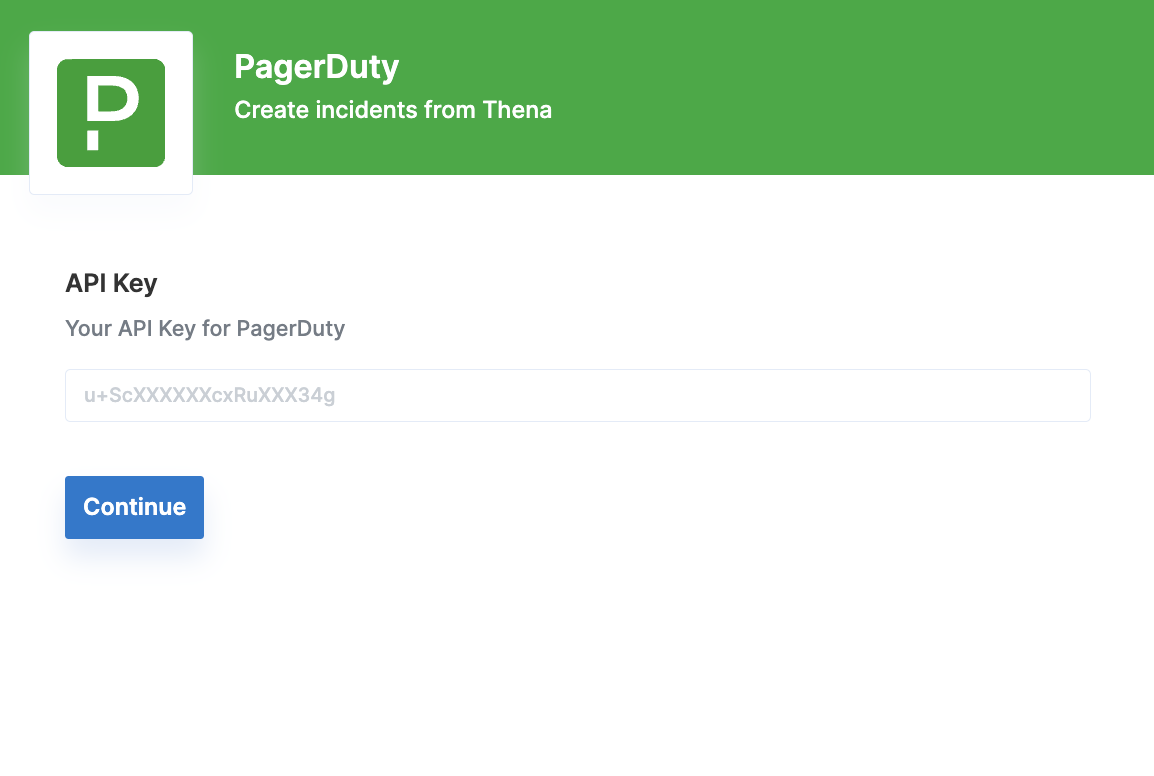
- Enter the Service ID and email ID associated to your PagerDuty account.
- Select your preferred configuration to create incidents on PagerDuty.
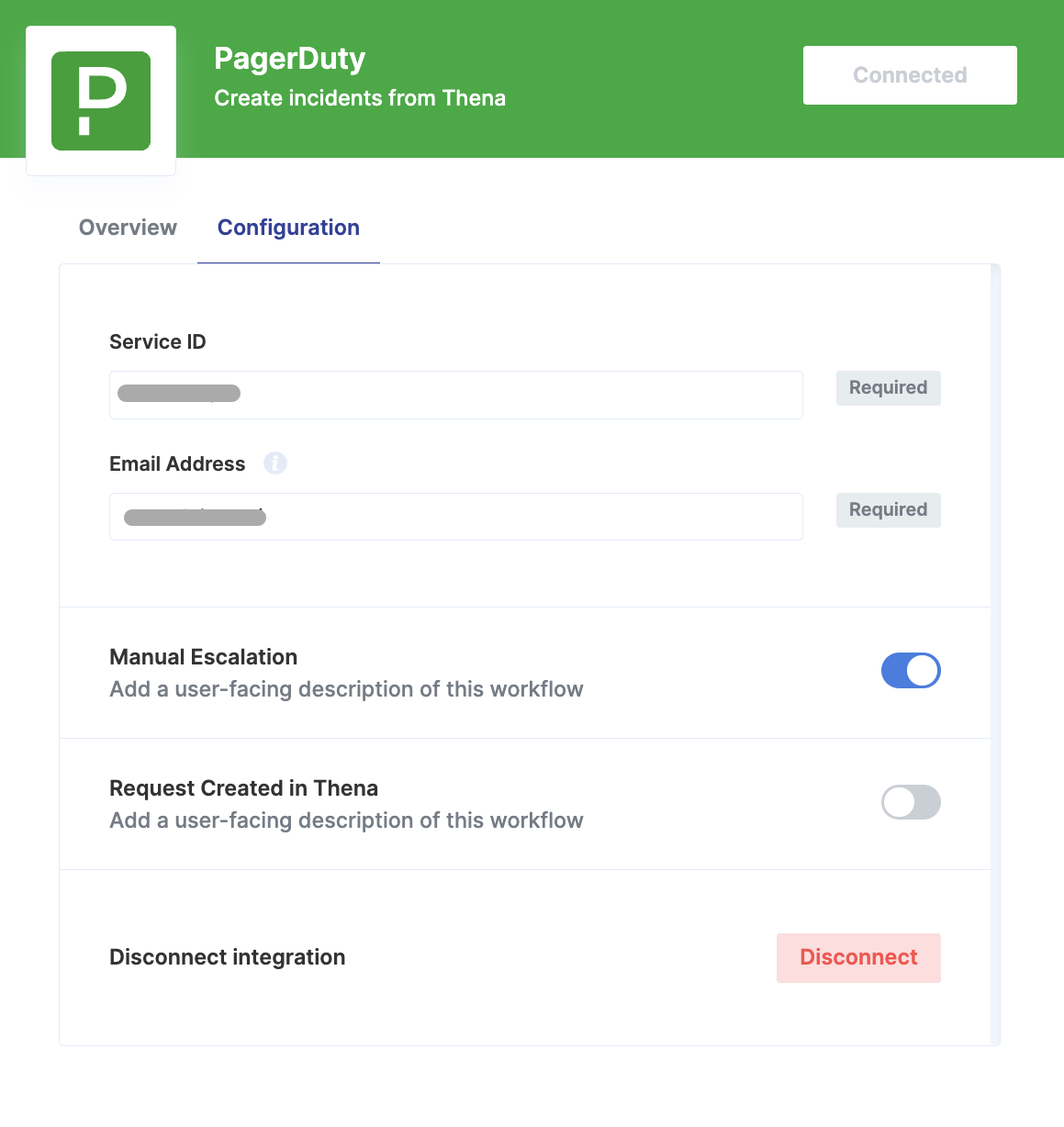
Incident details
- Thena uploads the following details to PagerDuty when an incident is created on all requests.
| Fields | Description |
|---|---|
| AI generated summary | The summary generated by Thena AI is sent to PagerDuty when the incident is created. |
| Sentiment | Thena generated sentiment of the request |
| Urgency | Thena generated urgency of the request |
| Slack permalink | The Slack URL of the customer message where the incident originated. |
- Thena uploads the following details to PagerDuty when an incident is created via manual escalation.
| Fields | Description |
|---|---|
| AI generated summary | The summary generated by Thena AI is sent to PagerDuty when the incident is created. |
| Slack permalink | The Slack URL of the customer message where the incident originated. |
| Escalation reason | The reason provided while creating an escalation on the request from Slack. |
| Escalation details | The details provided while creating an escalation on the request from Slack. |
| Business impact | The business impact noted while creating an escalation on the request from Slack. |
| Escalated by | Name of the customer whose message was escalated. |
FAQs
What is the purpose of integrating Thena with PagerDuty?
Our integration with PagerDuty enhances incident management by automatically creating new incidents on PagerDuty against Thena requests, streamlining response processes and improving efficiency.
Can I map multiple PagerDuty service IDs on Thena?
Thena allows for only one PagerDuty service ID to be mapped for incident creation.
Can users customize the incident creation process from our platform to PagerDuty?
Yes, users can configure only certain Thena requests to be reflected on PagerDuty incidents, allowing for tailored incident management workflows.
Is there a way to track and manage incidents created from Thena in PagerDuty?
Users can track and manage incidents directly on PagerDuty's dashboard, where all incidents created through our integration are visible and manageable.
Does editing an incident on PagerDuty, affect the request created on Thena?
The Thena <> PagerDuty integration is unidirectional. Based on the configured settings in Thena, incidents created in PagerDuty correspond to the details of the related request on Thena.
What measures are in place to ensure the security of data shared between our platform and PagerDuty?
We adhere to strict data security protocols, ensuring that all data transferred between Thena and PagerDuty is encrypted and secure.
Updated 6 months ago
