Merge
Streamline customer support by merging similar requests into one, effortlessly managed through dropdown menus for efficient resolution.
If you get 3 to 4 requests from one customer about a similar issue, you can bundle them into one request. This makes things smoother, helping you manage and address the customer's concerns in a more organized way.
How can requests be merged?
- Click the gear icon of the request in Slack Triage channel notification, Merge is under Additional Actions.
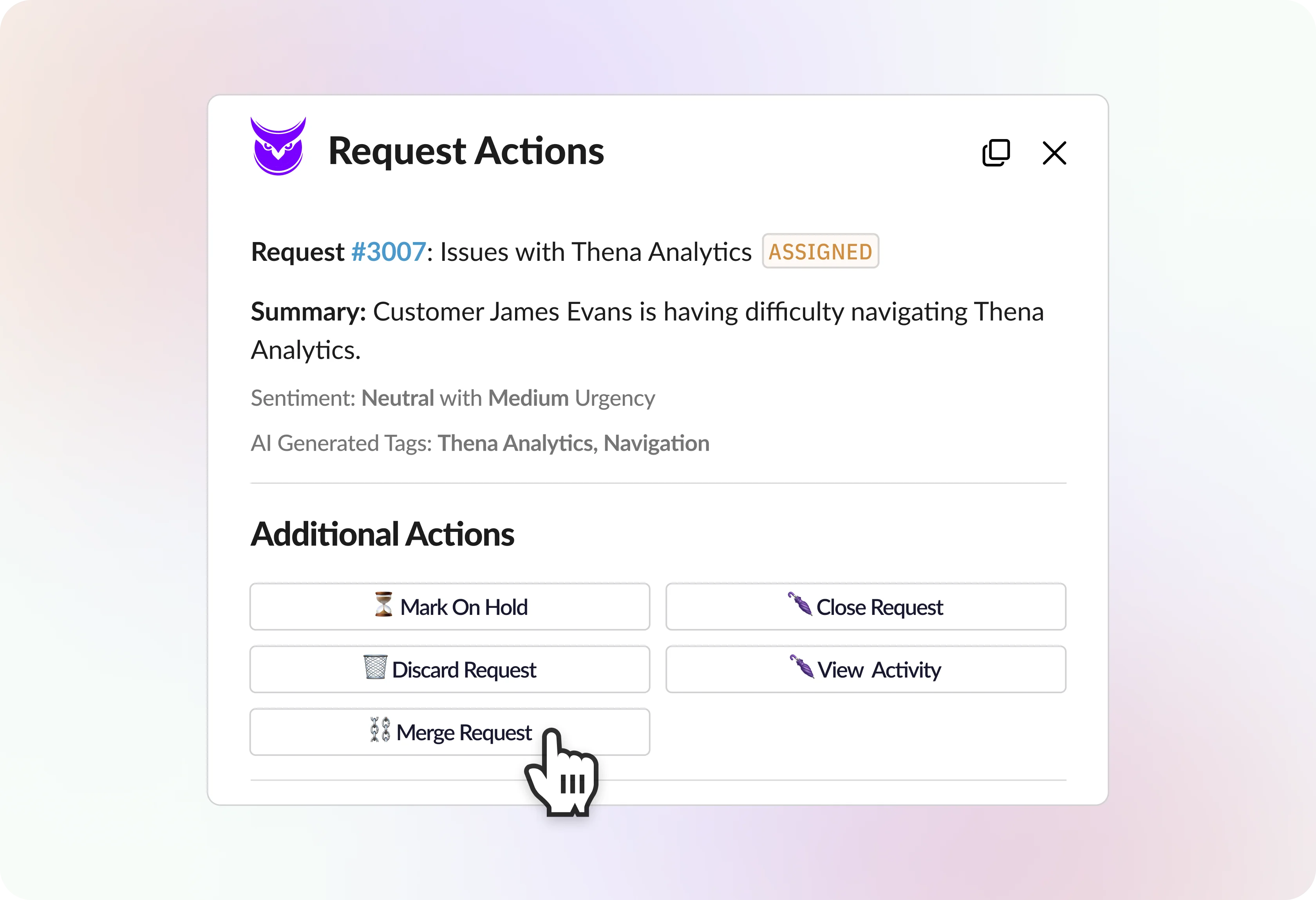
- Click Merge Request
- You will be presented with two dropdown menus. The first dropdown allows you to select the parent request, while the second dropdown is for selecting any additional requests you may wish to merge. This feature enables you to easily combine multiple requests into one, streamlining the process in a single step.
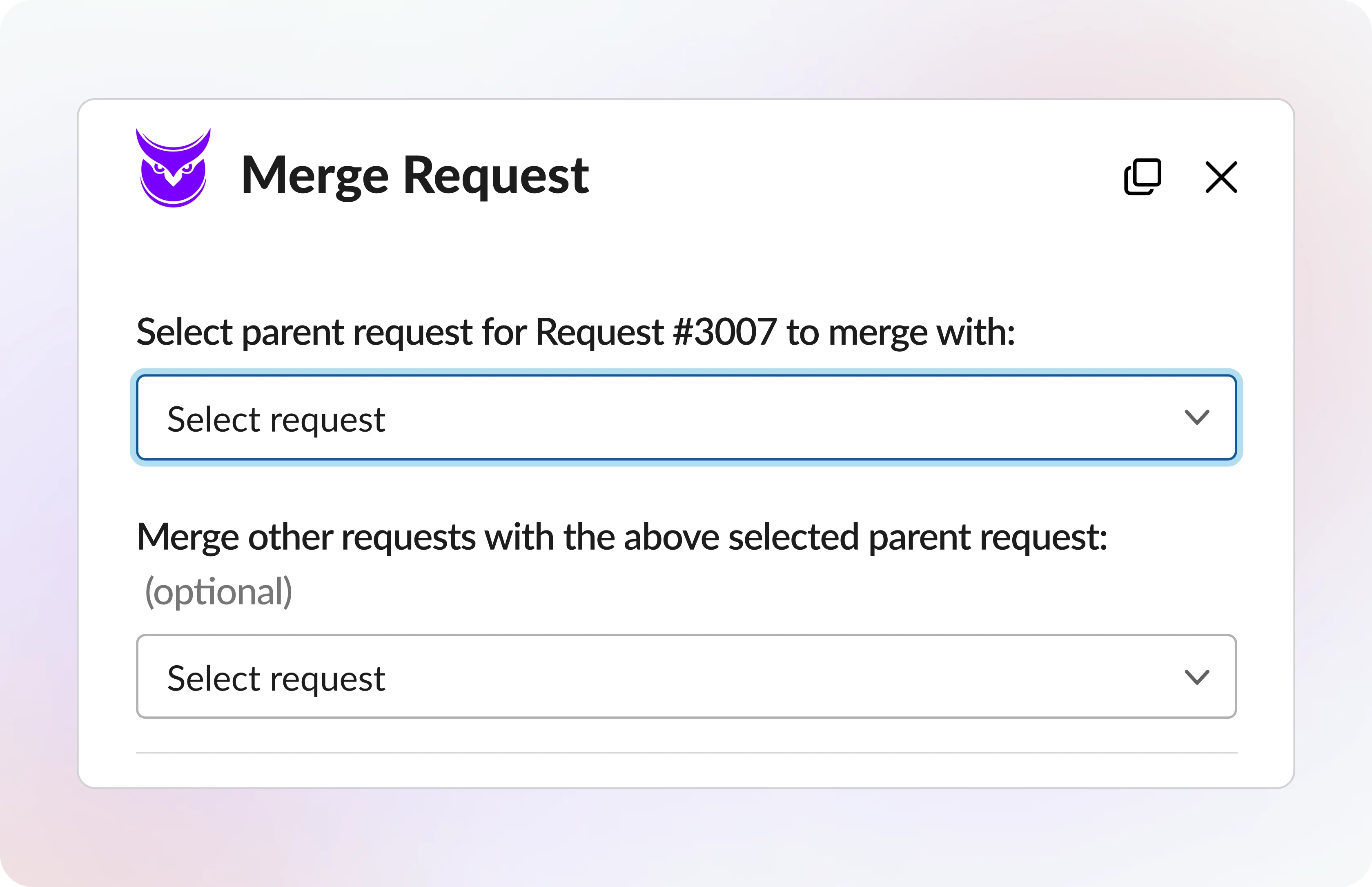
- Once you have selected the requests, you can click on the "Merge Request" button. Then, you will see a confirmation modal asking you to confirm whether you want to merge the requests.
- Requests can also be merged from Kanban Draw in Thena Web.
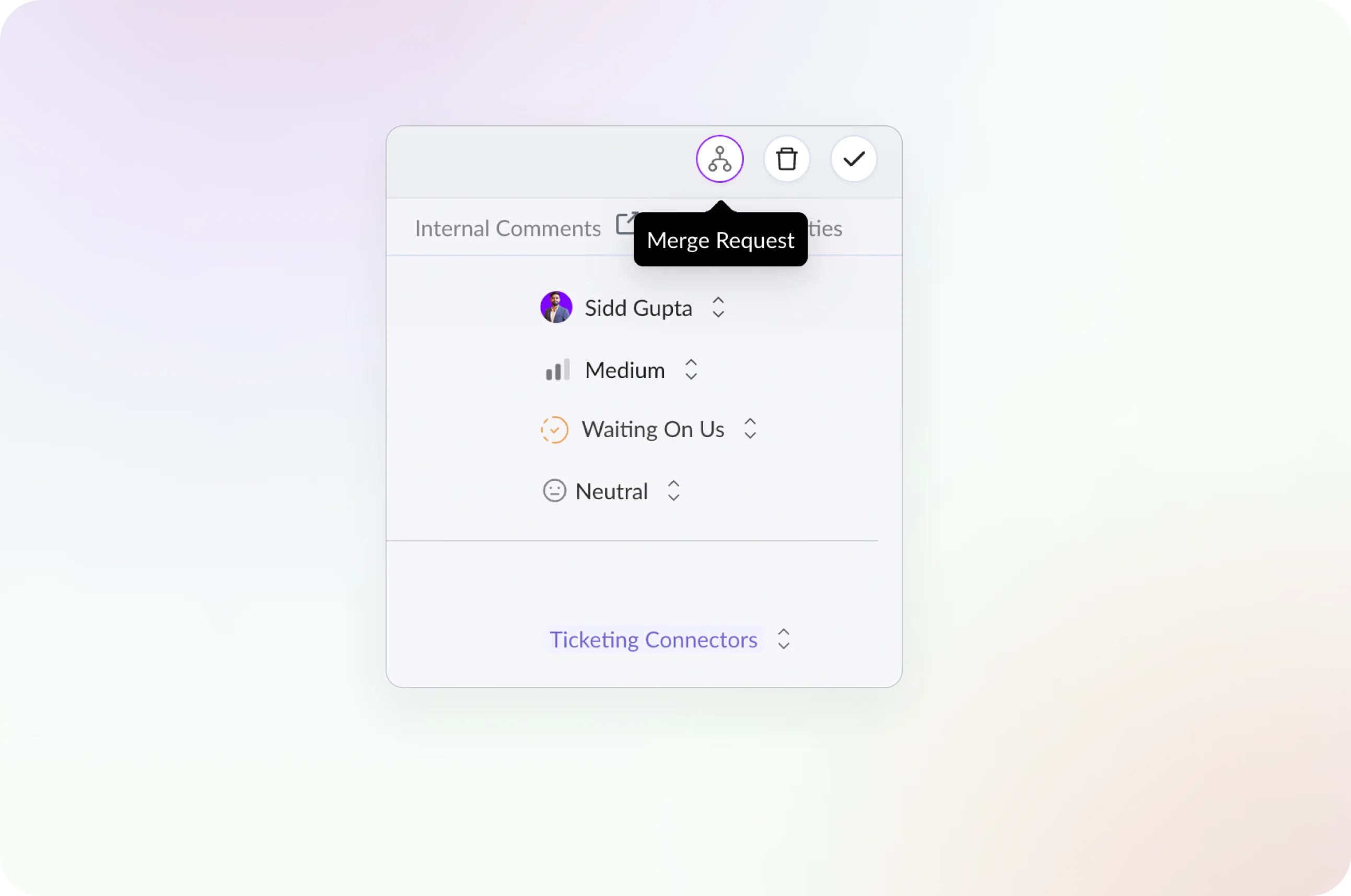
The user is able to merge a request with another message that was marked as 'Not a Request'.
Through Kanban, the user can merge request 1234 with request 5678 even after request 5678 has been marked as 'Not a Request'. In this example, request 1234 will now be merged, while request 5678 will remain marked as 'Not a Request'.
Updated 4 months ago
