Customer join alert
👍 Get notified whenever a customer user has joined a channel
Real-time customer join alert
Get instant notifications in your chosen Slack channel whenever a user joins a customer channel. This functionality enables you to actively engage with new customer users across different channels
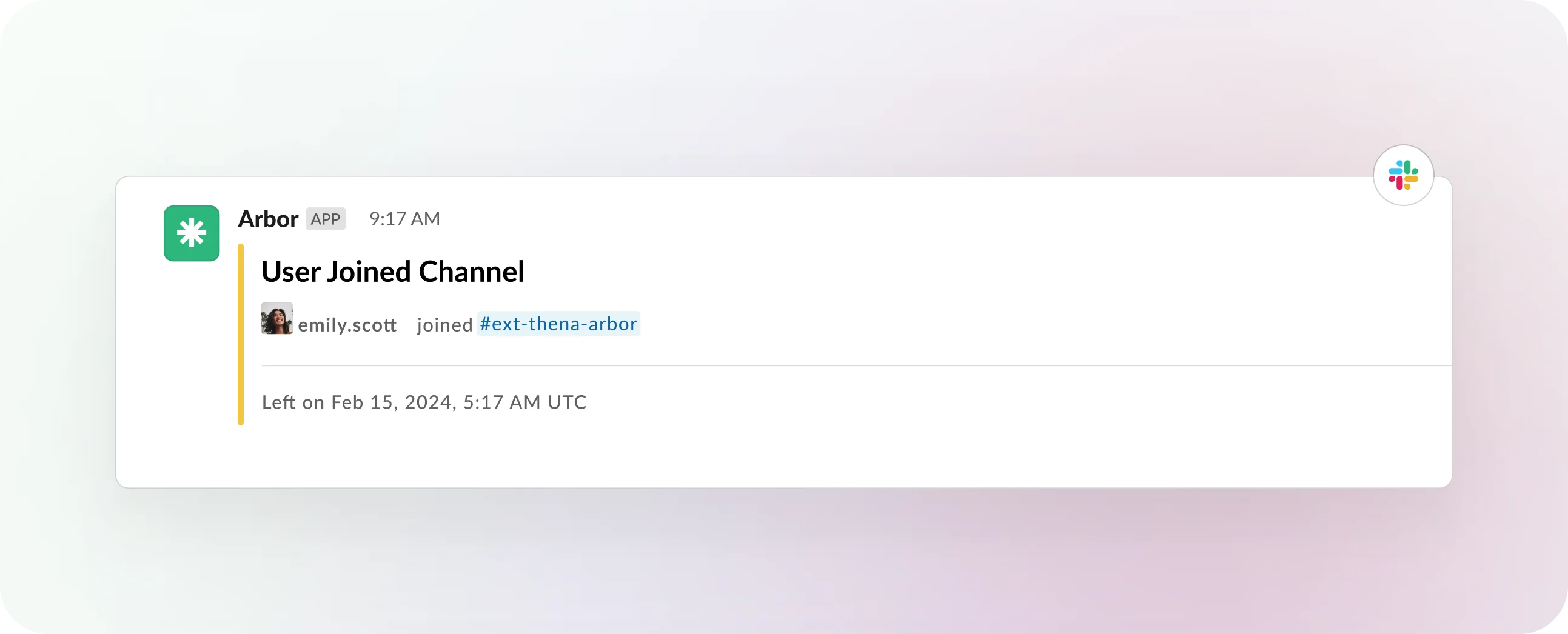
Configuration of the workflow
To enable notifications for new user joins, follow these steps:
- In Slack, go to
/Thena Global Config. - Click the Configure Workflows button.
- Select the Notify when a new user joins a customer channel option.
- Channel Selection:
- Manually choose channels by their names or apply conditions to automate channel selection.
- Conditions can be "Channel Name starts with" or "Channel Name ends with."
- When selecting a condition, you must also provide the corresponding pattern.
- Notification Destination: Choose the Slack channel where you wish to receive notifications about new users joining.
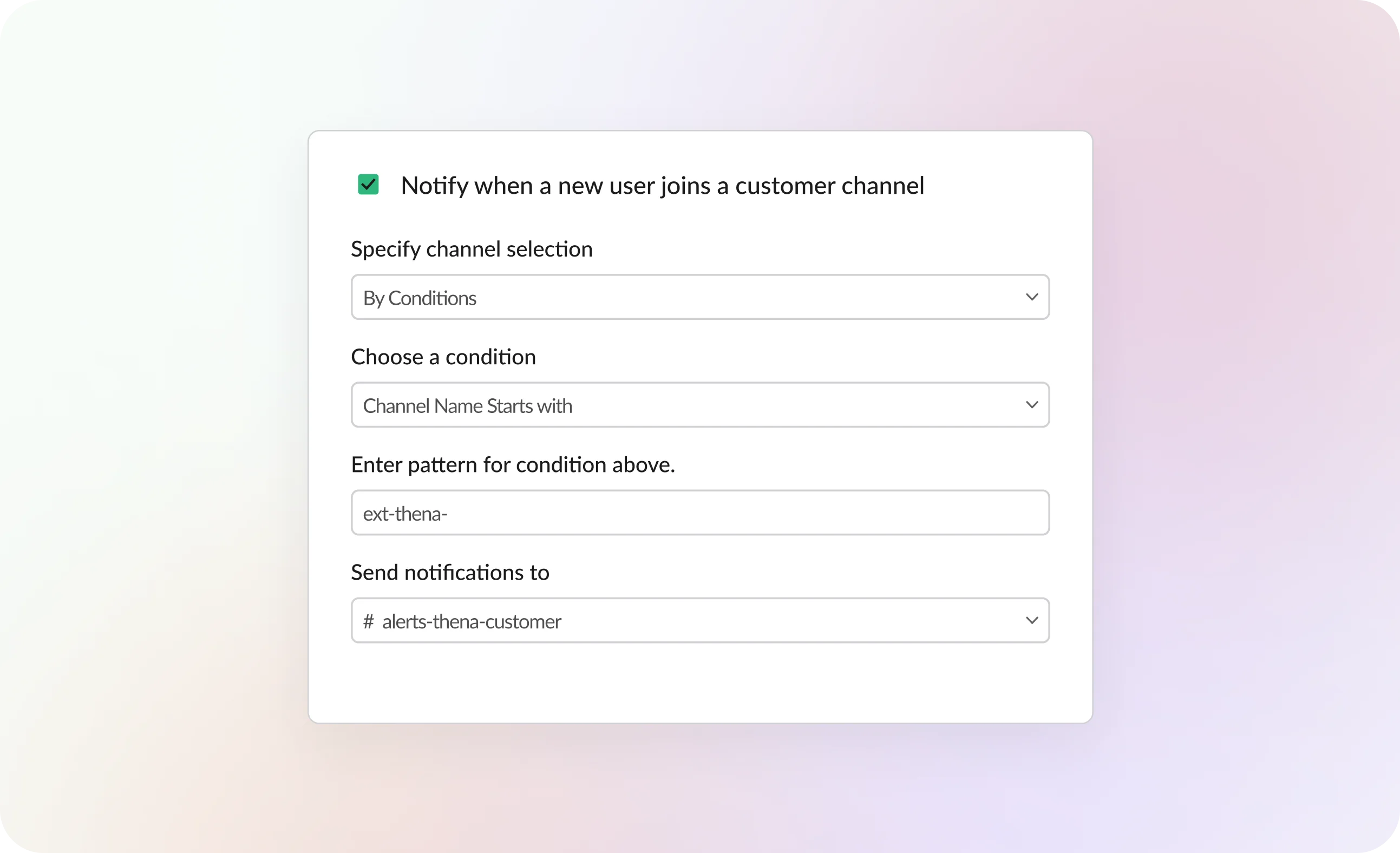
Updated 3 months ago
