Freshdesk
Overview
Our strong bi-directional capabilities ensure that messages, attachments, rich text, emojis etc are all supported from Slack to Freshdesk and vice versa. We also allow configurability of default fields when creating a ticket, so that your processes do not need to change in order to use this integration.
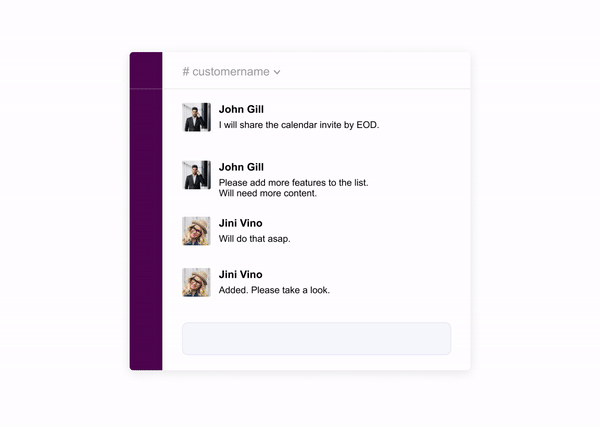
As a part of this integration, a customer account can be mapped using their email id, and you can also assign the ticket to a specific individual.
Get Started
To setup the Freshdesk integration, you need to complete 2 steps as a Freshdesk Admin.
GIF of the process
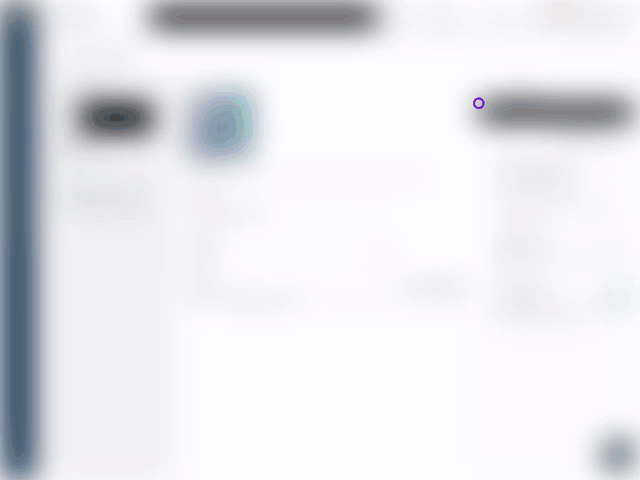
The Slack user converting the Channel message into a Freshdesk Ticket must have a Freshdesk account.
Webapp Setup
To begin the Thena integration with Freshdesk, go to this link and select Freshdesk -> Add Integration.
Link & API Key
- Select the hyperlink for your Freshdesk domain. It will be in the format 'domain.freshdesk.com'. Paste this in the base url.
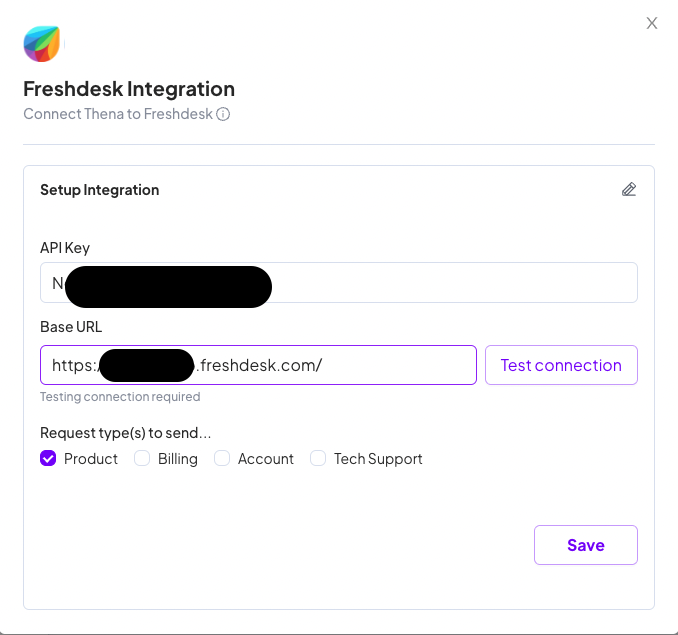
- Go to your Profile settings in Freshdesk (on the right -> Click on your initial and select 'My Profile Settings). Copy your API key on the right.
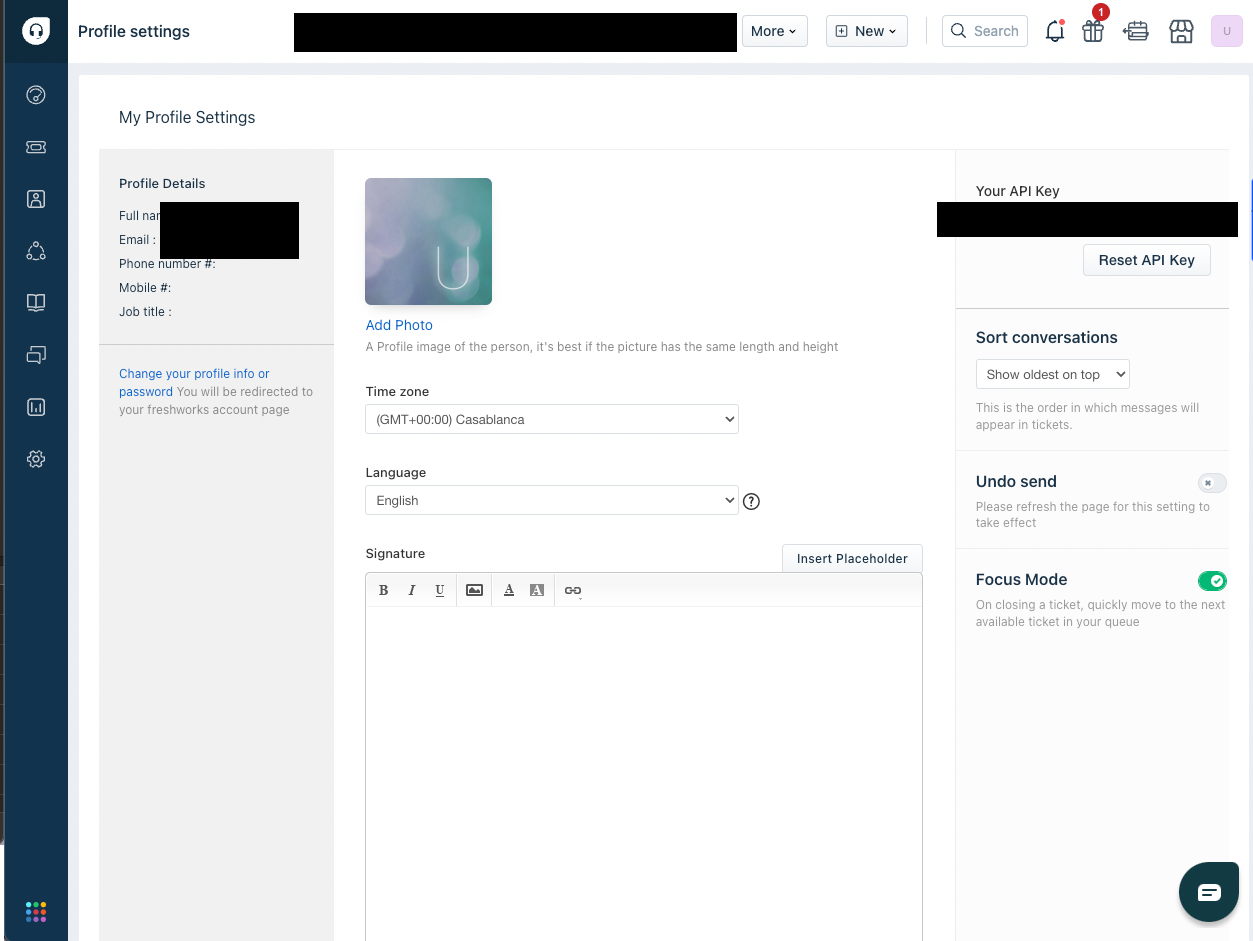
Freshdesk Setup
Rules for Ticket Updates
-
Click on the ⚙️ icon and go to Automations
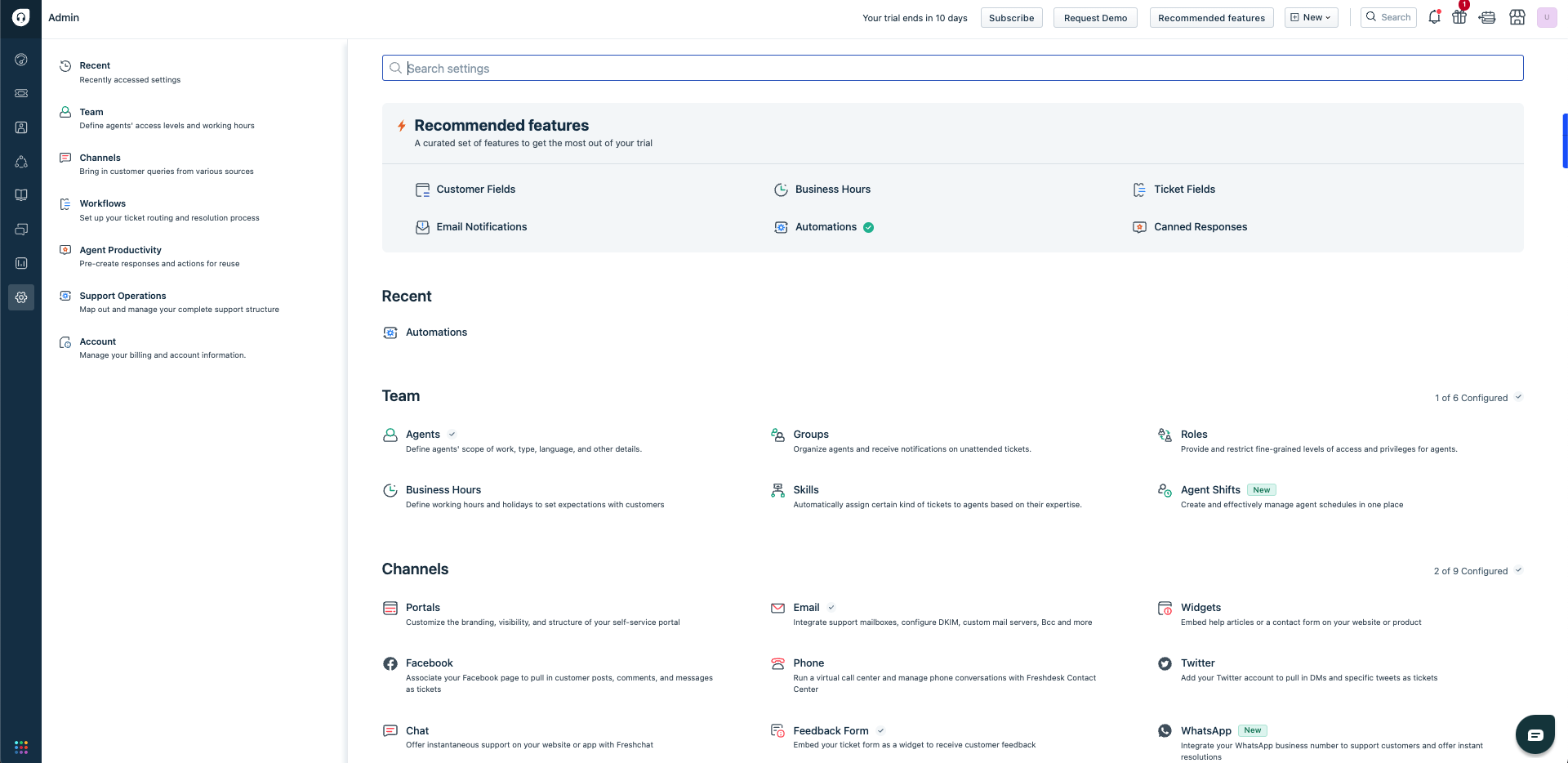
-
Go to Ticket Updates and click on Add New Rule
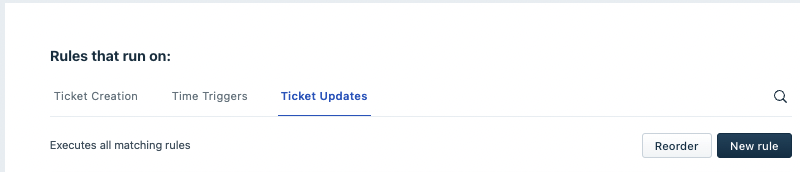
-
Create two new rules
-
Thena Ticket Status Update (with the details below)
URL : https://thena-bolt.herokuapp.com/v1/ticket/freshdesk/status-
Context: Advanced
{ "id": {{ticket.id}}, "status": "{{ticket.status}}" , "ticket_url": "{{ticket.url}}", "helpdesk_name":"{{helpdesk_name}}" }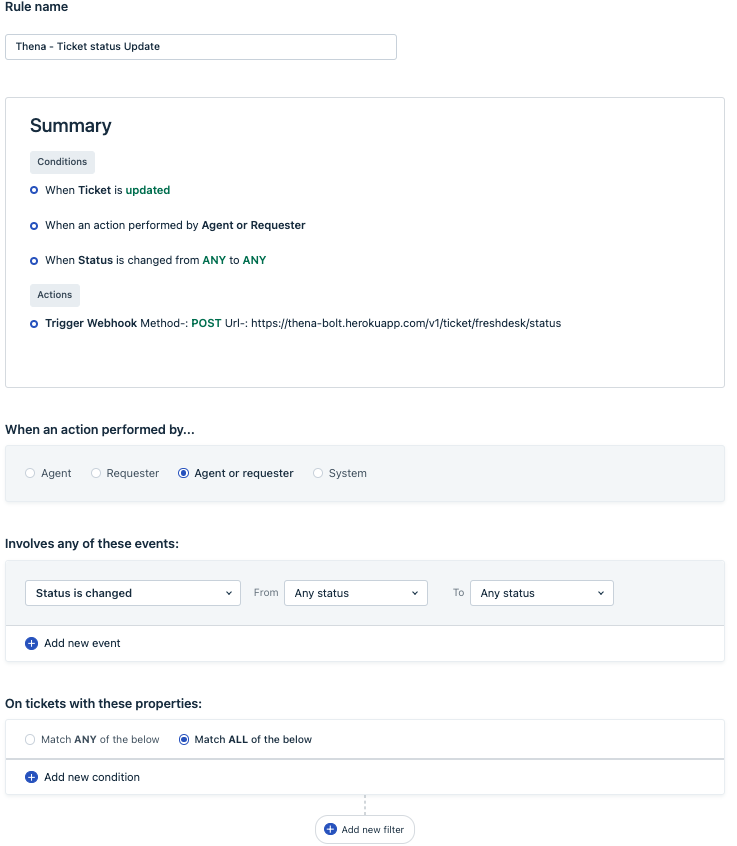
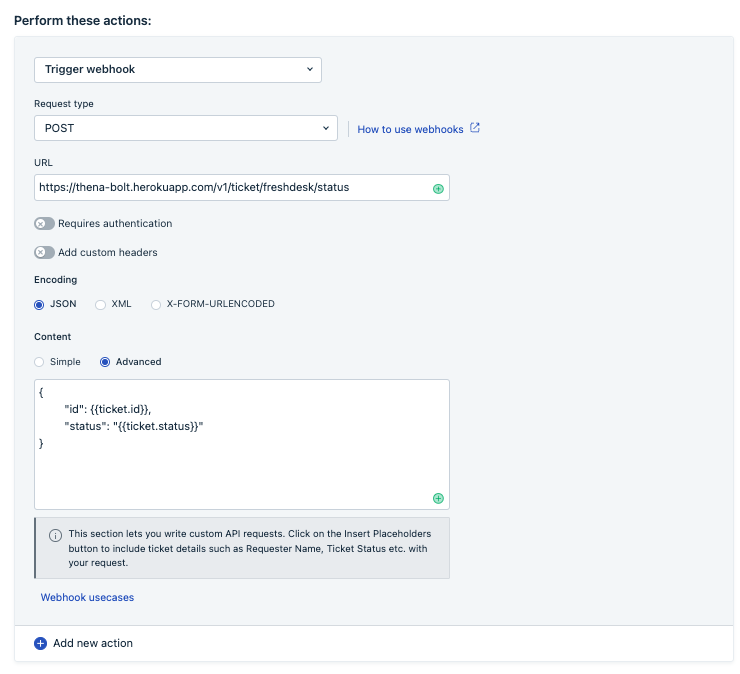
-
-
Thena Ticket Comments (with the details below)
URL: https://thena-bolt.herokuapp.com/v1/ticket/freshdesk/comment-
Context: Advanced
{ "id": {{ticket.id}}, "comment": "{{ticket.latest_public_comment}}", "agent_name": "{{ticket.agent.name}}", "agent_email": "{{ticket.agent.email}}", "status": "{{ticket.status}}", "ticket_url": "{{ticket.url}}", "helpdesk_name":"{{helpdesk_name}}" }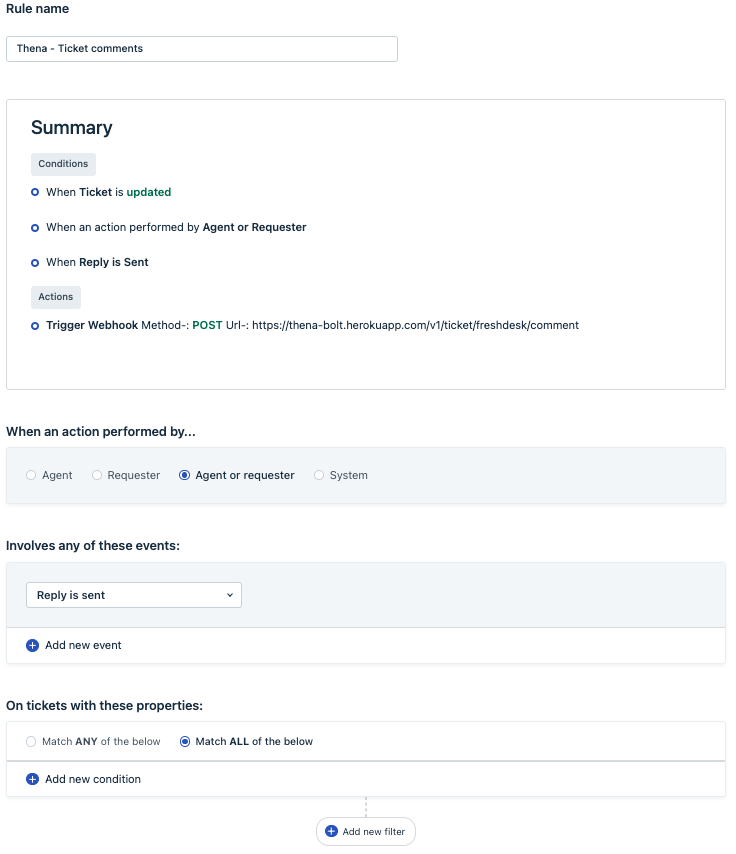
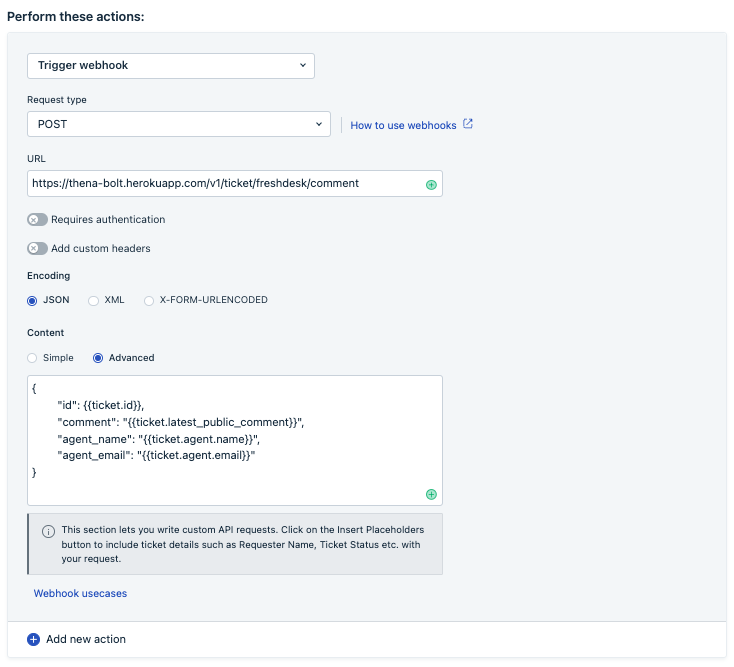
-
🎊 Your Freshdesk integration is now ready to use. 🎊
-
Features
Relevant Videos
FAQ
Why are some of my customer requests showing up as requested by the Freshdesk admin?
Each Slack workspace has the ability to choose whether or not to display a member's email address. If the workspace has set this to No one, then Slack does not provide the email address of your customers through its API (image below)
The email is critical for our Freshdesk integration to work. This is because we sync contacts between Slack and Freshdesk using the email object. If the email id is not provided by Slack, Thena will automatically assign it to the Freshdesk admin that setup the Thena integration.
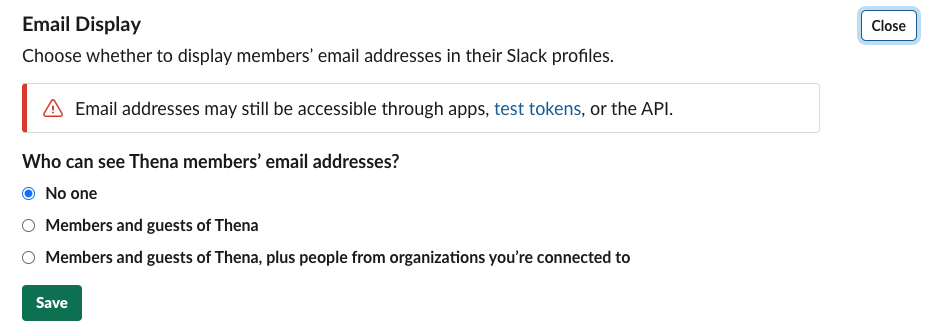
Why are responses by my agent from Freshdesk showing up as they are sent as Thena on Slack?
Thena white-lables the responses with the agent name and profile picture. If your agent's response is being delivered on Slack with the Thena icon and name, one of the following is the root cause:
- Agent user does NOT exists on Slack
- Agent has a different email on Slack vs that on Freshdesk (case sensitive)
What happens if a ticket is raised on behalf of a user that does not exist on Freshdesk?
In this scenario, Thena will automatically create a new user in Freshdesk.
Why does the 'Requested By' dropdown show up when I am creating a ticket
In a private channel, we do not pull the user data to cater to privacy. That is why, you are asked to explicitly add the requestor in order to send it to Freshdesk. This is then used to map and show the relevant user in Freshdesk.
Does Priority sync work for the Freshdesk integration?
No - We do not sync Priority bi-directionally.
Will an OAuth for Freshdesk be available?
No - Freshdesk does not support O-Auth as of now.
Should I create a new Admin user in Freshdesk for the integration?
This is optional - You can continue to use an existing admin account, or create a new user.
Am I able to track the ticketing volume from Thena/Slack in Freshdesk?
Yes, you can enable what's known as a default tag to send to Freshdesk. This can be something like thenaSlackRequest. All requests that originate from Slack will have the default tag applied. To request default tagging, please reach out to the Thena team.
Will Internal notes in Freshdesk be visible on Slack?
No - Internal notes are viewed as collaboration within the Support team. As a result, we do not show the internal notes to the customer.
Updated 6 months ago
