Customer departure alert
👍 Receive notifications whenever a customer user exits a channel or company.
Real-time customer departure alert
Stay informed effortlessly by setting up automated notifications within your selected Slack channel. Receive alerts whenever a customer contact exits a particular channel or departs from the entire workspace. This functionality streamlines your monitoring of customer contact activity.
Notifications also include alerts when a user leaves the channel, indicating they have left the company channel.
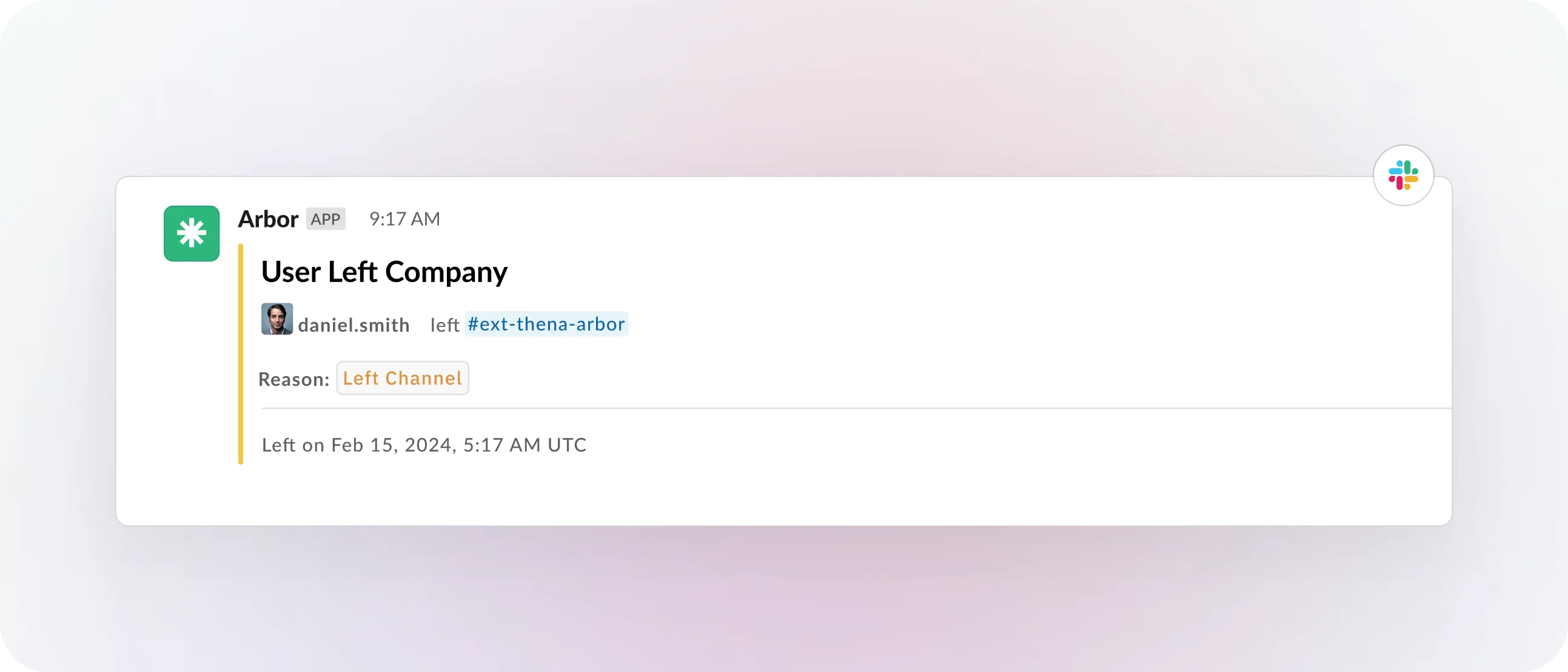
Configuration of the workflow
Follow these steps to configure your notifications:
- In Slack, navigate to
/Thena Global Config. - Click the Configure Workflows button.
- Choose the Notify when a user leaves a customer channel option.
- Select Channels:
- You can manually select channels by name or use conditions to filter channels.
- Available conditions include "Channel Name starts with" and "Channel Name ends with."
- If using a condition, specify the matching pattern.
- Choose Notification Channel: Select the Slack channel where you want to receive departure notifications.
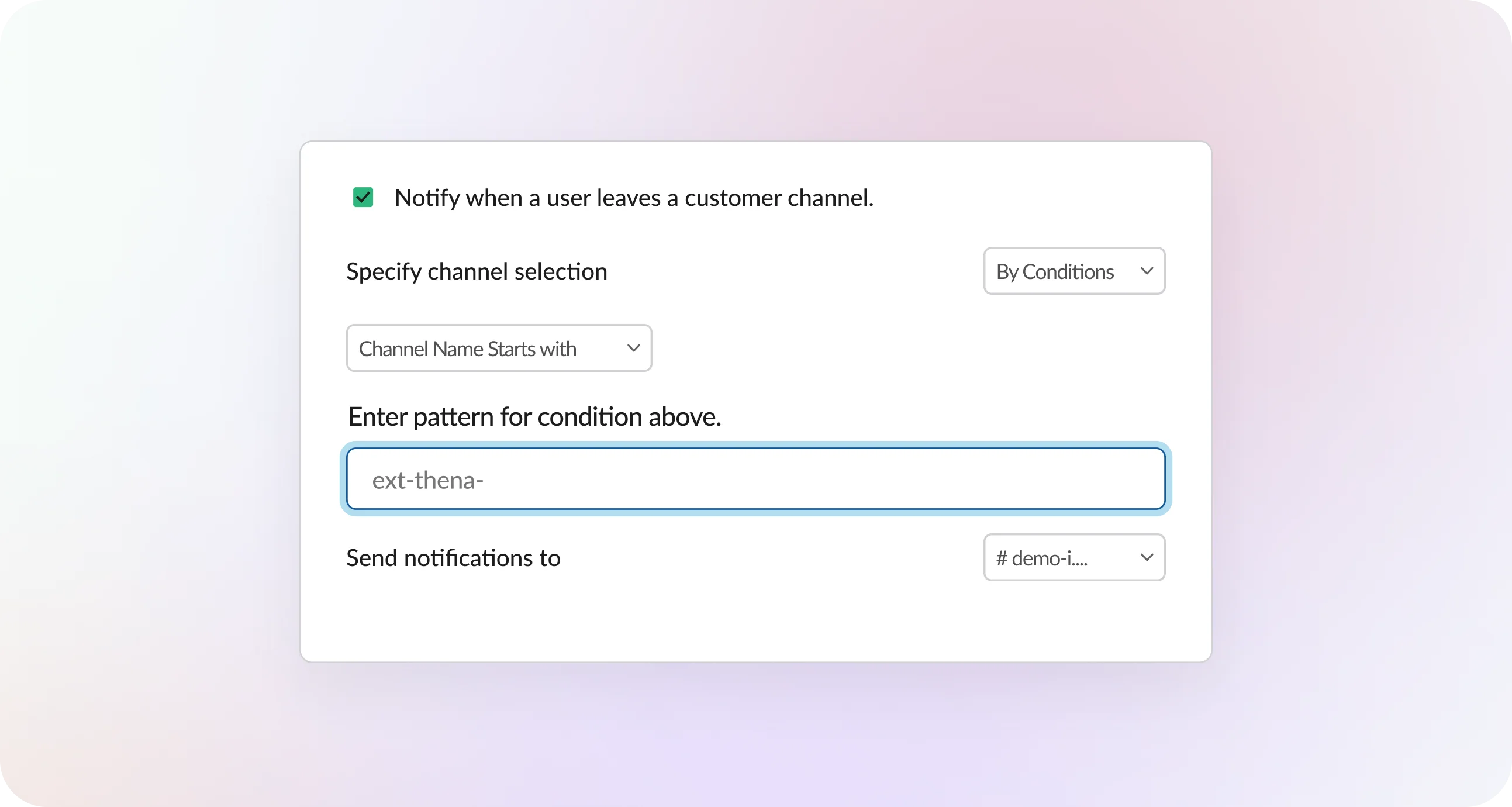
Updated 3 months ago
