Overview
Marketing Automation (MA) empowers Marketing and Product Leaders to broadcast mass communications across multiple channels effortlessly with a single click. Our platform is built on Slack’s Block Kit builder, allowing you to send campaigns immediately or schedule them for future deployment to ensure maximum user engagement.
Key Features
- Instant & Scheduled Campaigns: Choose the best time to reach your audience.
- Customizable Templates: Tailor your message with our flexible templates.
- Campaign Analytics: Track engagement and views to measure effectiveness.
This is an on-demand feature which is part of our Marketing Automation product suite and is not included in the free or basic tier.
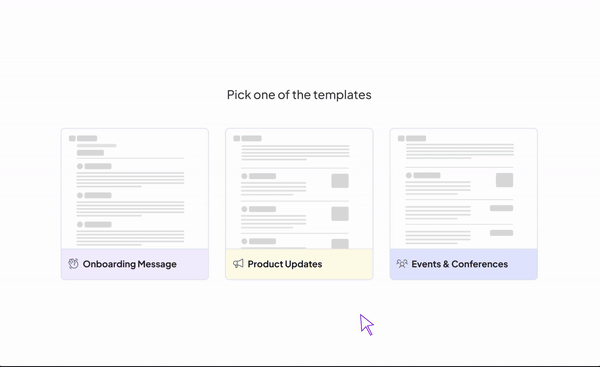
Use Cases
Product Launch:
Persona: Marketing & Product Teams
Efficiently promote your product by targeting potential customers based on demographics and interests. Utilize Slack Marketing Measurement to track engagement rates and optimize your launch strategy.
Customer Onboarding
Persona: Customer Success Teams
Streamline the onboarding process with personalized educational content for new customers. Monitor engagement and optimize the onboarding experience.
Feature Announcements
Persona: Product & Product Marketing Teams
Automate feature announcements through newsletters and blog posts. Target specific customer segments based on usage data, and track engagement and adoption rates of the new feature.
Incident Notifications
Persona: Operations & Customer Success Teams
Ensure rapid communication during service disruptions by implementing alerts to inform both internal teams and customers about issues, maintaining transparency and trust.
Relevant Videos
FAQ
What video links are currently supported on Thena's Marketing Automation platform?
Youtube is currently supported on our Marketing Automation platform. We are working on adding Loom, and Vimeo to the functionality shortly
Are custom emojis supported when sending out a marketing campaign?
Custom Emojis are not supported. Slack renders custom emojis when you preview messages, but customers will see :emojiname: as text.
Can I remove the APP icon next to the name?
Thena does not use User permissions on its Slack app. As a result, the APP icon cannot be removed as of now.
My campaign shows as Sent. How do I know whether the campaign sent successfully to all channels?
After sending the campaign, we will share a DM with you if the campaign could not be sent to any of the channels. Below is an example
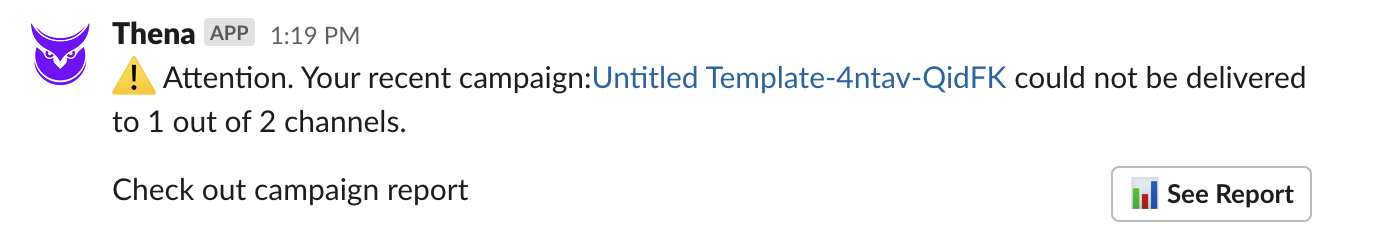
Is Verbatim format supported?
Parameter verbatim is not supported at this time.
Are action id and associated triggers processed via Thena?
In-case you add an action_id or value on the block elements, the triggers associated with these parameters would not be processed via Thena.
My campaign has been SENT, but I can't see analytics on the View Report screen.
The campaign analytics populate only when there is at least 1 engagement on the campaign content.
Updated 2 months ago
