Statuses
Thena's request management system offers parent statuses, AI-driven sub-statuses, customizable workflows, and automations for efficient request tracking and resolution.
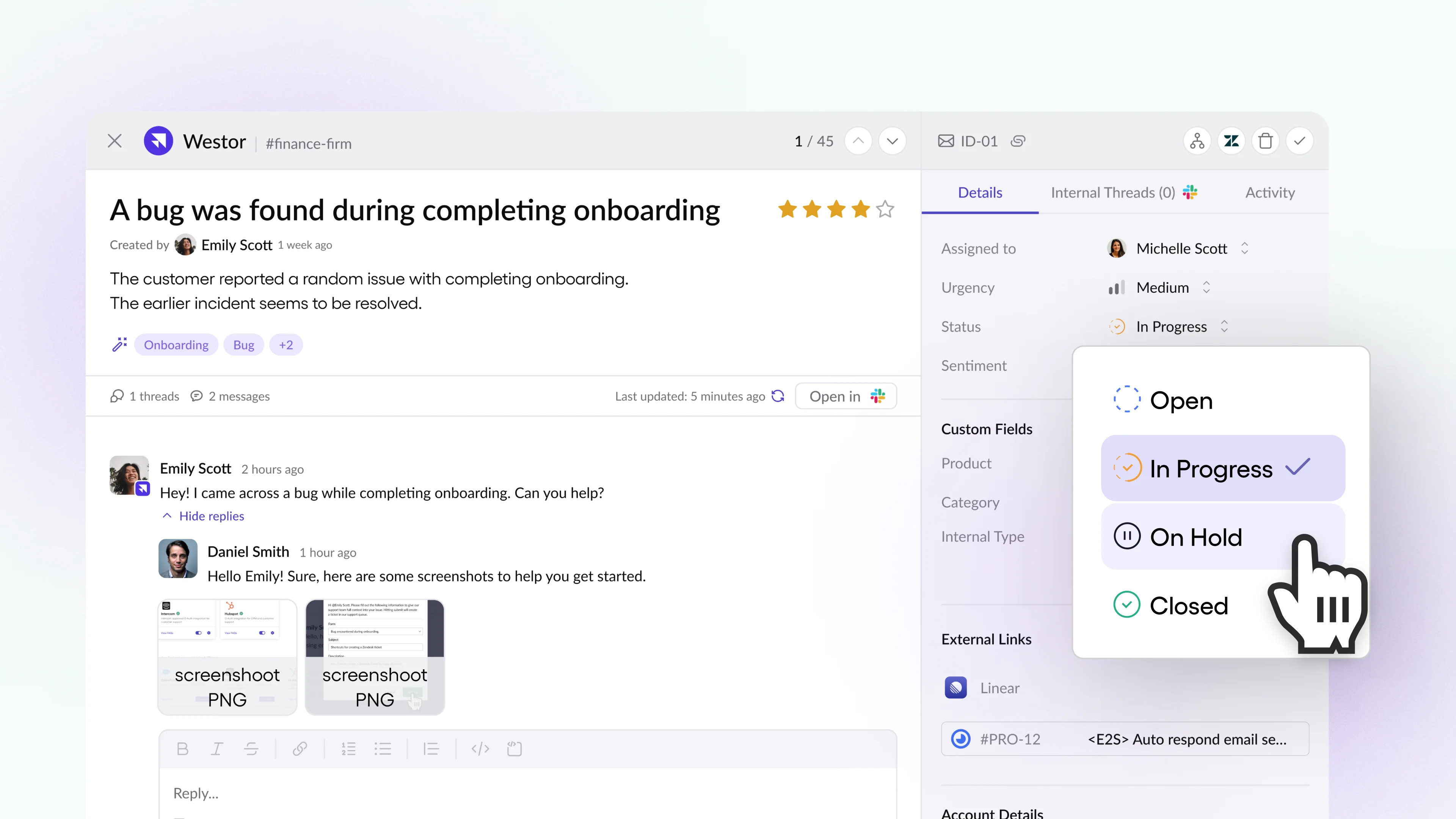
Parent statuses
| Parent statuses | Status description | Reactions on the Slack channel (Customer-facing) |
|---|---|---|
| Unassigned | When a request is detected, it is placed in the Unassigned status. | |
| In Progress | When a request is assigned to a user, it is marked as 'Looking into it'. | When a request is assigned on the vendor side, the customer message on Slack will be tagged with 👀. If the vendor user marks 👀 on the customer message, the request will be assigned to that vendor user. |
| On Hold | The user can choose to mark a request as On Hold. | |
| Closed | A request can be closed either manually, or using a configured automation. You can close a request after a pre-determined time period has lapsed. | When a request is closed on the vendor side, the customer message on Slack will be tagged with ✅. If the vendor user marks ✅ on the customer message, the request will be closed. |
When you've assigned Account Owners to all channels and enabled 'Auto Assign to Account Owner', Unassigned requests will be none.
You have the option to deactivate emoji reactions on a Slack channel (Customer-facing) either through the /Slack Global Config, which affects the entire workspace, or the /Slack Channel Config, which applies changes to a specific channel.
Sub statuses / Custom statuses
Only Admins can create Custom Statuses
Custom statuses are sub statuses created under the parent statuses.
Overview
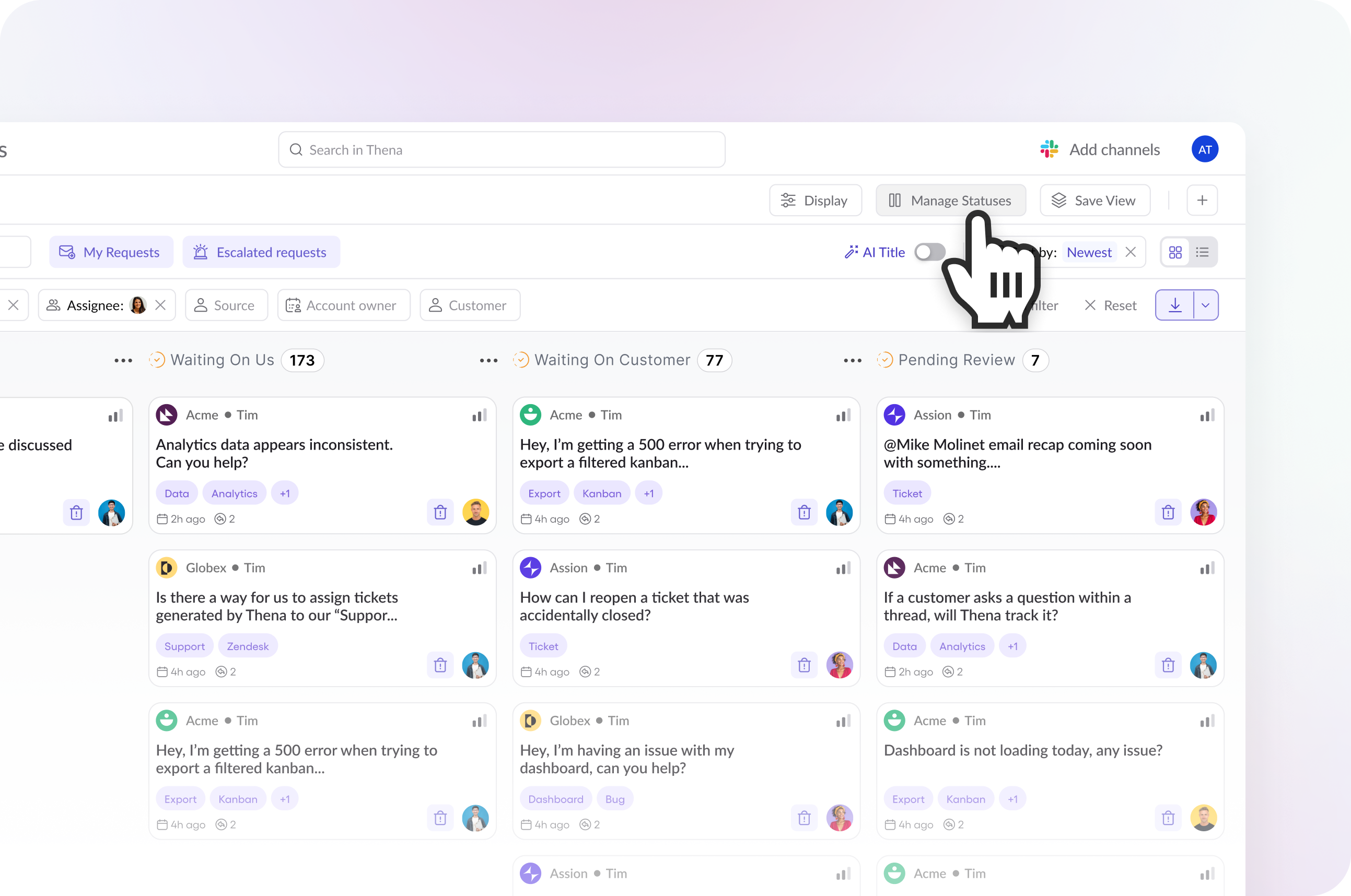
Thena introduces Custom Sub Statuses, designed to enhance the agility and intelligence of your request management. These sub statuses are powered by AI, enabling dynamic and automated transitions of requests across statuses based on ongoing conversations and interactions.
With more sub-statuses, additional Kanban lanes are added, and you can choose the view that best suits your preferences based on the statuses that concern you.
Key Features
AI-Driven Automation
The AI engine analyzes the context and content of conversations related to each request. Based on this analysis, it intelligently moves requests across statuses.
Status Creation
Flexibility to define and customize your sub statuses. Beyond the predefined sub statuses provided by Thena, you have the ability to create your own custom sub statuses. You can edit or delete these statuses based on your requirement. This feature empowers you to adapt the system to its unique operational needs, allowing a more personalized and effective request management process.
User Configurability
Kanban users now have the flexibility to customize column order according to their preferences, enhancing their ability to organize requests efficiently within the system.
Configuration
You can choose to create your own custom status or use Thena's AI Powered sub statuses.
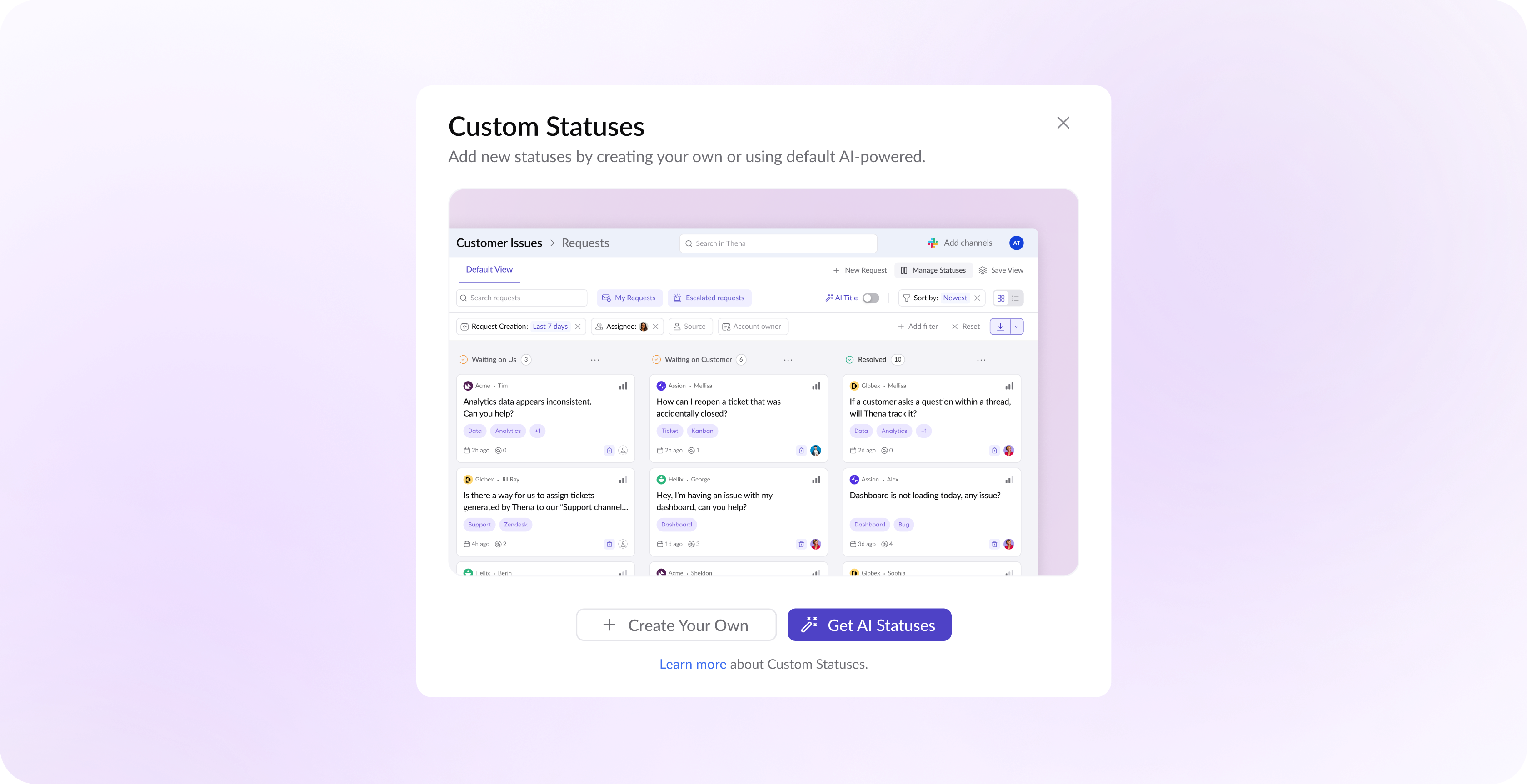
Thena Default Statuses - AI Powered
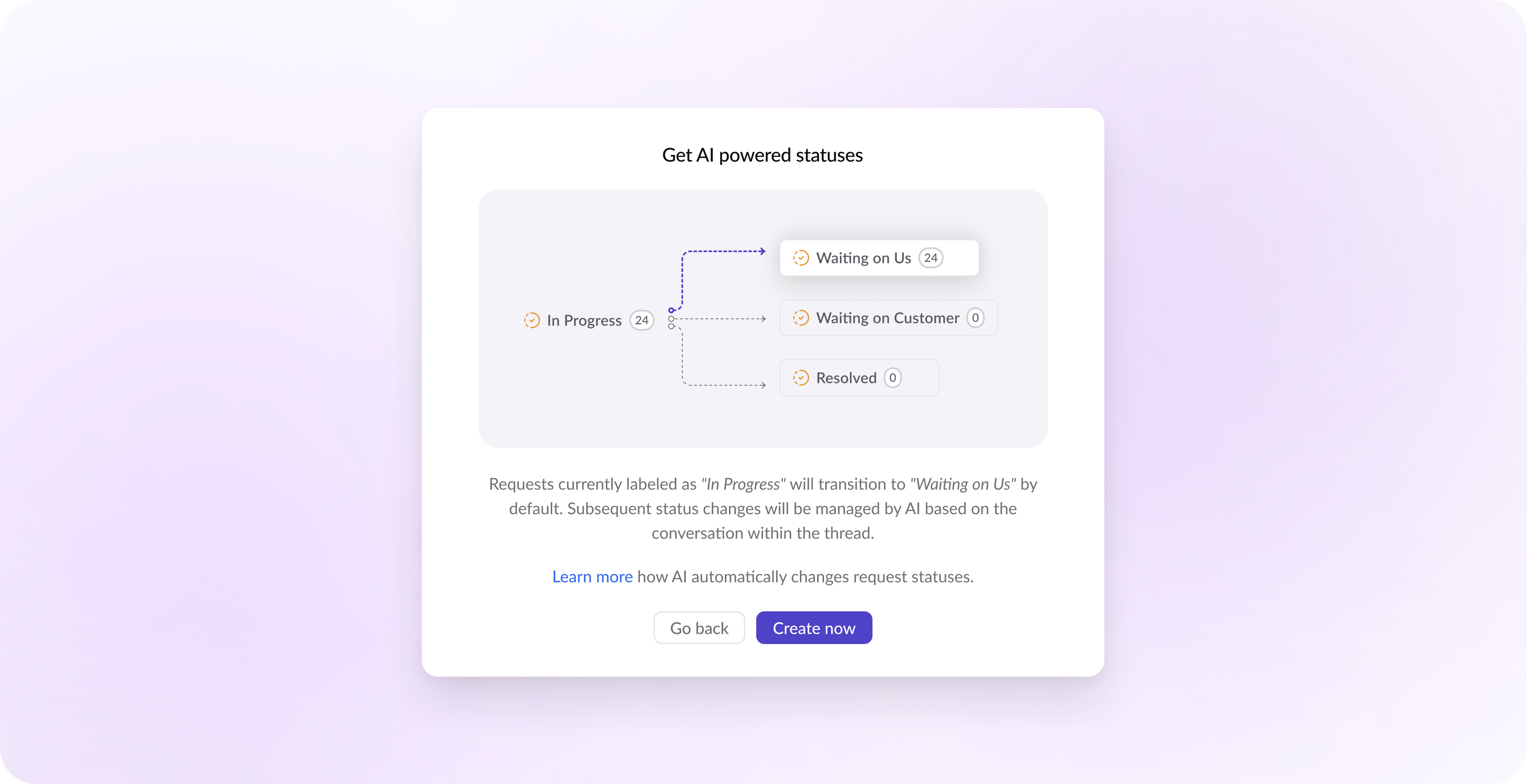
Thena offers three AI-powered sub statuses under the parent status "In Progress" :
Waiting on Us
Requests that are pending action from the internal team, are categorized under this status. It helps in identifying requests that require internal attention to progress further. This is the default status - all requests currently under "In Progress" will be mapped to "Waiting on Us" upon creation of this status.
Waiting on Customer
Requests that are on hold until the customer provides necessary information or feedback, are categorized under this status. It assists in tracking the flow of communication and dependencies on external parties.
Resolved
Requests that are resolved and are awaiting a final review or approval, are categorized under this status.
"Waiting on Us" is the default sub status for 'In Progress'
Create Your Own
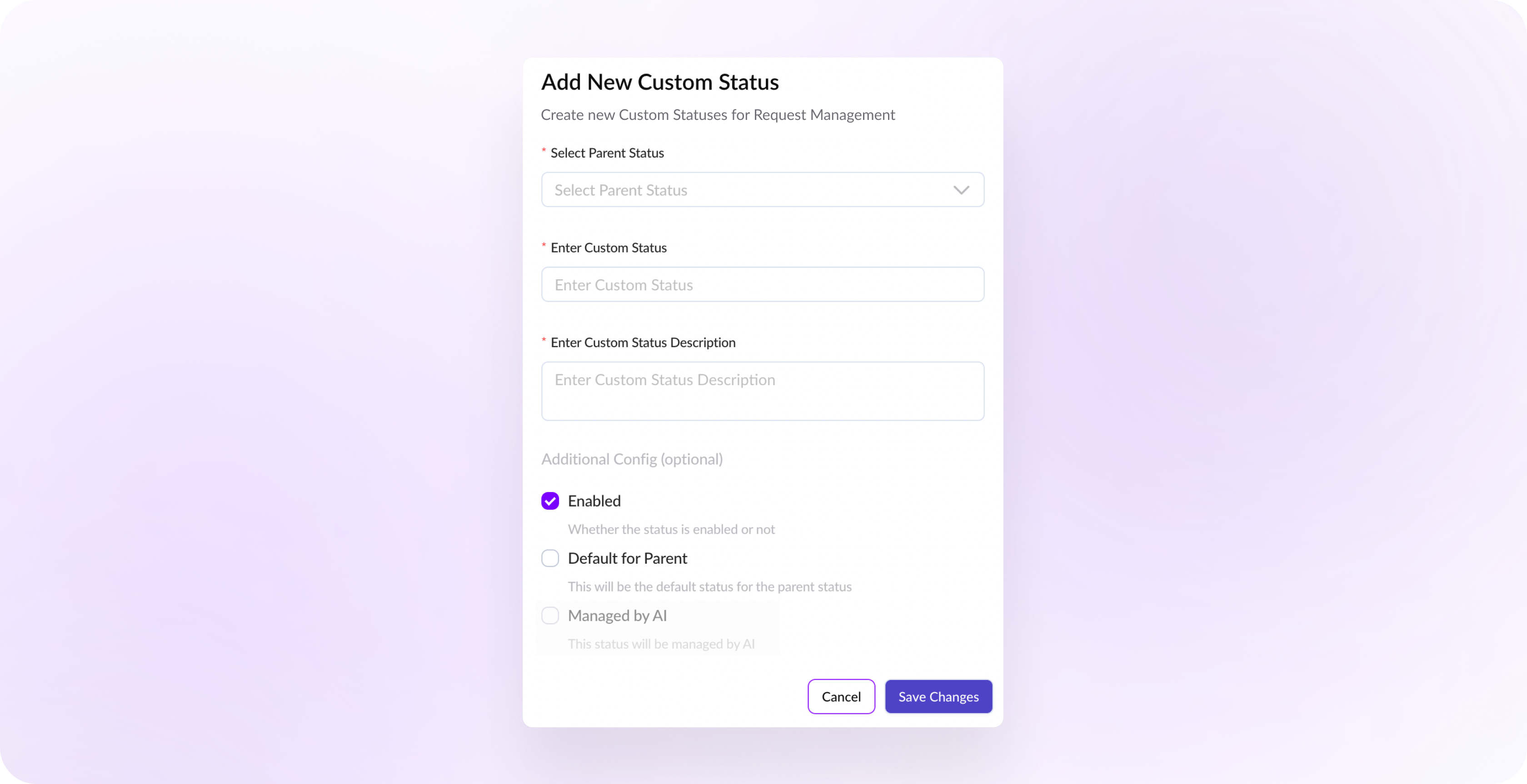
You can manually create sub statuses by following the detailed steps outlined here. This offers maximum flexibility, enabling you to define the exact parameters of each sub status, including its name, description, and behavior in relation to the parent status.
Manage Custom Statuses
Admins have exclusive access to the Manage Statuses functionality, which allows them to control the statuses visible on the Kanban.
Add new
- In the Custom Status Management modal, click on the "Add" button to add a new custom status.
- Identify the parent status under which the new custom sub status will fall. The parent status can be one of the four parent statuses.
- Provide a unique and descriptive name for your custom sub status. This name should clearly reflect the purpose or nature of the requests that will fall under this sub status.
- Write a detailed description of the custom sub status. This description should outline the types of requests that are suitable for this sub status, helping team members understand when to use it.
- Enabling the "Default for Parent" checkbox will ensure that all requests entering the parent status are automatically moved to this sub status upon creation.
Admins can configure only one of the sub statuses as default for each parent status.
Manage by AI is not available for New Custom Status creation, please chat with your contact at Thena to learn more about it.
Edit
In the Custom Status Management modal, click on the "Edit" button against the sub status to begin editing. Below are the operations you could perform during editing
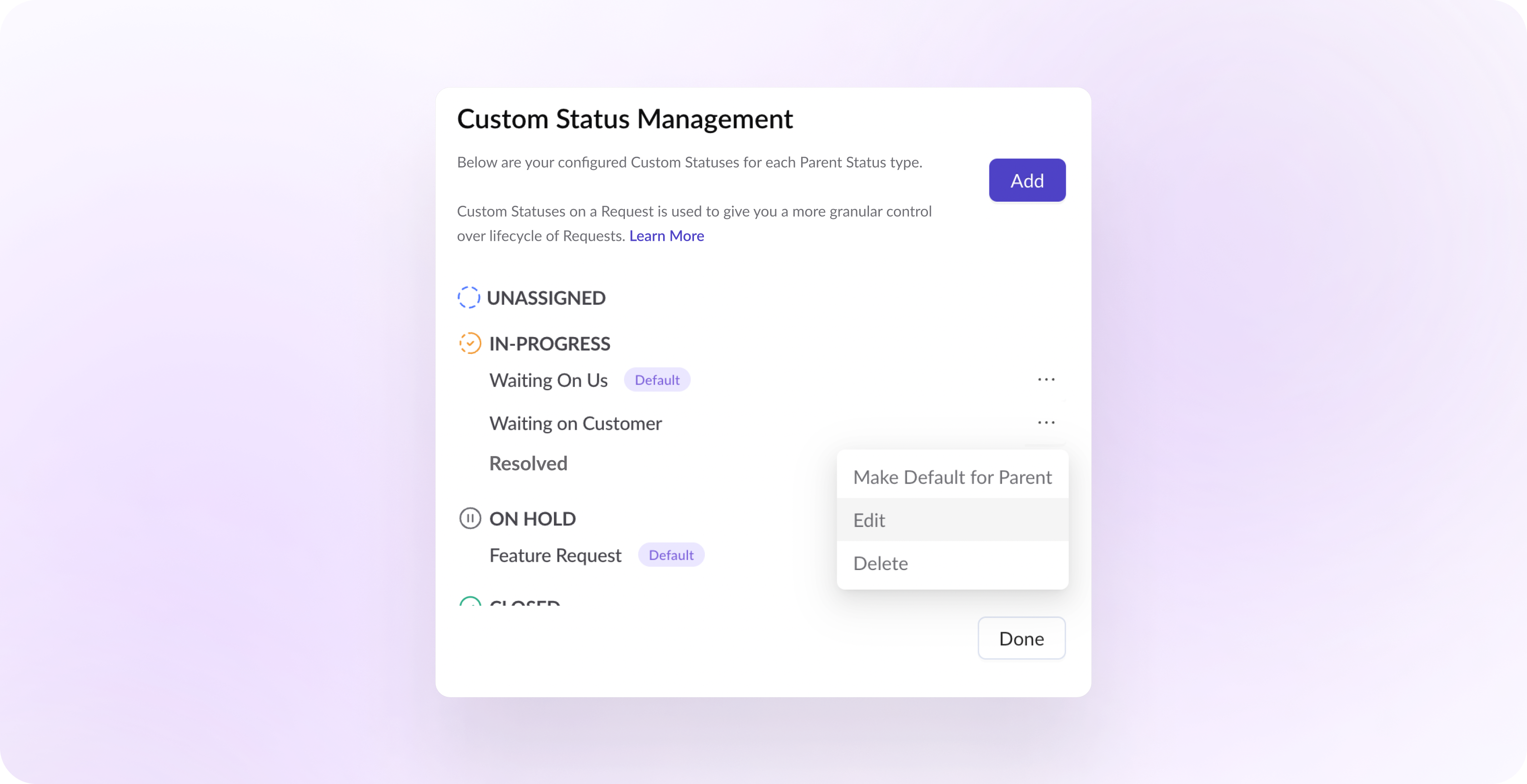
- Edit Name of the sub status.
- Edit Custom Status Description.
- Default for Parent. Enabling default for parent, will overwrite the previous default sub status.
Sub statuses once created, cannot be moved under a different parent status.
Delete
In the Custom Status Management modal, click on the "Delete" button against the sub status to delete. Few points to note while deleting a sub status.
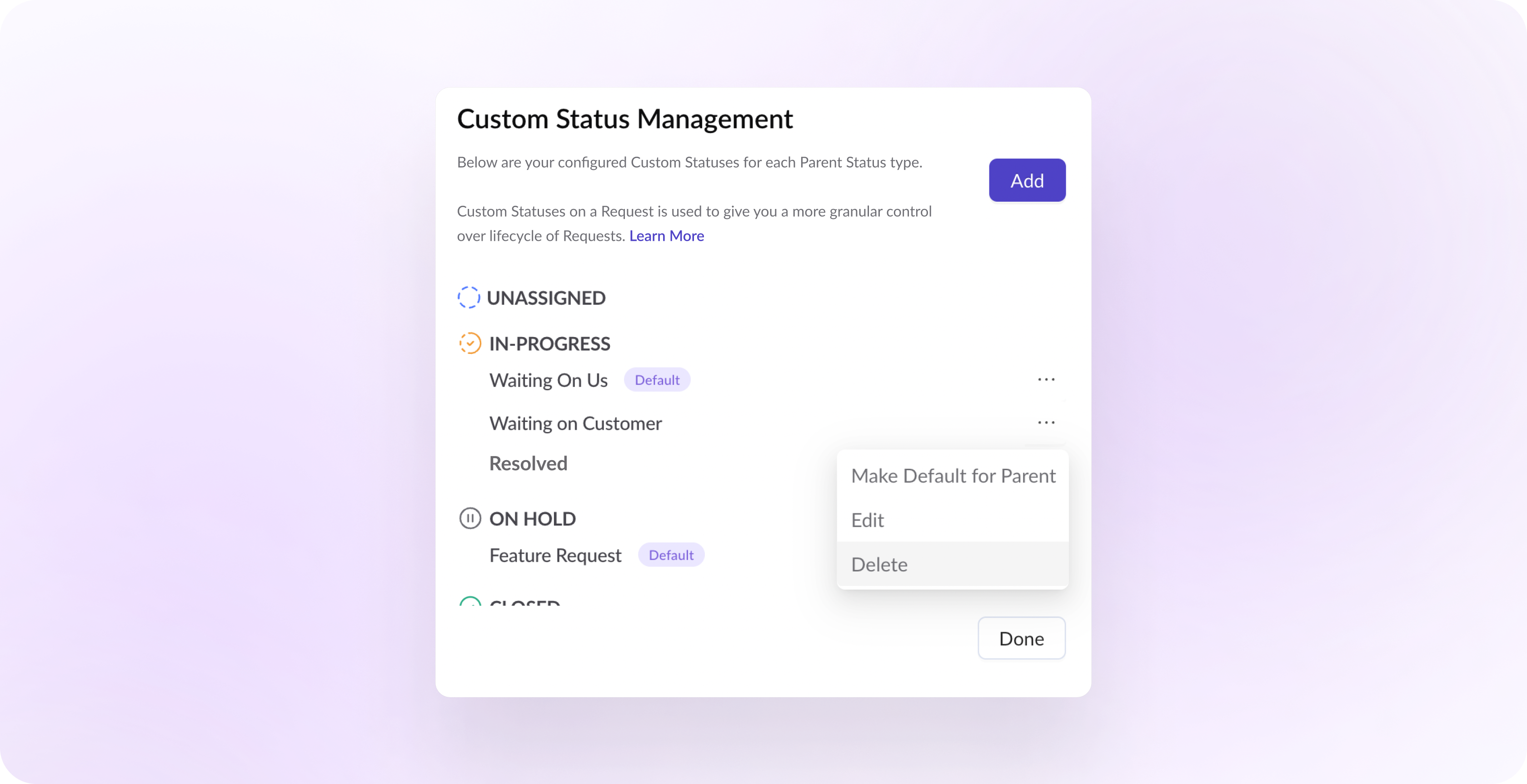
- Deleting a sub status results in no loss of data.
- You will be prompted to move the current set of requests under the sub status to another status under the same parent status.
- Until there are no other sub statuses under the parent status, you cannot delete the "default" sub status.
- Once there are no sub statuses under the parent, all requests continue getting mapped under the parent status.
Default settings
Reactions on the thread
Enabled by default in Thena.
Adding/Changing an assignee on a request
As of today, when you add or change an assignee, Thena will move the request to 'In Progress'.
Moving a request to In Progress using the Webapp using Drag-Drop
When you move a request to In Progress using drag - drop functionality in the Kanban or List view, we will assign the request to you
FAQs
What automations and workflows are currently supported?
Is there a way for me to configure Thena to only show ✅ for requests closed but not as an action? E.g. When I use ✅ on a thread where a request is open, it should not close the request?
The reactions on a thread are currently bi-directional. Splitting it is not supported currently in Thena
What are Thena’s AI-Powered sub statuses?
Thena’s AI-powered sub statuses are predefined categories under the "In Progress" status, including "Waiting on Us," "Waiting on Customer," and "Pending Review." These statuses are automatically managed by Thena’s AI, based on the progress and context of requests.
Can I edit the parent status of a custom sub status?
No, the parent status of a custom sub status cannot be edited.
What happens if I set a custom sub status as the default for its parent?
Setting a custom sub status as the default for its parent means that all new requests entering the parent status will automatically be categorized under this sub status.
Can I use both manual and AI-powered sub statuses?
Yes, you can use both manual and AI-powered sub statuses. The three Thena created sub statuses would be AI driven by default. On top of that, you can add more sub statuses.
Updated 4 months ago
