Configure Installation in the Webapp
In order to setup your notifications across your workspace, you can use the Configure section in the Settings. When the configure section is setup, then this will be the default values selected for notifications, CSAT, working hours etc across all channels (where Thena is added).
We highly recommend setting up the Configure section under settings. Any new channel where you add Thena in the future, would take the configurations set here by default.
If you have setup configurations at a channel level also, then the channel level settings specific to said channel will take precedence. If a channel does not have specific configurations, then the workspace configurations described below will take priority.
SLAs & Alert Redirect
First Response SLA Alert
Get alerted when you fail to respond to a customer message. Set the First Response SLA (in hours) and the destination where you would like the notification to go (public internal channels). Once set, we will inform you when you have failed to respond to a customer request in a stipulated time. More about alerts.
Send Request Notification
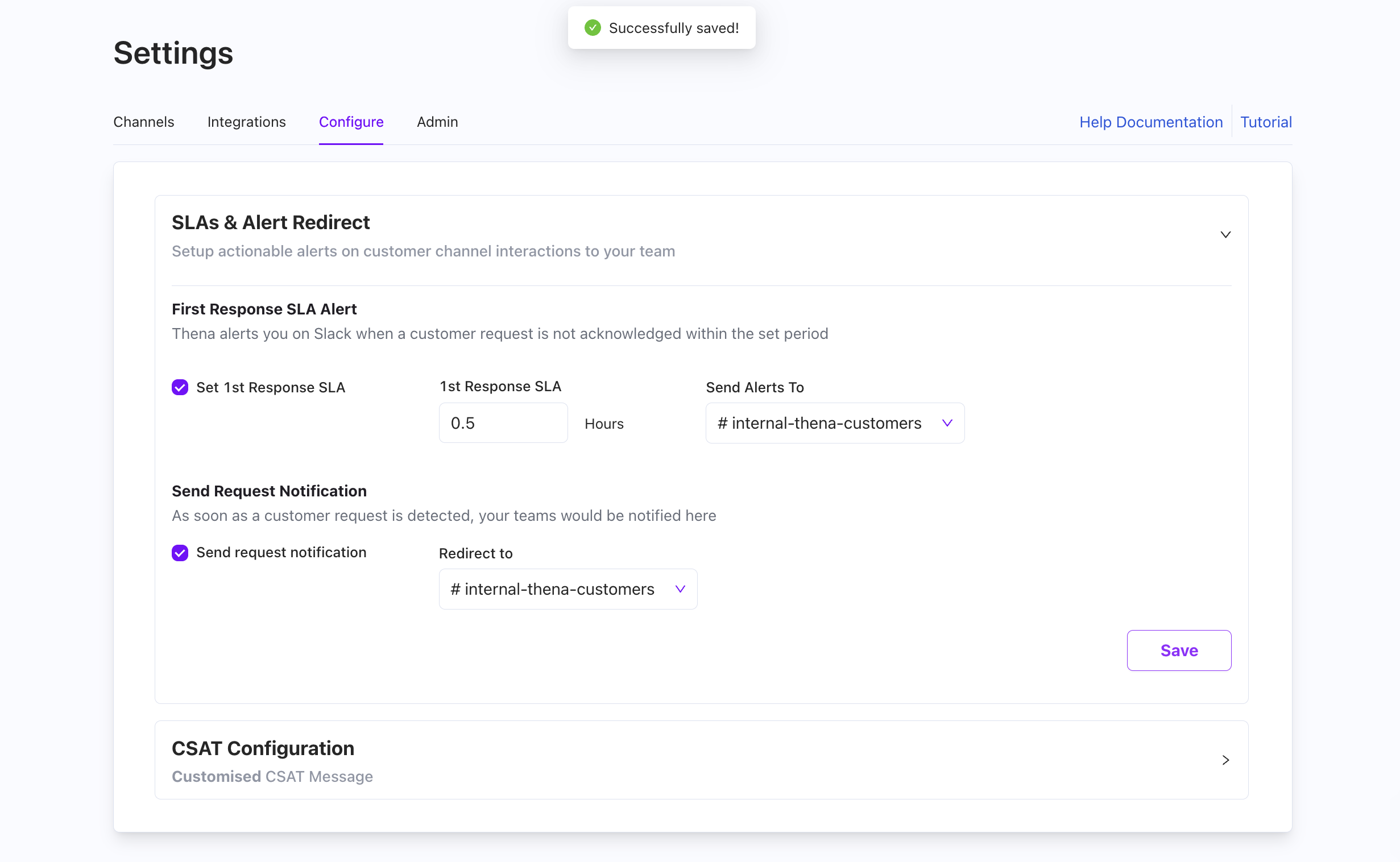
Updated 5 months ago
