Alerts
Slack alerts for escalations, CSATs, and SLA breaches.
You’re viewing documentation for a previous version of Thena. For the most up-to-date content, visit: docs.thena.ai.
Overview
Configure alert notifications for the following scenarios:
- Service Level Agreement (SLA) breaches against requests
- First Response SLA breach alert
- Resolution SLA breach alert
- Escalation
- Customer Satisfaction (CSAT) ratings against closed requests
SLA alerts
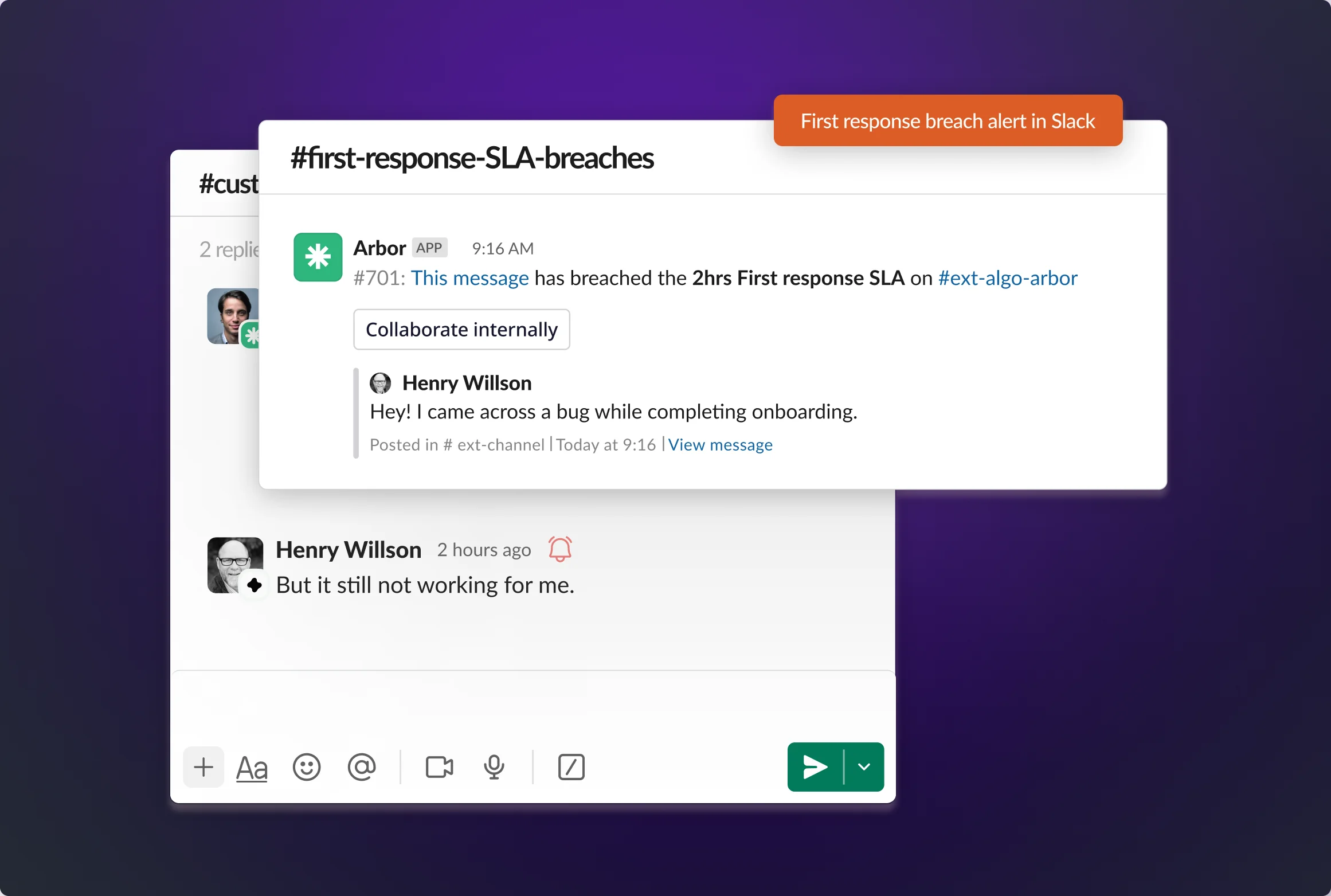
First response SLA
This can be set at the global as well as the account level.
- Navigate to the Thena web app -> Configuration -> Settings -> SLAs & Working Hours, and enable the First Response SLA.
- Set up the Breach notification channel to receive alerts when an SLA is breached.
- Configure the Set the SLA time to a duration between 15 minutes and 7 days.
Resolution SLA
This can be set at the global as well as the account level.
- Navigate to the Thena web app -> Configuration -> Settings -> SLAs & Working Hours, and enable the Resolution SLA.
- Set up the Breach notification channel to receive alerts when an SLA is breached.
- Configure the Set the SLA time to a duration between 15 minutes and 7 days.
Thena triggers a pre-configured SLA time clock for requests. This clock remains active and indicates the time left or overdue for an SLA breach.
Escalation alerts
- Navigate to the Thena web app -> Configuration -> Settings -> Escalation, and enable Request escalation.
- Fill out the Escalation message to be delivered to the customer once they opt to escalate.
- You can also configure a Request escalation message channel to receive alerts on when a request is escalated.
Enable your customers to escalate their requests directly from Slack.
CSAT alerts
This can be set at the global as well as the account level.
- Navigate to the Thena web app -> Configuration -> Settings -> CSAT, and enable CSAT for Thena requests.
- Choose a rating scale.
- You can choose to enable CSAT ephemeral.
- You can enable Allow open text feedback for the customer to send a feedback response.
- You can also configure a Default CSAT result channel to receive alerts on when a CSAT is delivered.
- Fill out the CSAT question to be delivered to the customer once the request is closed.
CSAT for requests enables you to collect customer feedback directly within Slack. Measure customer sentiment and assess the performance of your customer-facing team.
Updated 6 months ago
