Help center
Create, collaborate, customize knowledge.
You’re viewing documentation for a previous version of Thena. For the most up-to-date content, visit: docs.thena.ai.
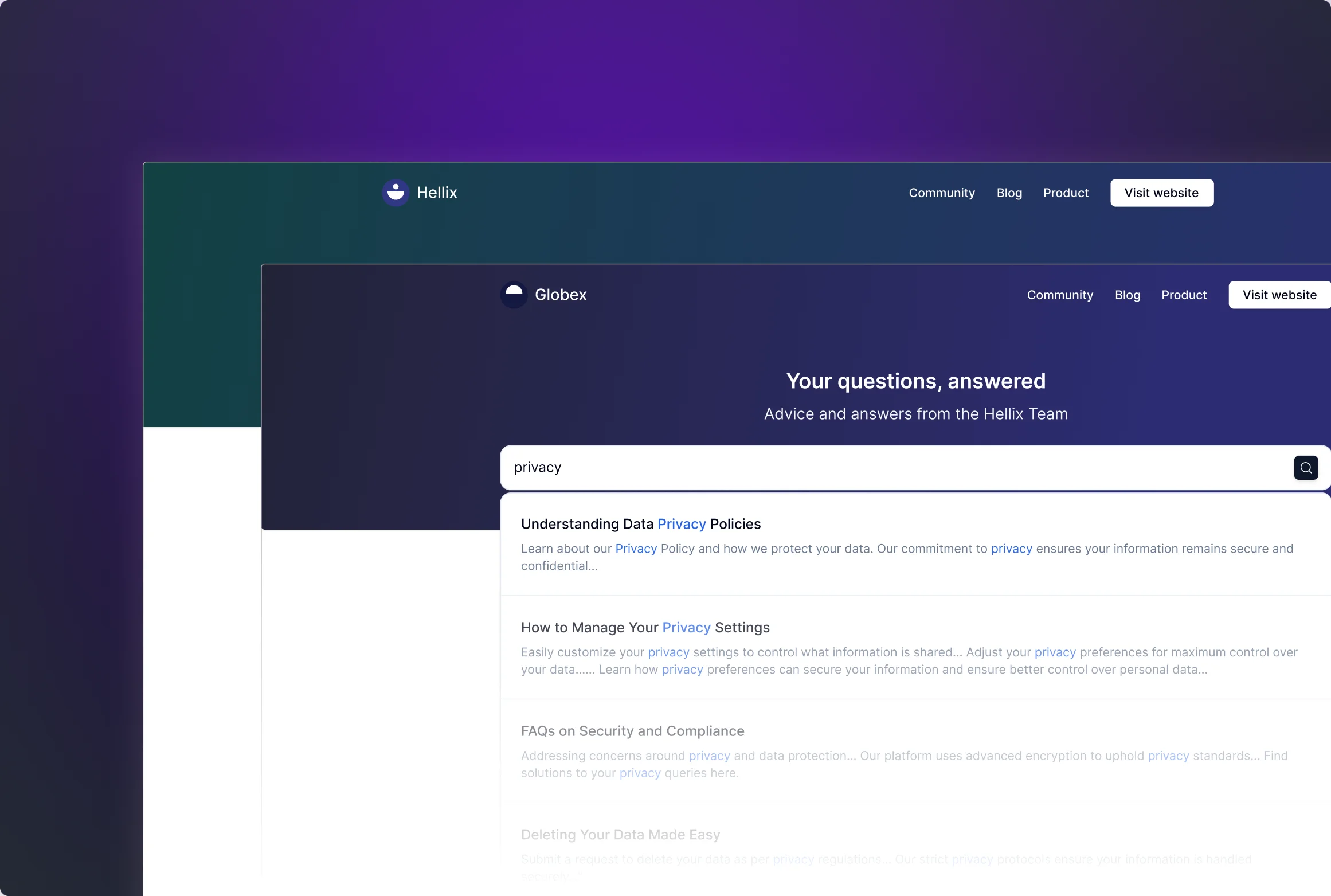
Overview
Help center enables you to create and manage comprehensive knowledge bases with ease. With support for advanced article creation, collaboration, and customization, it helps deliver an intuitive and professional self-help experience to your users.
Core functionalities
Create multiple help centers
- Organize your knowledge base into multiple distinct help centers.
- Customize each help center to suit its specific audience and purpose.
Create collections and sub-collections
- Group articles into collections and sub-collections for better organization.
- Use these hierarchies to structure content logically within each help center.
Advanced article creation
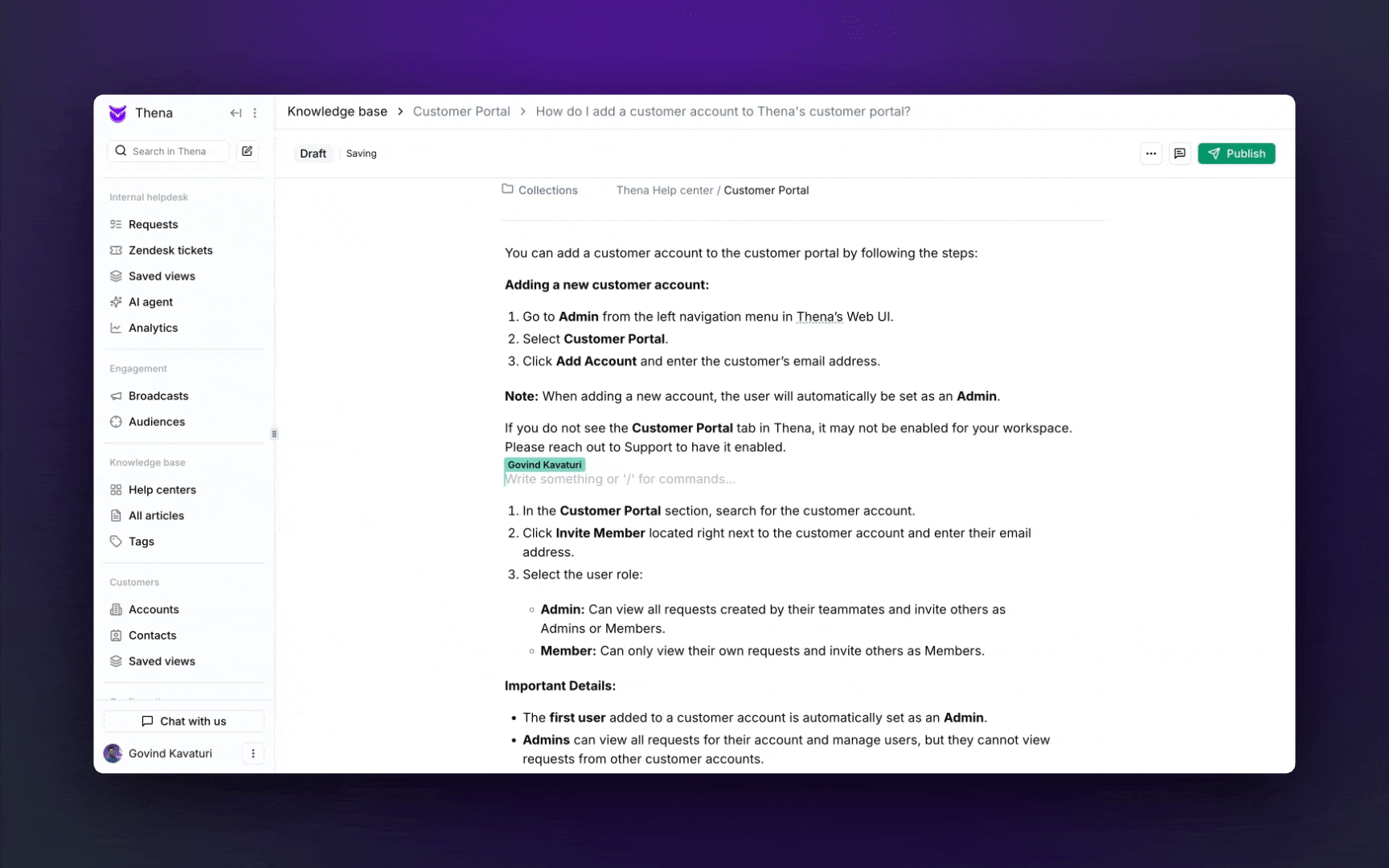
- Add tables, images, and dividers to enrich your content.
- Collaborate live with colleagues and see their real-time updates.
- Add comments for streamlined communication and editing.
- Experience a complete WYSIWYG (what you see is what you get) editor for effortless formatting.
- Add authors to articles.
Manage article states
- Save articles in draft mode for ongoing work.
- Bring back previously saved drafts from version history.
- Publish articles to make them live and accessible to users.
Help center publication options
- Publish the entire help center or keep it in draft mode for internal reviews.
- Configure meta titles, descriptions and open graph image at article level.
Tagging
- Add tags to articles for better categorization and improved searchability.
Customizable public help center
- Design a professional, hosted help center with a custom domain.
- Customize the look and feel of your help center, including:
- Fonts
- Colors
- Hero section
- Homepage
- Collection and article pages
- Footer
Step-by-step guide
Creating a help center
- Click on new help center in the help centers menu.
- Upload a logo and enter a name for the help center.
- Click create to add your new help center.
Adding collections
- Open the desired help center.
- Click new collection.
- Enter a name and description for the collection.
- Click create to add the collection.
Writing articles
- Open a collection where you want to add an article.
- Click + to create a new article.
- Use the WYSIWYG editor to format content, add images, tables, or dividers.
- Add tags for categorization.
- Save the article as a draft or publish it directly.
Collaboration
- Work alongside team members with real-time updates.
- Use the comment feature to provide feedback or suggestions.
Publishing help centers
- Review all collections and articles.
- Switch the help center status to live to publish it.
Customizing help centers
- Go to the settings tab of your help center.
- Adjust elements like: a. Logo and name b. Domains c. SEO configurations d. Analytics and social media integrations
- Preview changes before saving.
Key features in action
Collaborate in real time by viewing edits from others as they happen. Inline comments make iteration quicker and easier.
Create professional articles with tools to add tables, images, and dividers, ensuring a clean and structured layout.
Host your help center on a custom domain, styled to align with your brand, for a polished and accessible user experience.
Track user engagement and article performance to continuously improve your help center content.
FAQs
Can I create more than one help center?
Yes, you can create multiple help centers to cater to different audiences or purposes.
Can I collaborate with my team while editing an article?
Absolutely! You can see live updates and add comments while working together.
Is there a way to customize the look of my help center?
Yes, you can fully customize your help center, from the homepage to article pages, including branding and domain setup.
Can I keep articles private before they are ready to go live?
Yes, you can save articles and entire help centers in draft mode until they’re ready for publication.
Updated 6 months ago
