Merge
Merge consolidates similar customer requests into one.
You’re viewing documentation for a previous version of Thena. For the most up-to-date content, visit: docs.thena.ai.
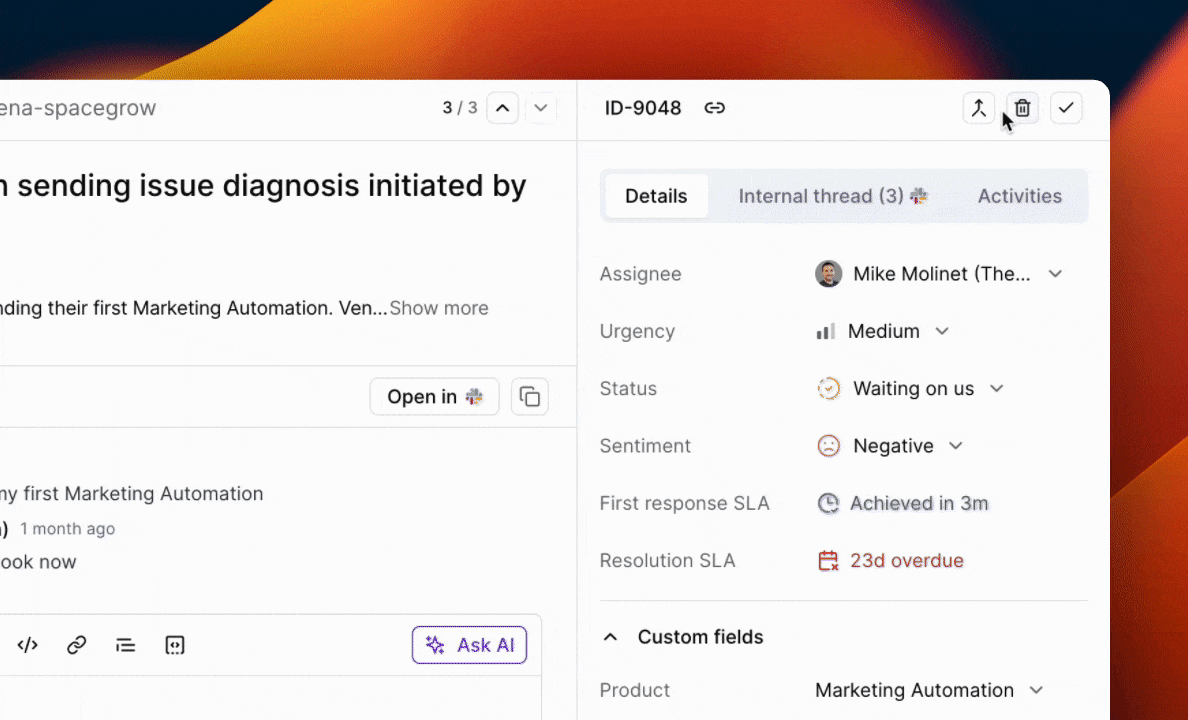
Overview
When you receive 3 to 4 requests from a single customer about a similar issue, you can bundle them into one request. This streamlines the process, helping you manage and address the customer's concerns more efficiently and effectively.
Steps to merge requests
- On the web app, open a request in the drawer and click on Merge request at the top right corner.
- In the modal, you can select the parent request and any additional requests you may wish to merge into the same parent request.
- You can view merged requests on the right-hand side of the Kanban drawer of the parent request.
- On the Slack app, click on ⚙️ icon in request triage and select 'Merge request'.
- In the modal, you can select the parent request and any additional requests you may wish to merge into the same parent request.
Merging requests is an irreversible action.
Updated 6 months ago
Discover Thena
