Filters
Filter requests by any data point.
You’re viewing documentation for a previous version of Thena. For the most up-to-date content, visit: docs.thena.ai.
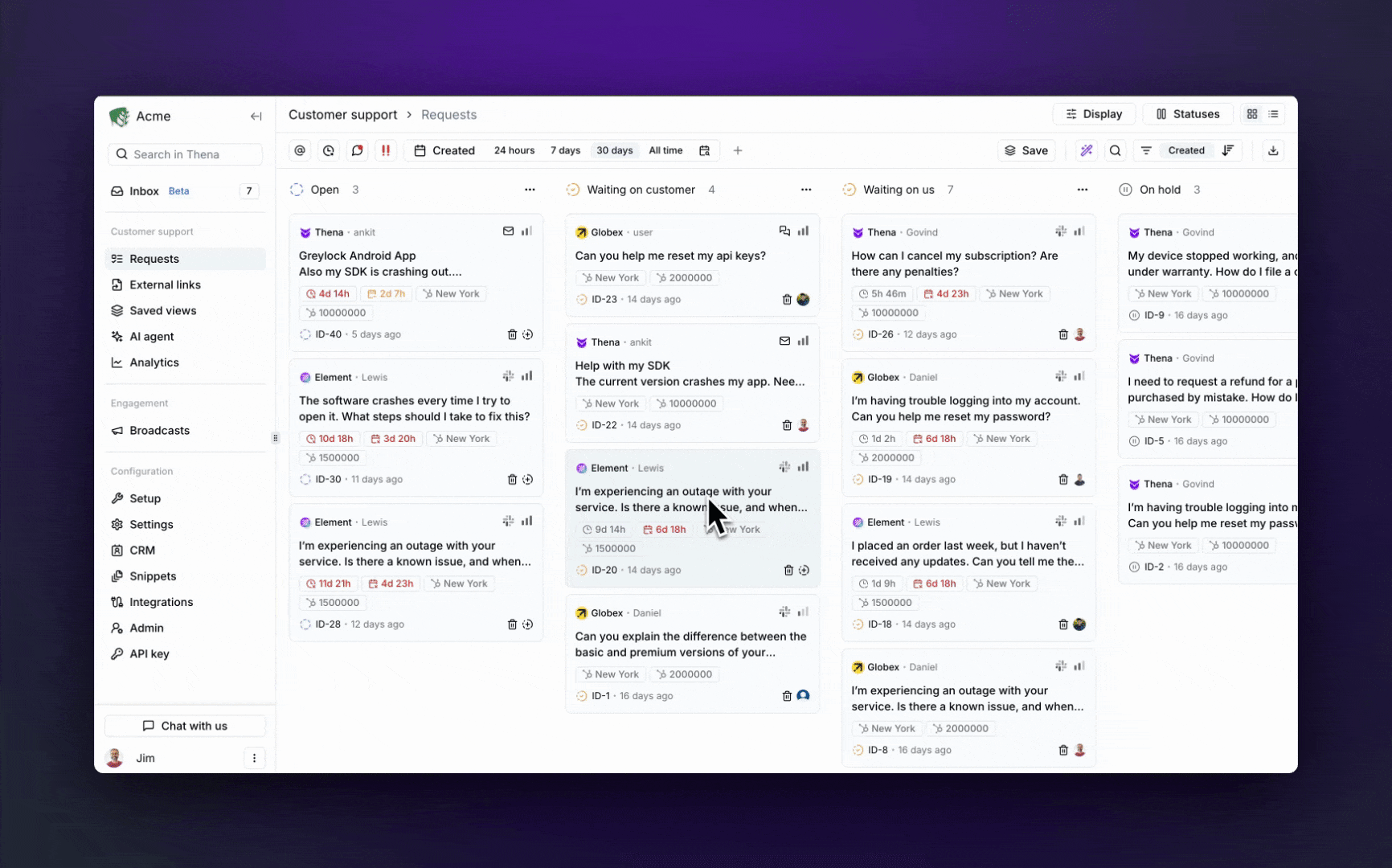
Overview
Thena lets you easily filter your requests with the help with Thena metadata, custom fields, and CRM fieds, giving you the exact view you need. From quick to advanced filters, everything is built to streamline your workflow and make your job easier.
Quick filters
- Use the "@" button to display requests assigned to you.
- SLA breached requests
- New customer reply
- Escalated requests
- Select from time-based filters: 24 hours, 7 days, 30 days, or view all requests (with a default setting of 30 days).
Advanced filters
- Thena metadata:
- 🎨 AI tag
- 🙂 Sentiment
- ⚡ Urgency
- 🧑💼 Account owner
- 🧑 Assignee
- 🔗 Channel
- 🧑🤝🧑 Customer
- 📥 Inbox
- 🙋 Requestor
- 🛠️ Solution engineer
- 🛢️ Source
- ✨ Status
- 📡 Triage channel
- Custom fields
- CRM fields
Ordering
You can order the requests on the Kanban in an ascending or descending view. You can order with any of the below four parameters:
- Creation date: Arrange requests chronologically based on when they were initiated.
- Urgency: Prioritize requests at high, medium, or low urgency levels.
- First response SLA:
- For requests with a response: Display status as 'achieved in' or 'delayed by'
- For requests awaiting a response: Indicate timeline as 'remaining' or 'overdue'
- Resolution SLA:
- For requests that are resolved: Display status as 'achieved in' or 'delayed by'
- For requests awaiting closure: Indicate timeline as 'remaining' or 'overdue'
Updated 6 months ago
