CSAT
Receive CSAT scores on Thena requests in Slack.
You’re viewing documentation for a previous version of Thena. For the most up-to-date content, visit: docs.thena.ai.
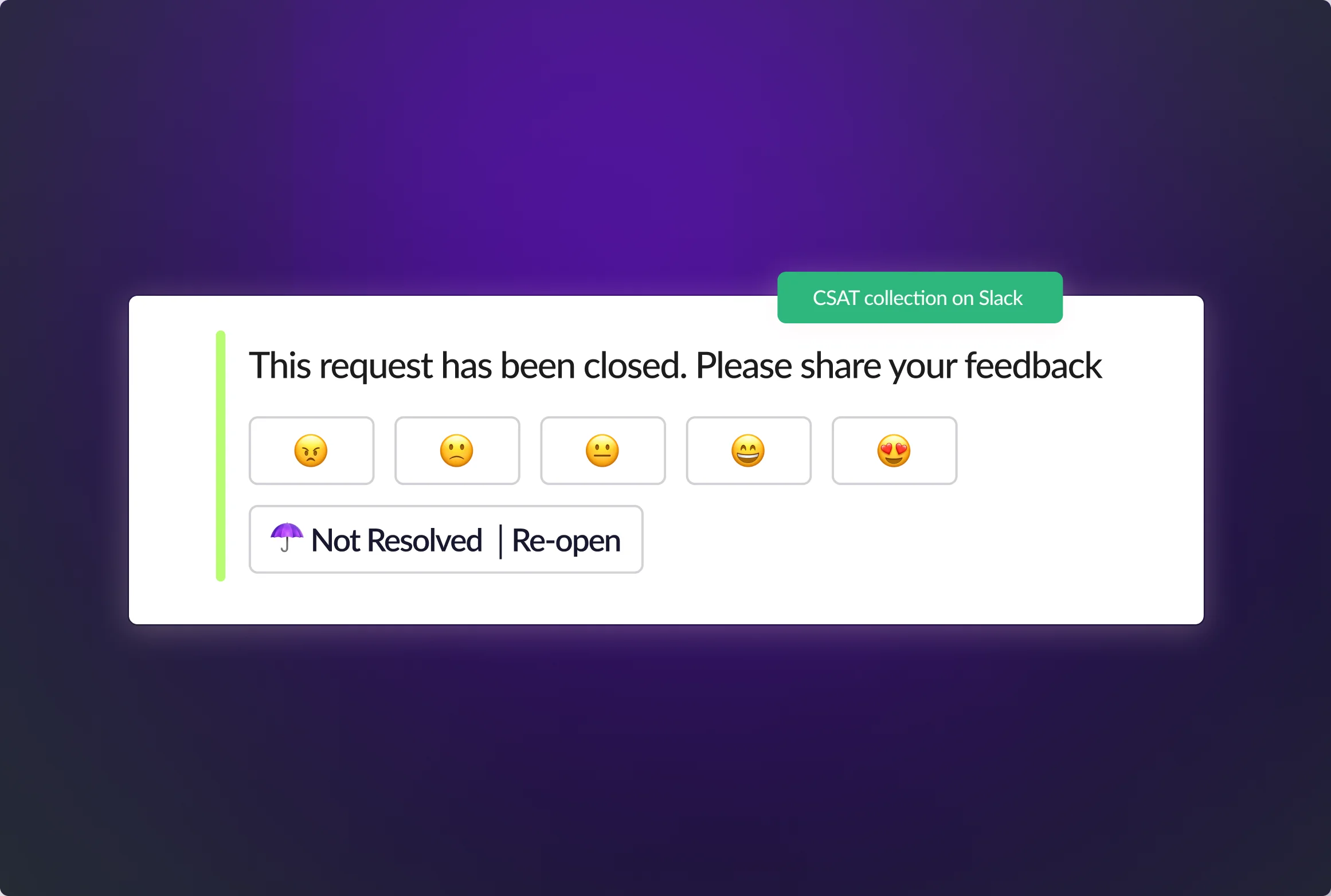
Overview
CSAT for requests enables you to collect customer feedback directly within Slack. This tool allows you to measure customer sentiment and assess the performance of your customer-facing team.
2 Point CSAT
Customers can quickly share feedback with a thumbs up (👍) for satisfaction or a thumbs down (👎) for dissatisfaction. If the issue is unresolved, they can select 'Not Resolved | Re-open' for further action.
5 Point CSAT
This CSAT allows customers to rate their satisfaction on a 1 to 5 scale, providing a more nuanced response. If the issue is unresolved, customers can select 'Not Resolved | Re-open' to indicate further action is needed.
Configuration
Head over to Settings on the web app -> Select CSAT -> Enable CSAT for Thena requests -> Select rating scale
Message vs ephemeral
- Message: When sent as a message, CSAT request is visible to all the members of the channel. When you receive a feedback, everyone in the channel can see who all have participated and the average.
- Ephemeral: Ephemerals are messages ONLY visible to specific users who participated in the thread. When you receive a feedback, no one in the external/ customer channel can see who all have participated and the average
Updated 6 months ago
