Escalation
Enable your customers to escalate their requests directly from Slack.
You’re viewing documentation for a previous version of Thena. For the most up-to-date content, visit: docs.thena.ai.
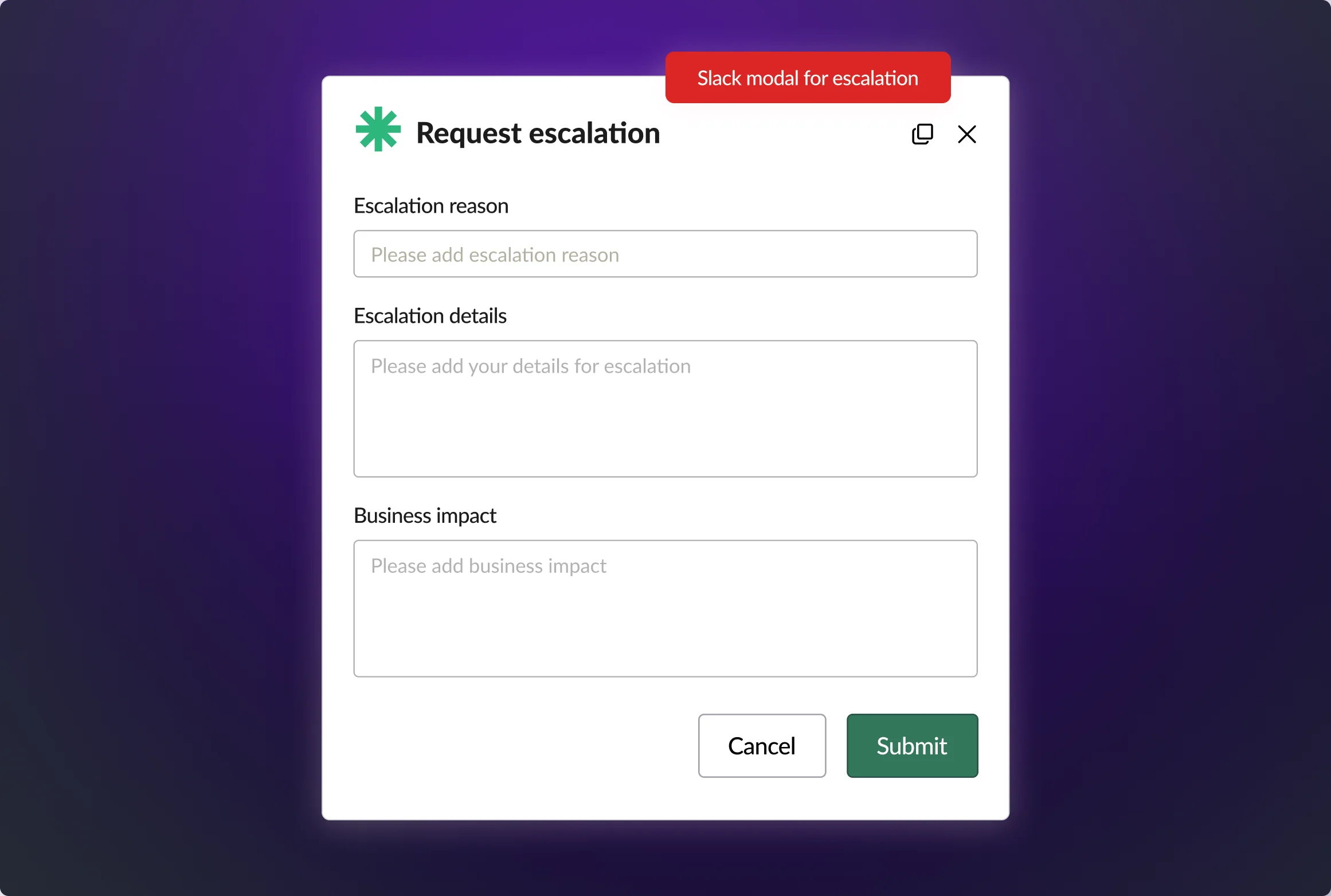
Overview
Thena escalation is designed to facilitate the efficient handling of escalated issues or requests from customers. When a customer escalates a request, they will see the custom message and be guided to provide additional information. The request is then automatically directed to the specified Slack channel and to the incident management platform of your choice if configured.
Escalation trigger
- Customers can trigger an escalation by using the ':exclamation::exclamation:' emoji on the request raised on Slack.
- A prompt will appear, asking for
- Escalation reason
- Escalation details
- Business impact
- Once the details are submitted, an escalation request is created and posted on the customer message thread.
- You can also choose to pre-configure a channel to receive the Escalation alerts.
Set up integrations with PagerDuty, Incident.io, Opsgenie, or Rootly to send escalated requests and trigger incident management workflows.
Configuration
Enable request escalation
Toggle this option to allow customers to escalate their requests using the ‼️ emoji.
Escalation message
Customize the message displayed to customers when they choose to escalate a request.
Example: "Please fill out the form below 👇 to escalate this request to Thena."
Request escalation message channel (optional)
Select a specific Slack channel where escalations will be redirected.
Updated 6 months ago
