Search
Search. Find. Act. Instantly.
You’re viewing documentation for a previous version of Thena. For the most up-to-date content, visit: docs.thena.ai.
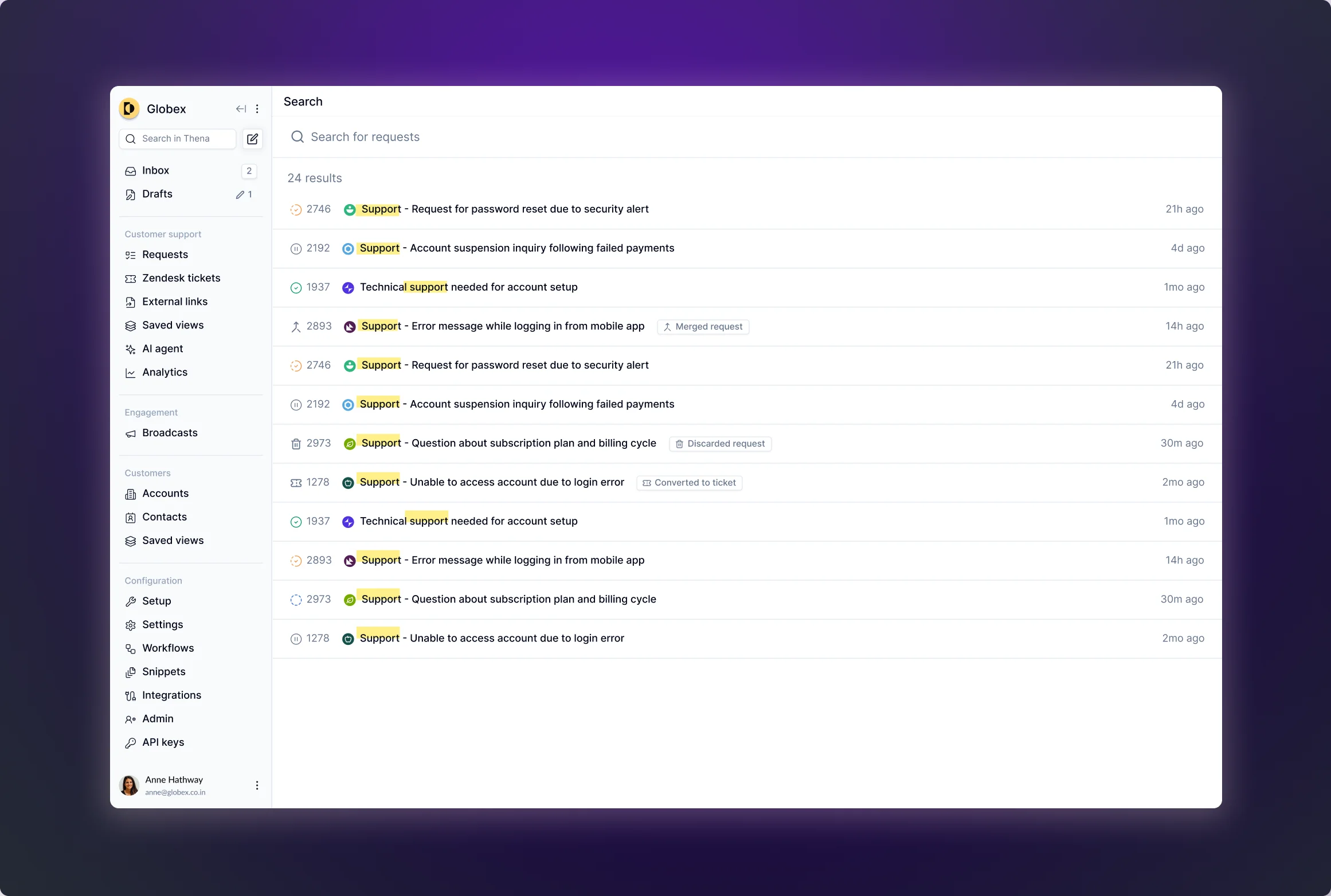
Overview
Search helps you instantly locate requests, conversations, and key information across your entire workspace. With powerful, intuitive search capabilities, you can quickly retrieve the exact details you need.
Key features
Instant search with “/”
Just hit the “/” key from anywhere in the app to open the search bar and find what you need in seconds.
Access search from the navigation
You can also navigate to the search icon located at the top-left corner of the screen to open the search bar.
Search by request ID
If you know the request ID, simply type it in to find the exact request without delay.
Search by title or text
If you're looking for a specific request or conversation, type any keyword or phrase from the request title or message to quickly locate it.
Search results
- Comprehensive workspace search: The search scans across your entire workspace, retrieving results from all threads, requests, and communications, ensuring nothing is missed.
- Real-time results: Search results are displayed instantly, making it easy to locate what you’re looking for without waiting.
- Detailed result display: Each search result includes:
- Request status (e.g., open, closed, pending)
- Customer logo for easy identification
- Request title for clarity
- Request ID to ensure you're reviewing the correct request
- Creation time of the request to provide context
Pro tips:
- Use the request ID if you need to locate specific tickets quickly.
- For broader searches, enter keywords from request titles or conversation text to find relevant results.
- Combine search terms for more specific results (e.g., keywords and request IDs together).
Updated 6 months ago
