Statuses
Manage statuses with ease—create, edit, delete—and manage workflows.
You’re viewing documentation for a previous version of Thena. For the most up-to-date content, visit: docs.thena.ai.
Overview
Thena's status management lets you streamline workflows with ease. Utilize default statuses—Open, In Progress, On Hold, and Closed—or customize your own. Effortlessly update status to match request progress and ensure visibility for all users. Changes reflect instantly, optimizing your team’s response and efficiency across the platform.
Default statuses & workflows
Statuses
Open- Request detected or created.In progress- Request being addressed.On hold- Request is awaiting time or input.Closed- Request has been resolved.
Workflows
- Move status from
OpentoIn progresswhen the request is assigned. - Make first responder assignee, and move the request to
In progress. Enable it from Settings.
Custom statuses
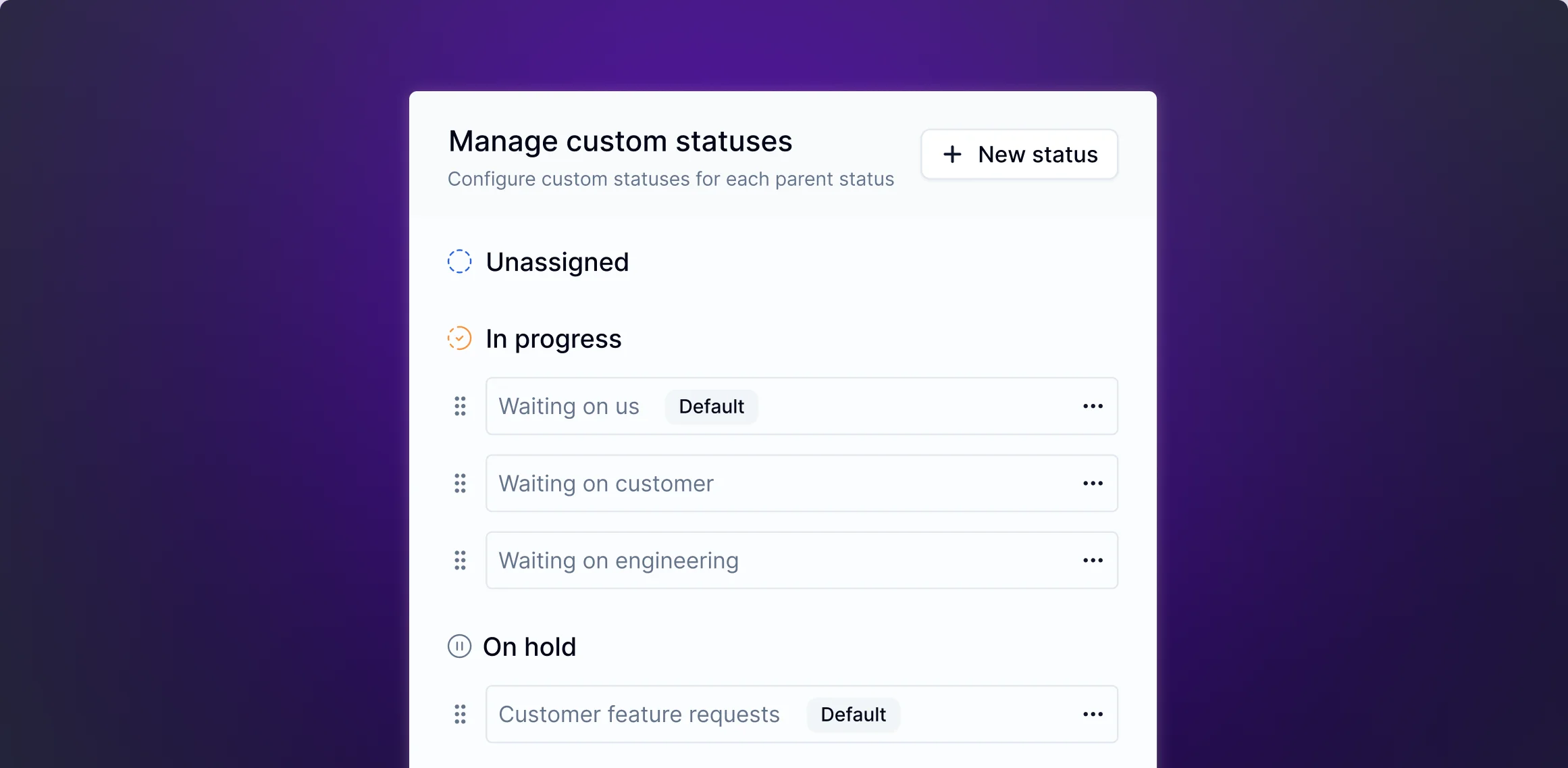
Custom statuses can be created and organized under parent statuses. Click Statuses at the top right of the requests screen to create, edit, or delete custom statuses. If a parent status has more than two custom statuses, marking one status as the default is mandatory. You can delete a status and choose which status to transfer the associated requests to.
All users on the platform can modify custom statuses. Changes will reflect everyone's default requests view.
Updated 6 months ago
