Drafts
Track. Save. Resume. Respond.
You’re viewing documentation for a previous version of Thena. For the most up-to-date content, visit: docs.thena.ai.
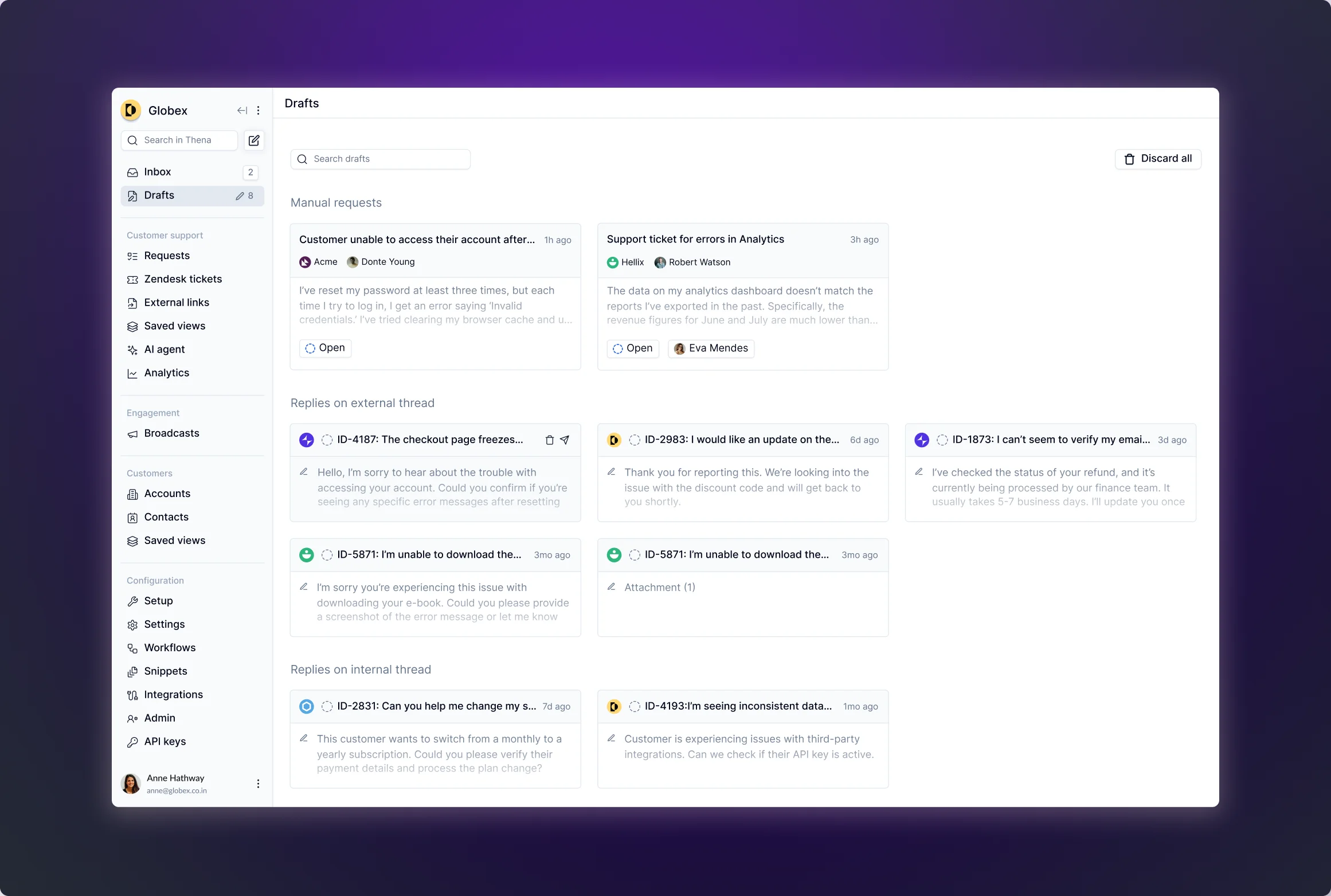
Overview
Drafts consolidate all the responses you’ve started but haven’t finished across various threads into one convenient place. This includes:
- Manual request creation
- Replies on internal threads
- Replies on external threads
You can easily view, search, and manage your drafts from this centralized area, ensuring that you never lose track of an incomplete reply.
Key features
Centralized draft management
Thena automatically tracks all the places where you’ve started responding and lists them in the Drafts section. Whether you're replying to an internal or external thread, or creating a manual request, your unfinished drafts are saved and easily accessible.
Search & filter
Quickly find a specific draft using the search bar by typing in relevant keywords or text from the draft.
Delete drafts
You can discard individual drafts or choose to delete all drafts at once, providing flexibility in managing incomplete responses.
Types of drafts
New request creation
While creating a new request, you must manually click on the Save as draft button to store it in the drafts section. This feature ensures that creating requests can be paused and resumed later without any data loss.
Replies on internal threads
For ongoing discussions within your team (internal threads), any unfinished replies are automatically saved as drafts.
Replies on external threads
When communicating with customers or external stakeholders (external threads), incomplete responses are also captured in drafts, ensuring you can resume your reply later without losing context.
Pro tips:
- Keep track of your manual requests by saving drafts regularly during creation. This ensures your work is stored securely until you’re ready to submit.
- Review your internal and external thread drafts regularly to avoid missed responses in ongoing conversations.
Updated 6 months ago
