Saved views
You’re viewing documentation for a previous version of Thena. For the most up-to-date content, visit: docs.thena.ai.
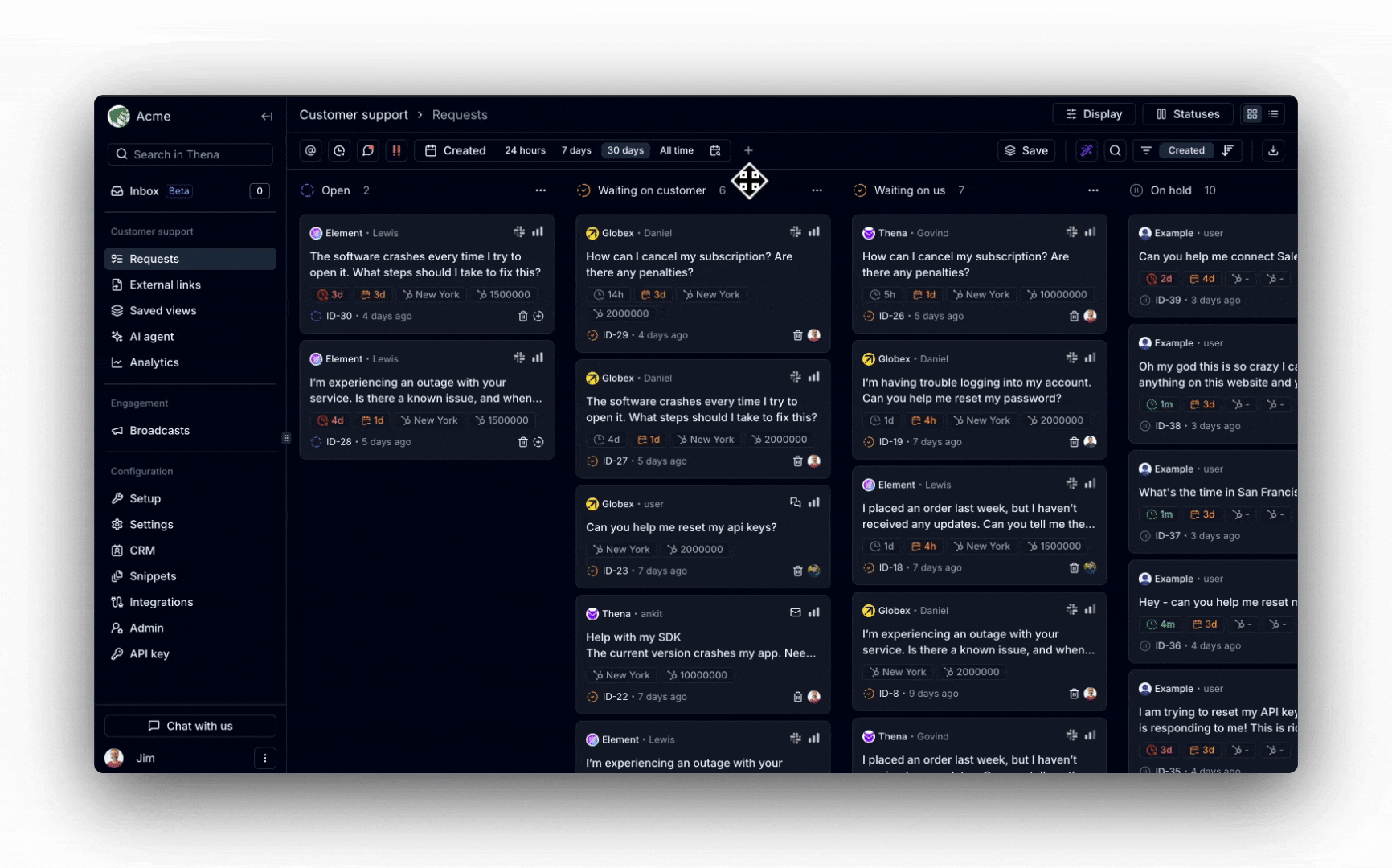
Overview
Saved views allows users to customize and save specific filters and preferences for their Kanban boards. This enhances user productivity by enabling quick access to tailored views of their preference and objectives. Users can create, manage, and customize these saved views to suit their needs or share them with colleagues within the organization.
Key features
| Features | Description |
|---|---|
| Custom filters | Users can apply any available filters, including those related to CRM, to refine the data displayed on their Kanban boards. |
| Save views | Once filters and preferences are set, users can save their customized view for easy access later. |
| Configurable access | When saving views, you have the option to save them for either personal visibility or for the entire team. This choice is presented to you at the time of saving. |
| Organized menu | All saved views are conveniently stored on the left-hand menu of the Thena Kanban interface, ensuring quick navigation and access. |
| Edit and update | Users can edit the name and filters of existing saved views at any time, allowing for easy updates and modifications. |
| Unlimited views | There is no limit to the number of saved views users can create, enabling them to tailor their Kanban boards to various scenarios and workflows. |
Updated 6 months ago
