Triage
Consolidate request notifications across your customer communications in Slack.
You’re viewing documentation for a previous version of Thena. For the most up-to-date content, visit: docs.thena.ai.
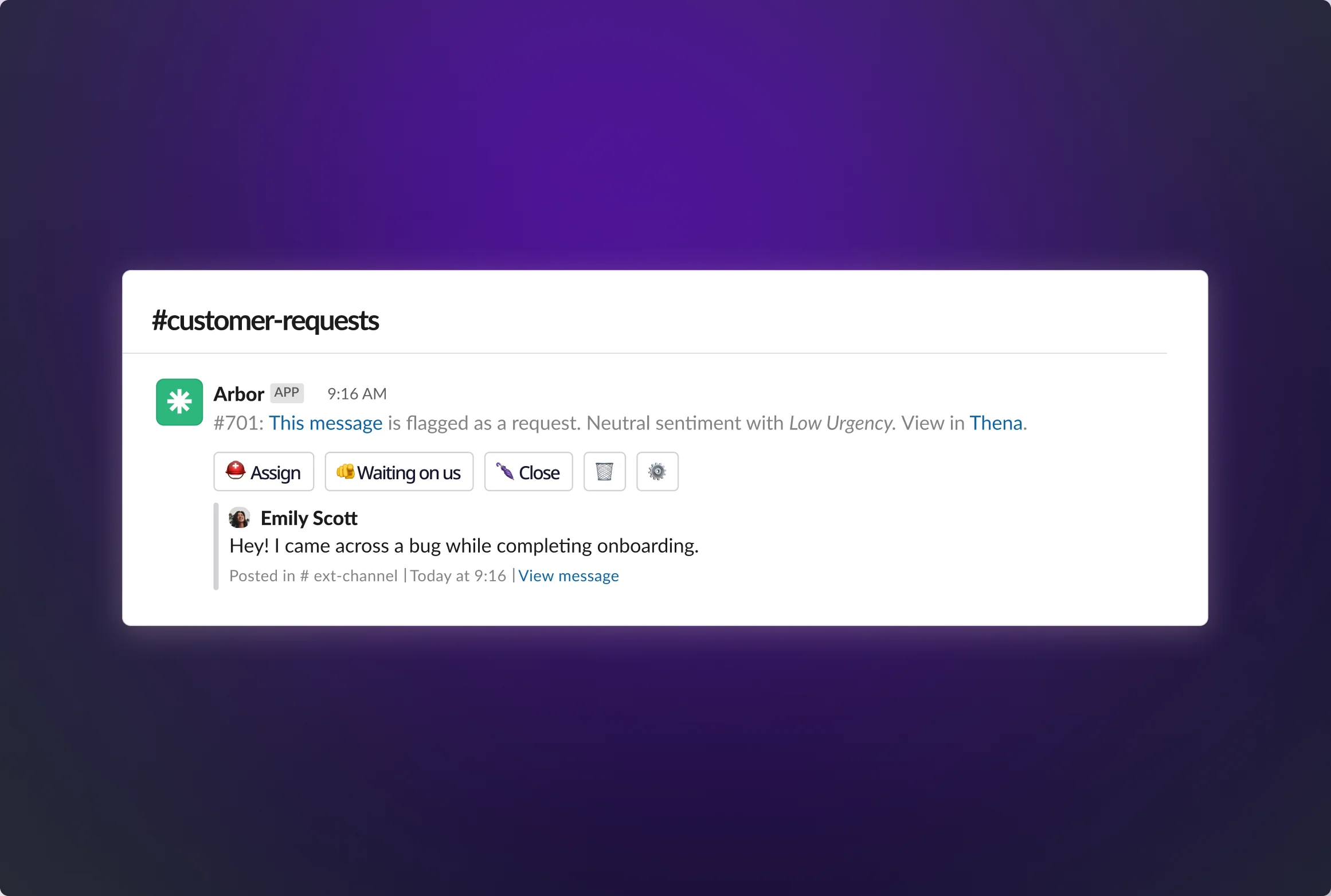
Overview
The Thena triage channel is a centralized Slack channel for efficiently managing customer requests. It is the primary hub for receiving, categorizing, and addressing requests from Slack, email, web chat, and Microsoft Teams.
How does Triage work?
- All incoming customer requests are funneled into the triage channel in block format, with the customer logo, request ID, sentiment, urgency, and quick actions.
- Requests can be assigned to specific team members directly within the triage channel.
- The status of the requests can be updated and synced directly with the Thena web app and customer portal.
- The request thread in the triage channel is synced with the internal comment thread in the Thena web app.
- Requests detected by AI can be discarded.
Configuration
You can set up Slack triage channels in Settings. You can configure triage channels at the global or account level. A global triage channel routes all requests to a single pre-configured Slack channel. Account-level settings override global settings, allowing you to manage requests at the account level.
To add a triage channel in bulk:
- Go to Account level Settings.
- Select the accounts you want using filters like CRM metadata (e.g., Strategic Tier, Enterprise).
- Apply the triage channel to all selected accounts.
In the Slack triage notification, you can:
- Assign requests
- Change status
- Apply custom fields
- Add external links
The Triage notification records, tracks, and links internal conversations in Thena. Updates will appear in the internal thread if you connect a request to an external tool like Jira or Linear.
Updated 6 months ago
