Appearance
Your Thena, your preference.
You’re viewing documentation for a previous version of Thena. For the most up-to-date content, visit: docs.thena.ai.
Overview
Preferences help you manage your workspace preferences, including display settings and appearance customization.
Appearance
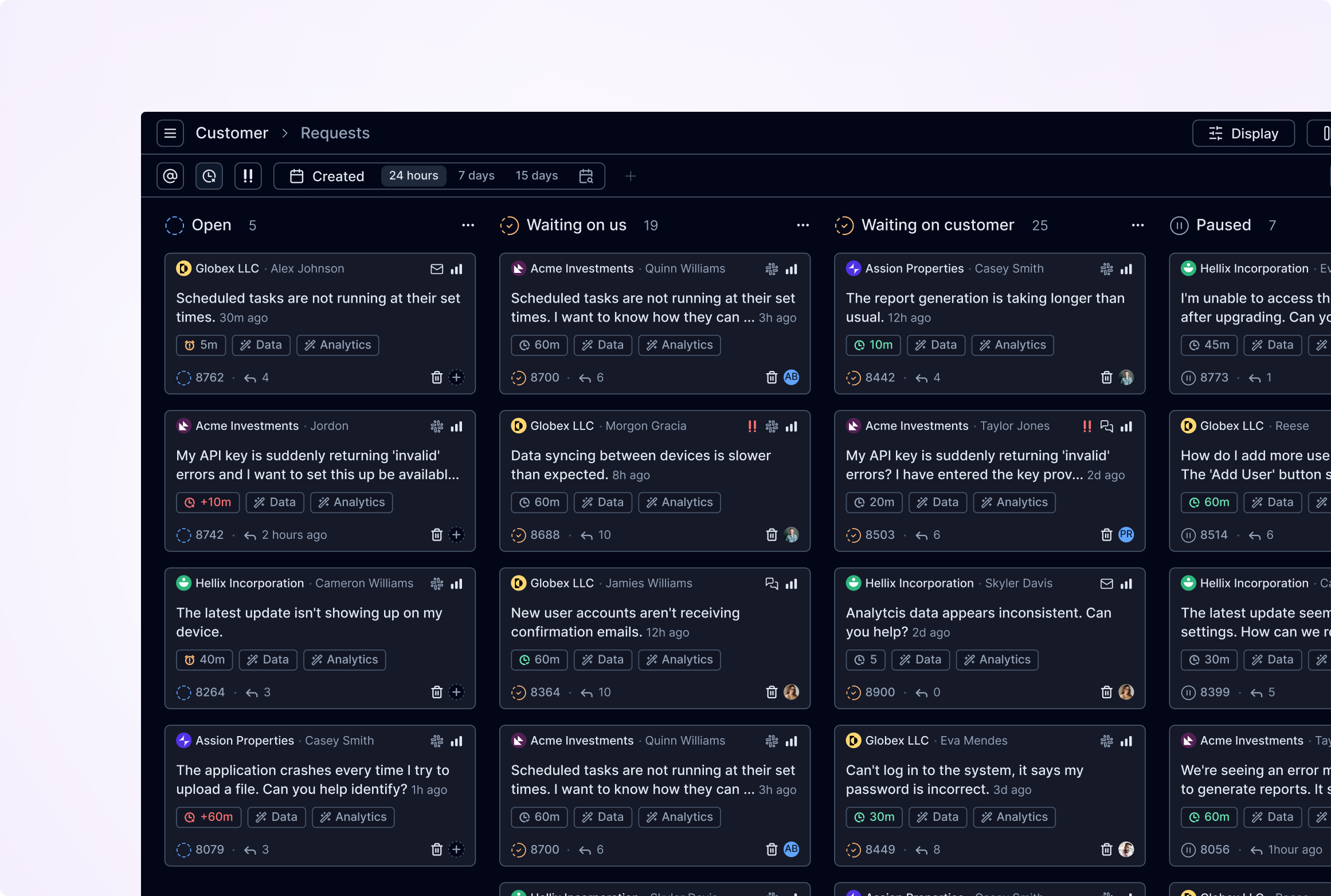
To customize Thena's appearance, click on the three-dot menu at the bottom of the navigation bar and select 'Preferences.' Under 'Appearance,' you can match Thena with your system settings or manually choose between light and dark modes.
- System Preference: Matches the theme with your device's system settings.
- Dark mode: Enables a dark theme for a comfortable viewing experience in low-light environments.
- Light mode: Enables a light theme for a brighter interface.
Updated 6 months ago
