Favorites
Pin your priorities by marking them as favorites. Find them fast.
You’re viewing documentation for a previous version of Thena. For the most up-to-date content, visit: docs.thena.ai.
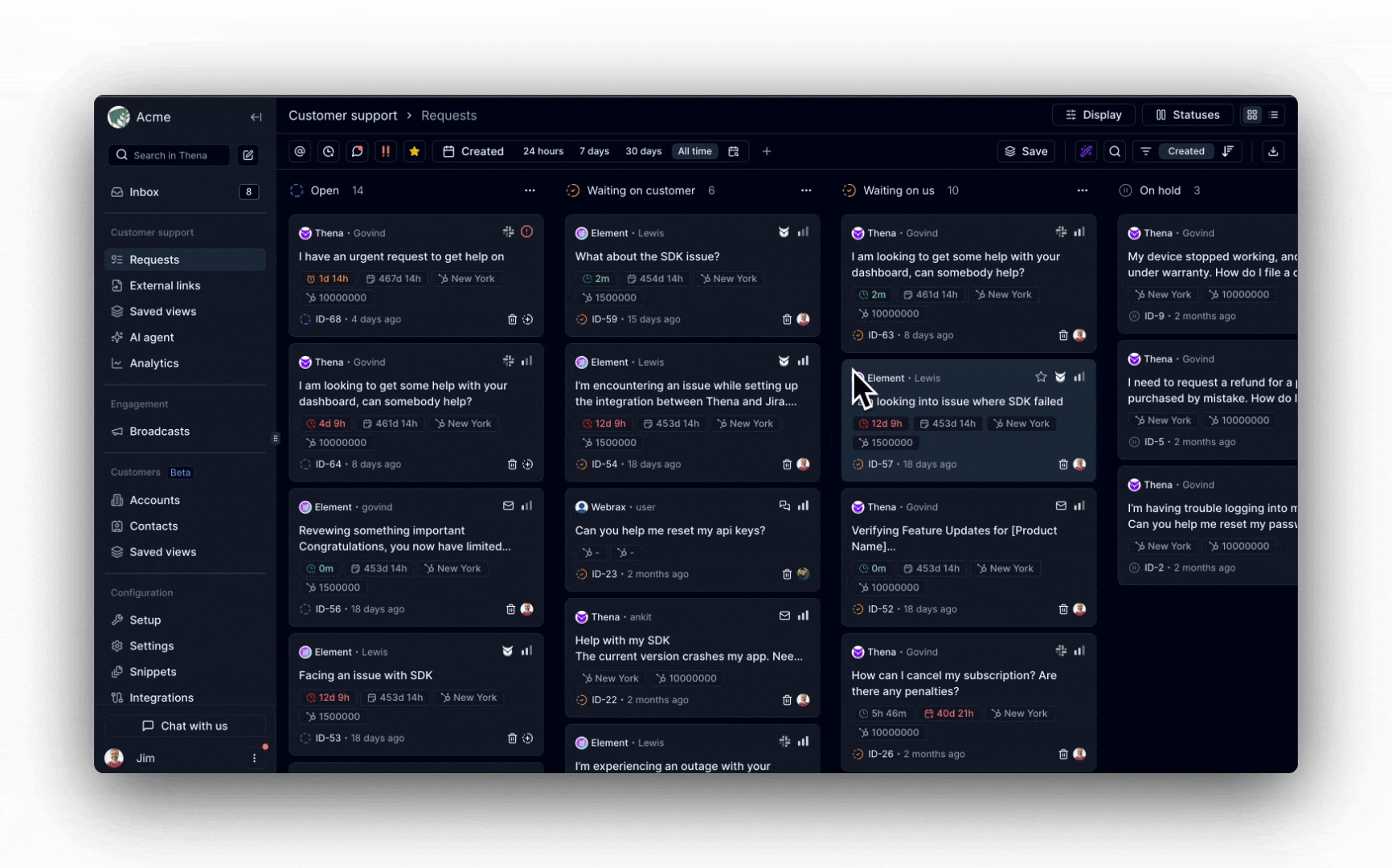
Overview
Easily highlight and manage important requests within your workflow. By marking a request as a favorite, it becomes quickly accessible for follow-ups and prioritization.
How to use favorites:
Mark or unmark requests as favorites
- From both the Kanban card and list view, hover over any request to reveal the favorite option (⭐). Click to mark or unmark it as a favorite.
Mark favorite from the request drawer
- When viewing a request in the drawer, you can also mark it as a favorite.
- For even faster action, use the shortcut: Shift + F.
Quick access to favorites
- Use the star quick filter located at the top of the requests view to filter and access all your favorite requests instantly.
Updated 6 months ago
