Profile
Select reply preferences.
You’re viewing documentation for a previous version of Thena. For the most up-to-date content, visit: docs.thena.ai.
Thena allows you to configure how your replies appear in Slack when you respond from the Thena platform.
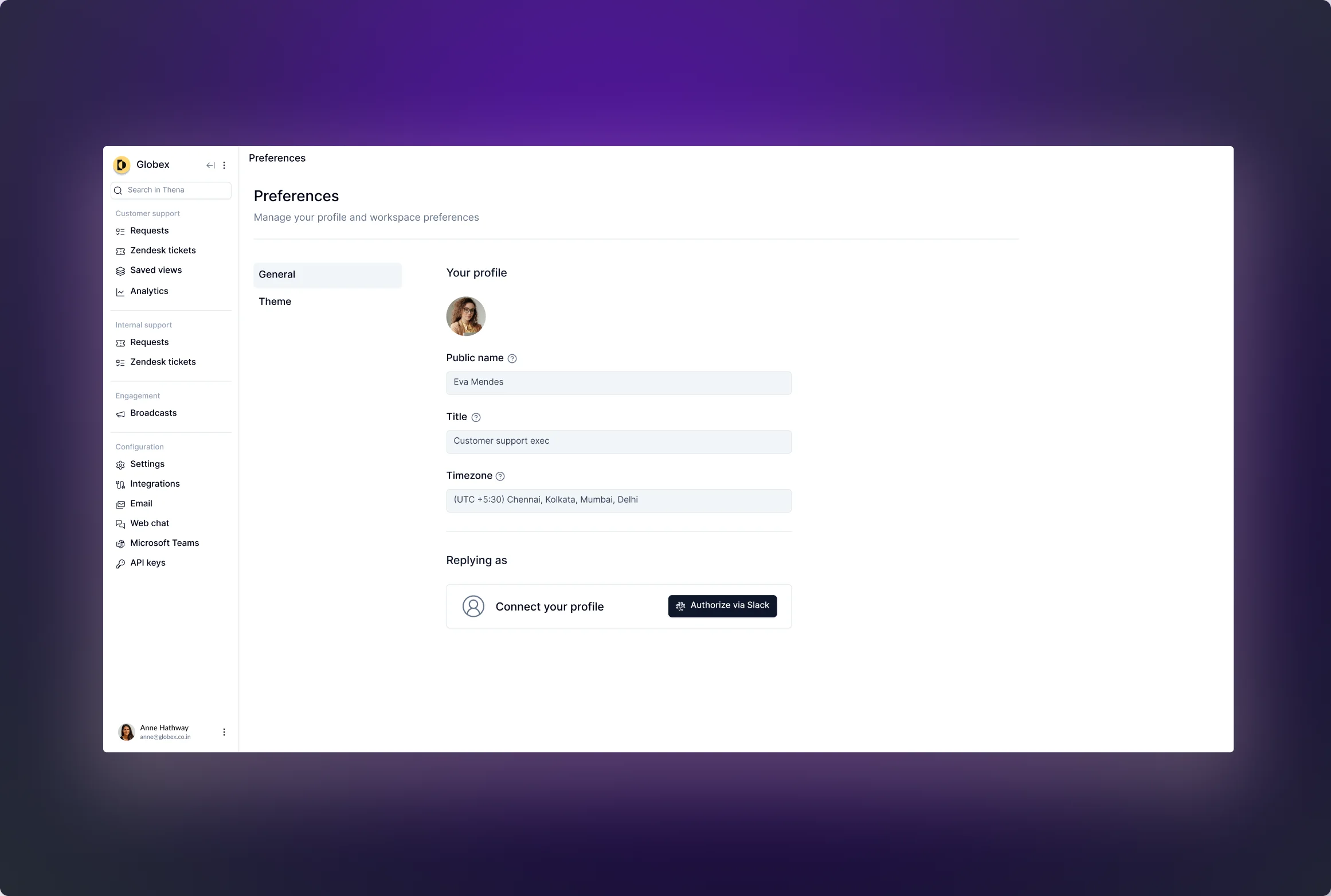
Profile
| Slack setting | Description | Access |
|---|---|---|
| Display picture | Displays your current Slack profile picture. | Read-only |
| Public name | Shows the name you have set on Slack. | Read-only |
| Title | Displays your job title as per your Slack profile. | Read-only |
| Timezone | Indicates your current time zone. | Read-only |
Reply preference for Slack
Click the Authorize via Slack button to authenticate your profile. This feature allows you to authenticate with Slack to ensure your messages are sent as you rather than as a bot when replying to messages from the web app Kanban drawer.
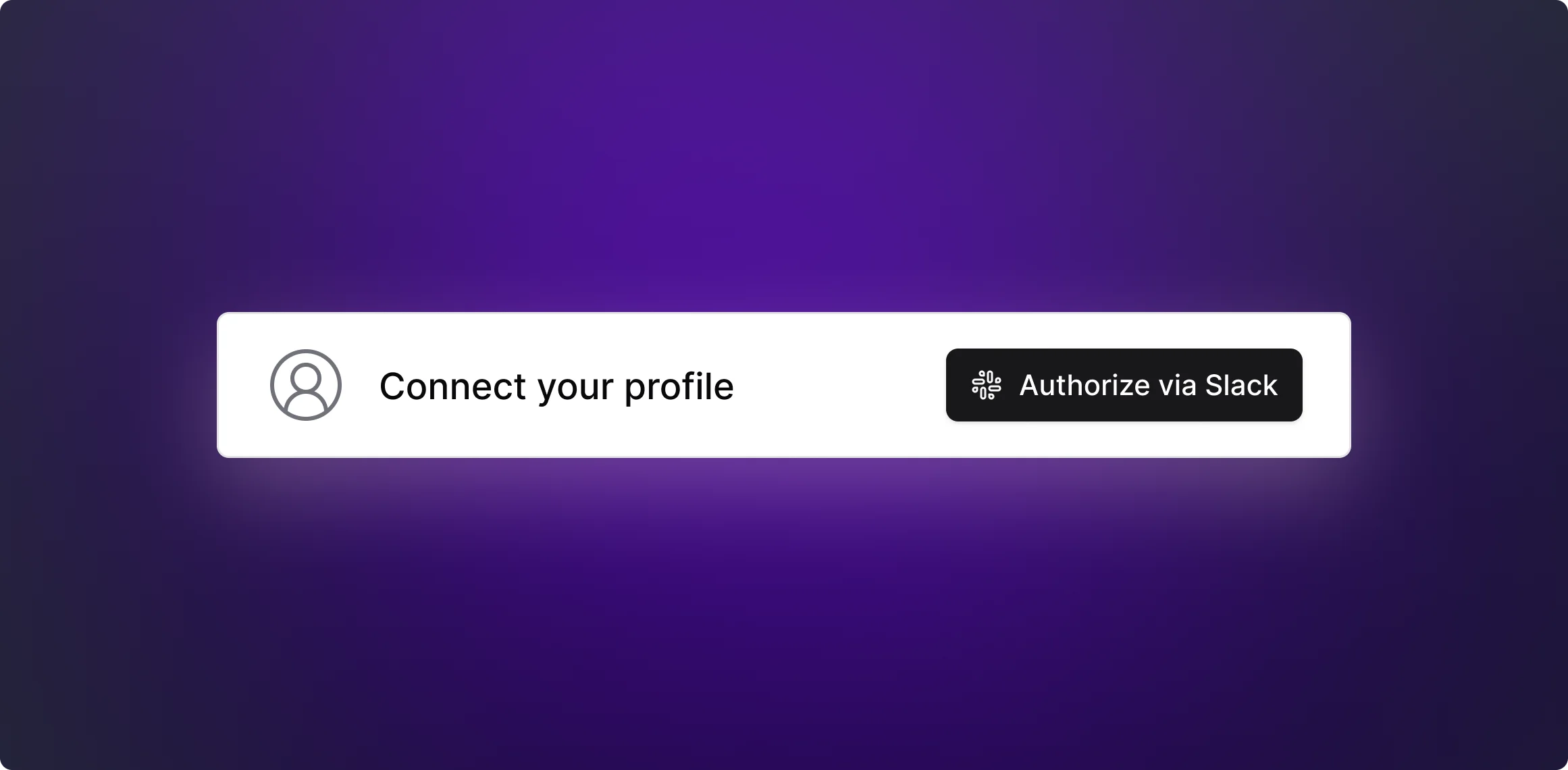
Reply behavior for non-member channels
Once you've linked your Slack account under User Preferences, you have two options for replying in channels where you are not a member: you can either be automatically added to those channels or send a reply as a white-labeled bot.
You will not be automatically added to private channels while replying. Despite the auto-add setting being enabled, all messages from Kanban will be sent by a white-labeled bot without adding you to private channels.
Profile display for broadcasts
If you send a broadcast to channels where you are not a member, a white-labeled bot will send it on your behalf.
Updated 6 months ago
