List view
You’re viewing documentation for a previous version of Thena. For the most up-to-date content, visit: docs.thena.ai.
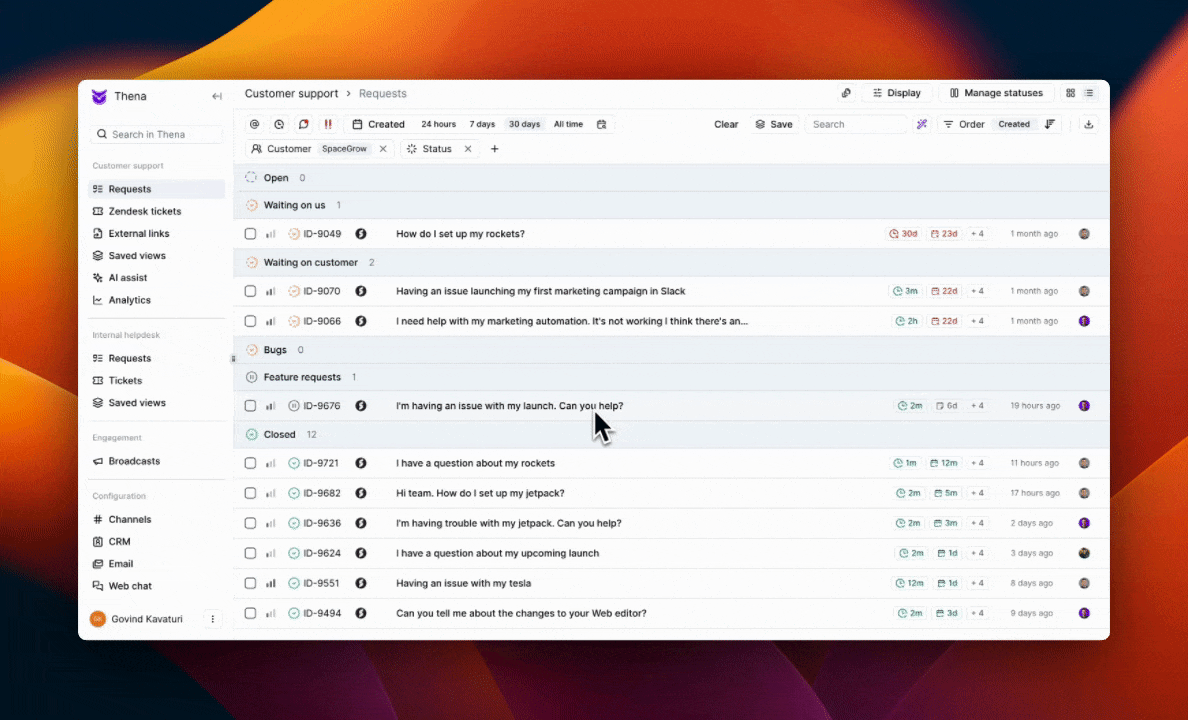
Overview
List view offers a dynamic and efficient way to manage customer requests, providing an organized and intuitive interface. Here’s what you can expect from the upgraded features:
- Time filters: Navigate seamlessly through your requests using our comprehensive time filters, which include options for "Created", "24 hours", "7 days", "15 days", and more. This feature allows you to focus effortlessly on both recent and older items.
- Status indicators: Each request is color-coded to reflect its current status at a glance, helping you quickly identify what needs attention.
- Service Level Agreement (SLA) timers: Keep track of your performance against key metrics with First Response and Request Closure SLA timers, ensuring you meet your service standards consistently.
- Priority sorting: Streamline your priorities by sorting requests based on factors like creation date, urgency, or custom parameters, enabling you to tackle the most critical issues first.
- Customizable display: Tailor the information displayed according to your preferences. Choose which labels appear with each request to organize better and understand your workflow.
- Actionable options: Manage your requests directly from the list view. Assign tasks to team members, update statuses, and adjust other settings quickly and efficiently.
This enhanced view ensures you have all the tools you need to manage your customer service requests effectively, boosting your productivity and enabling you to respond swiftly to your customers' needs.
Updated 6 months ago
