Inbox
Stay on top of your requests with real-time updates in one place.
You’re viewing documentation for a previous version of Thena. For the most up-to-date content, visit: docs.thena.ai.
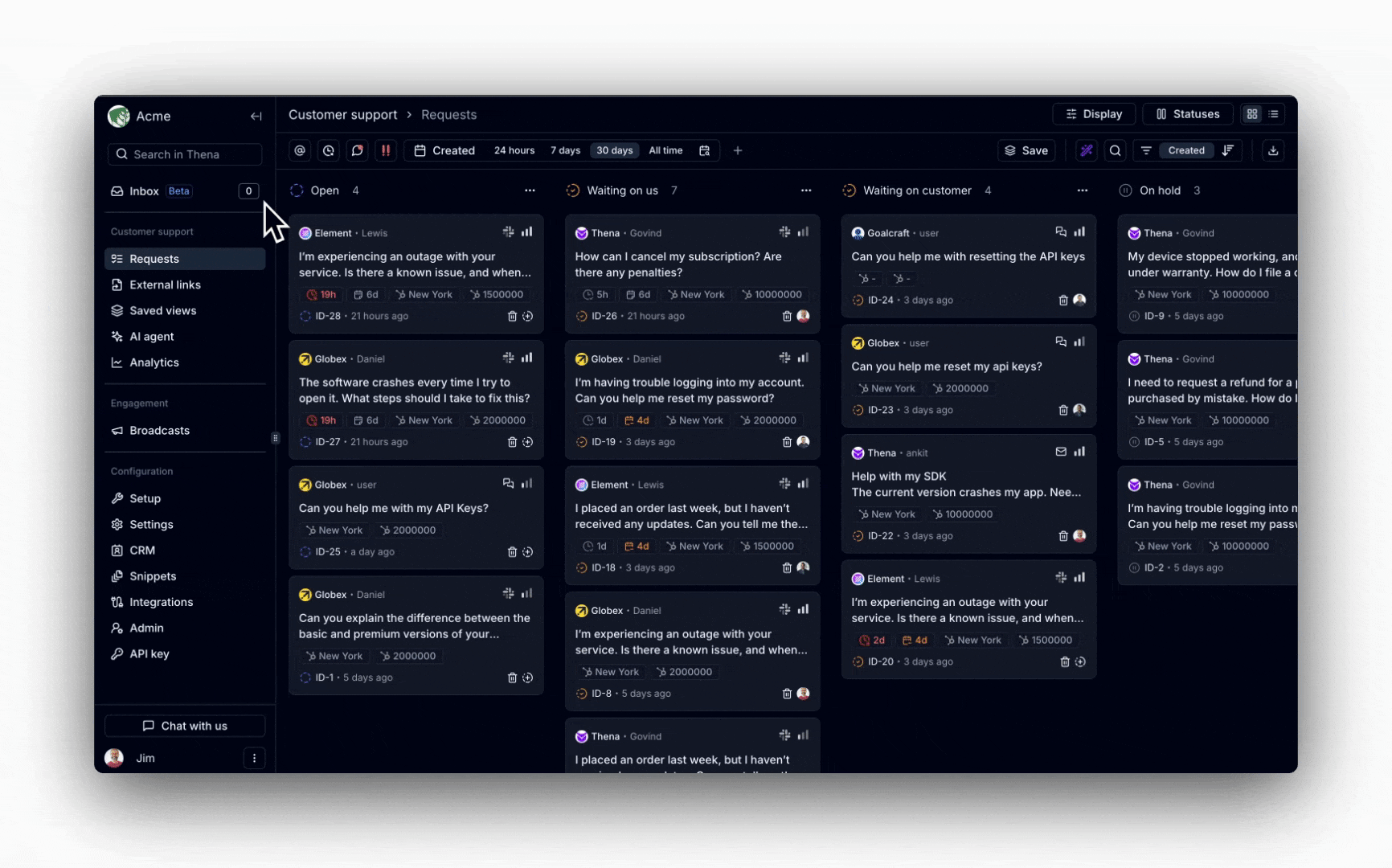
Overview
Inbox updates critical events like status changes, customer replies, and escalations. Grouped and visually distinct notifications ensure critical information stands out. Users can filter notifications by type and urgency while customizing subscription preferences for relevant updates.
Key features
Instant notifications
- 🔄 Status changes
- 👤 Assignee changes
- 💬 New customer replies
- 🚨 Escalations
- @ Mentions (external and internal threads)
- ⏳ SLA dues/breaches
Efficient grouping
- Group related notifications together:
- Example: A status change and its reversion are combined into one notification.
Filters
- Notification type
- Request status
- Request urgency
Configuration
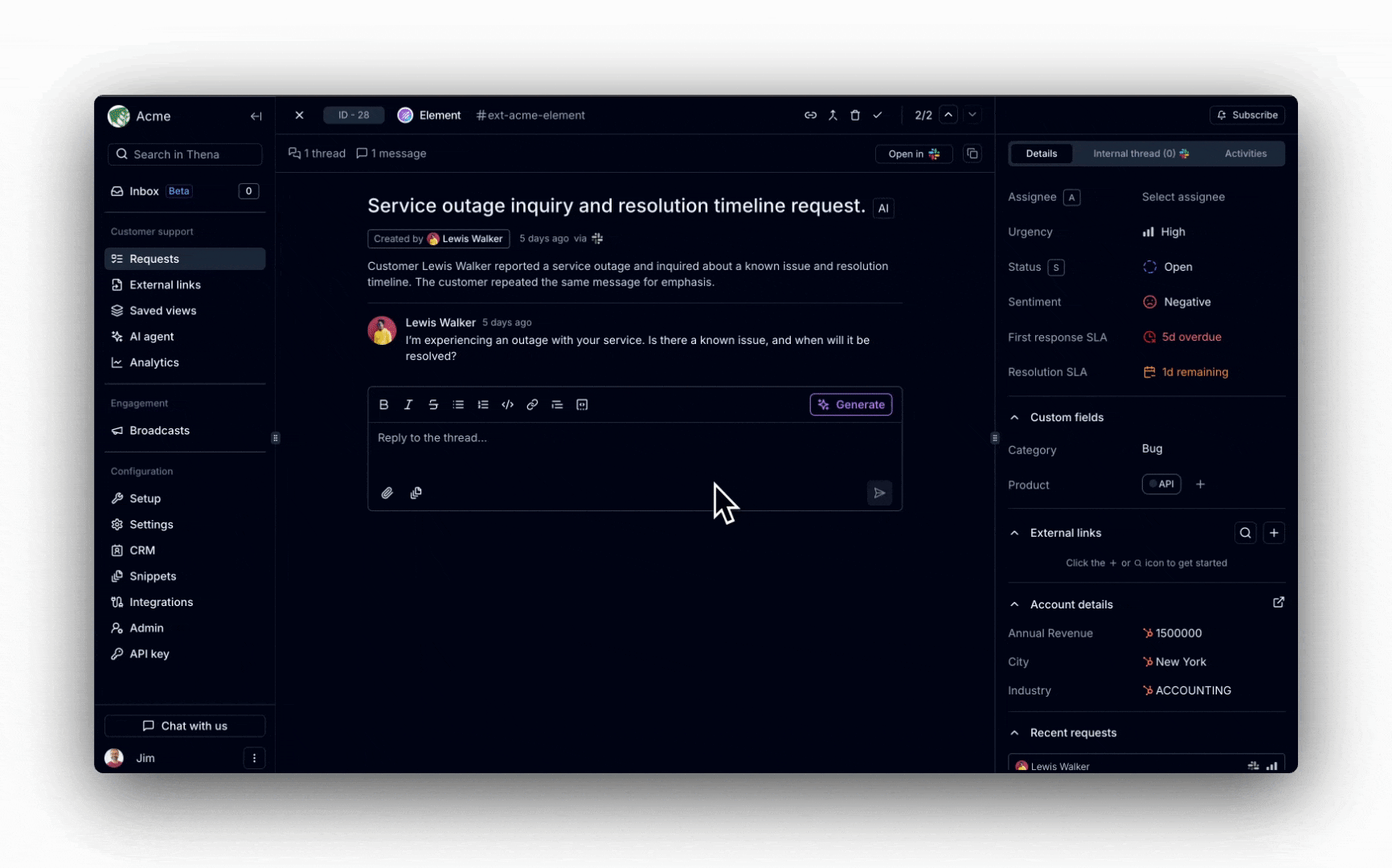
Inbox notifies if you are subscribed to a request. You can be automatically or manually subscribed and can unsubscribe from requests you don’t want to reach your inbox.
You are automatically subscribed if:
- You are the account owner.
- You are assigned to the request.
- You are mentioned in the request.
- You perform actions like status changes or replying.
Updated 6 months ago
