Send Requests to Hubspot CRM
Send each request to the relevant Hubspot Company
Hubspot Enterprise Edition Required
This integration utilizes Hubspot Custom Objects, which are available only in the Hubspot Enterprise Edition.
To integrate Thena Requests and associated metadata into each Company, Custom Objects need to be created in Hubspot. This is available with Hubspot's Enterprise Edition.
For a simpler solution, Thena summarizes Customer Activity notes per company for a duration (customizable).
Get Started
Head to the Thena Dashboard -> Settings -> Integrations and enable the Hubspot Integration.
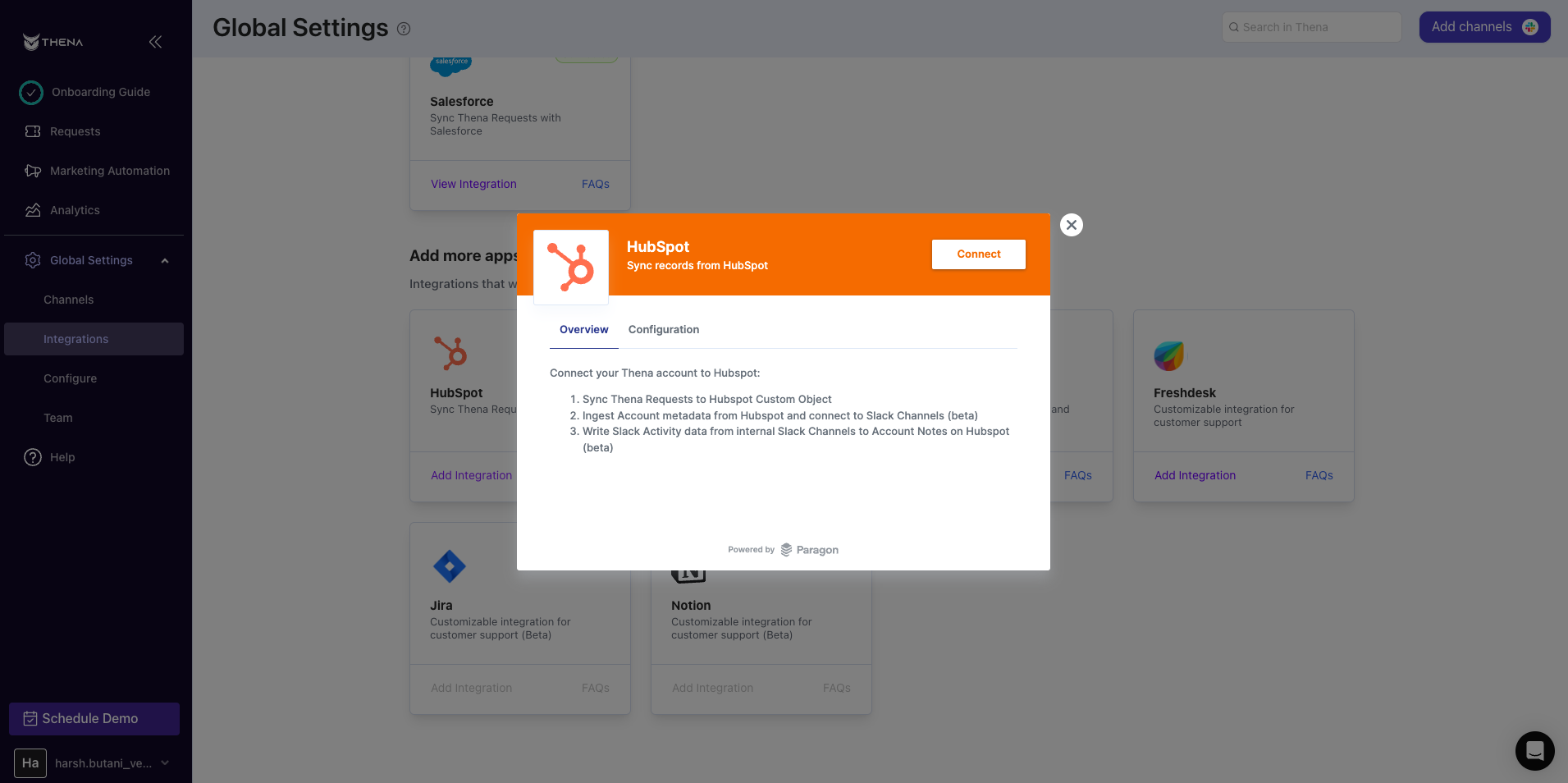
Once you connect, the integration will do 3 things:
- It will create a Hubspot Custom Object named
Thena Request- For New Thena Request, a new instance of the object will be created.
- When the Thena Request is updated, the update is sync'd back to the same object instance.
- Account Metadata (Company Name & Hubspot Account ID) are mapped to the Slack Channel. This feature is in early beta
- Write Slack Activity data from External and Internal Slack Channels to Account Notes on Hubspot. This feature is in early beta
You are all set!
Features
Here are the fields that will reflect on the Thena Request custom object on Hubspot
| Label | Description | Data Type |
|---|---|---|
| Account | Hubspot company associated with the request. | Lookup (Account) |
| AiTags | AI Tags detected by Thena | Long Text |
| Assigned To | User name to whom the request is assigned to | Text |
| CSAT | Feedback shared by the customers once the request is closed | Rich Text |
| Permalink | Link to the message which was detected as the request | Text |
| requestClosedAt | Date and time at which the request was closed. This is in UTC time. | Text |
| requestClosedBy | User name who closed the request | Text |
| requestCreatedAt | Date and time at which the request was created. This is in UTC time. | Text |
| requestInternalNotificationLink | Link to the internal Slack conversation | URL |
| Requestor | The user/ customer who had sent the message in Slack which was detected as a request | Lookup (Contact) |
| requestUpdatedAt | Date and time at which the request was last updated at | Text |
| requestWebLink | URL for the Thena Web App for this request | URL |
| Sentiment | AI generated Sentiment of the request | Text |
| Status | Current status of the request | Picklist |
| Summary | AI generated Summary of the request | Text |
| Thena RequestId | Request ID generated by Thena | Text (External ID) |
| Title | AI generated Title of the request | Text |
| Urgency | AI generated urgency of the request | Text |
| Custom Tags and Categories | Custom Tags and categories set by you in Thena. These are created as separate fields. Eg: If you have a custom category of Product with the values of Request Management and Marketing Automation, we will create the field of name Product. | Text |
Updated 5 months ago
