Getting started
Guide to Thena onboarding. One stop ticketing shop for customer support.
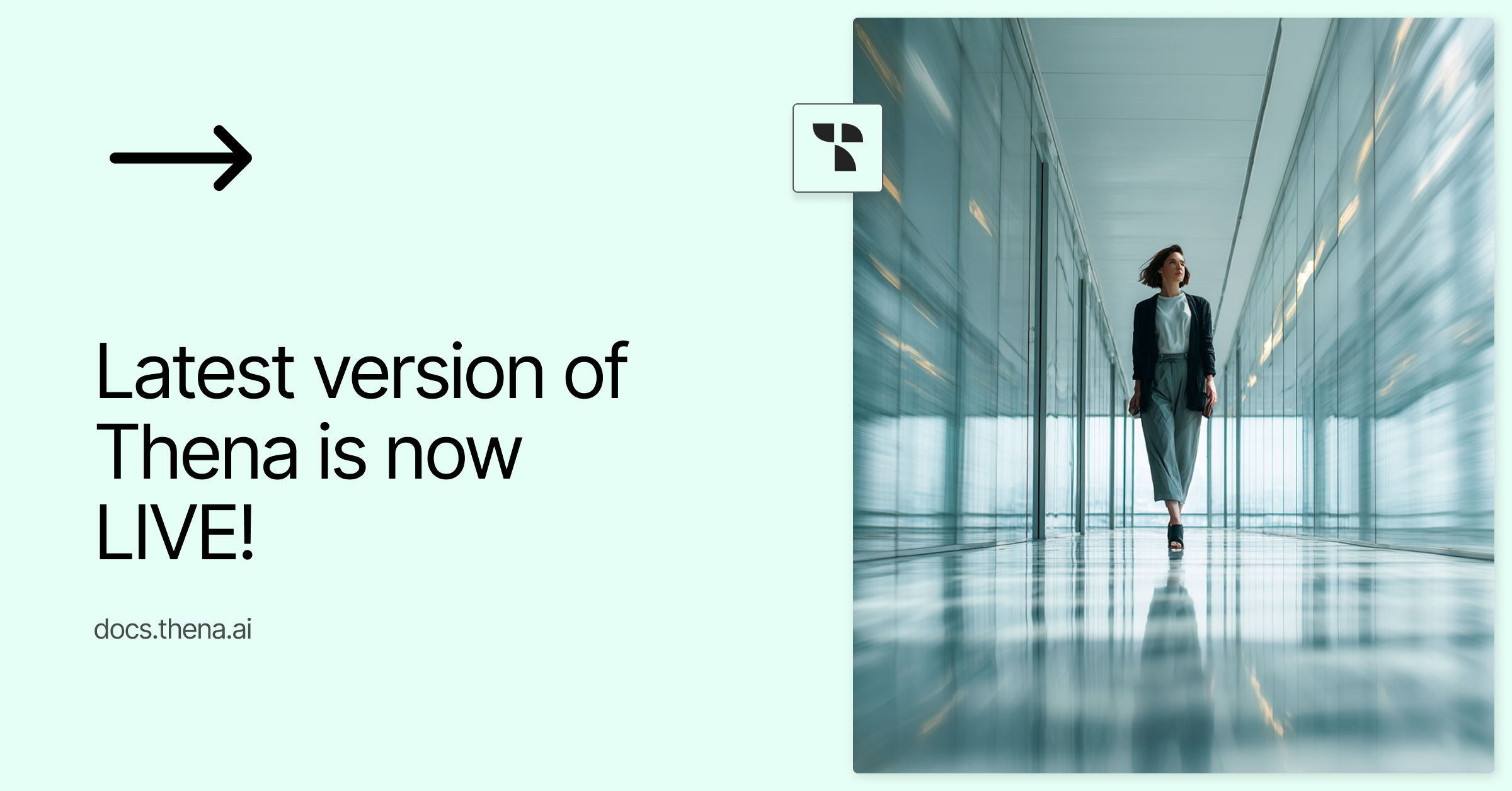
You’re viewing documentation for a previous version of Thena. For the most up-to-date content, visit: docs.thena.ai.
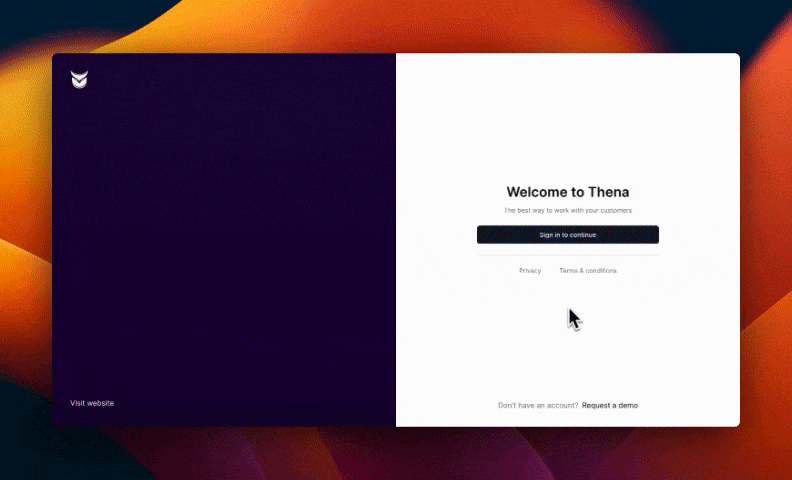
Install
- Head over to app.thena.ai
- Click on "Add Thena app to Slack"
- Choose the workspace you want to add Thena to and click on "Allow"
- Your workspace is now ready. Click "Go to setup" to configure.
Setup
Connect Thena to your communication channels to enable request tracking.
Head over to Setup to connect Thena to Slack, Email, Web, and Microsoft Teams.
Once set up, go to 'Requests' to view customer requests.
Go to Settings to configure SLA, Custom fields, CSAT and other rules.
Updated 5 months ago
Discover Thena
