Product Updates - July, 2024 🚀
Our platform now includes expanded surface areas for customer engagement, advanced flows for precise CRM data mapping to customer conversations, and brand-new APIs for programmatic management of your Thena rollout to end-users.
Customer portal
Admins can now provision a customer support portal for an Account to enable your customers to easily see active communication streams via Slack, email, and Thena's chat widget.
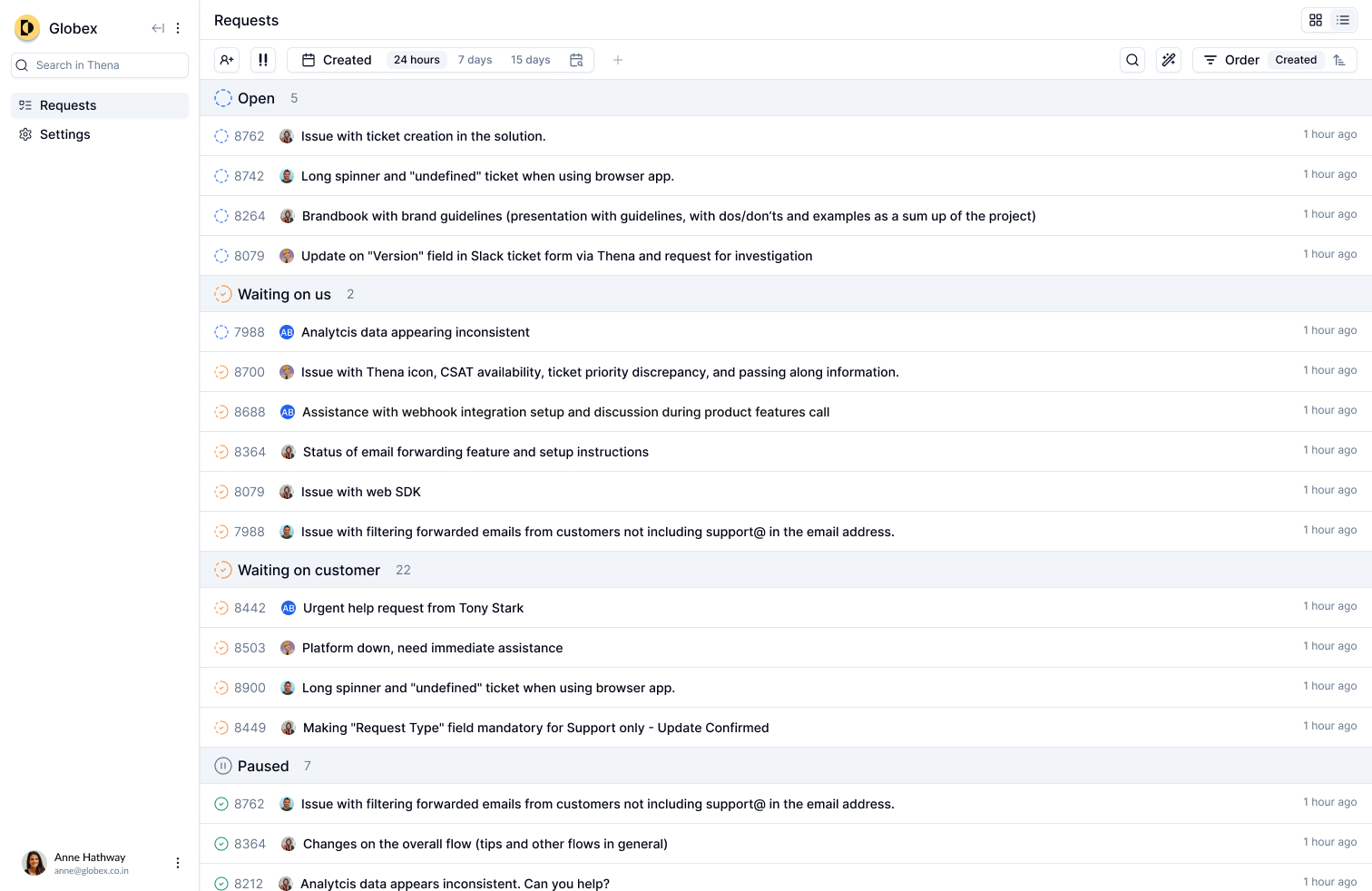
Track all conversations from Slack, email, and web chat in a single place
Portal benefits
Customers can...
👀Track and view ongoing issues/questions that originate from Slack, email, or web chat.
⚡Share updates from portal, back to Slack, by replying from portal.
🎫 File new tickets from the portal (coming soon!).
CRM data mapping
CRM ingestion
Seamlessly integrate your Slack conversation data with CRM data from Salesforce or HubSpot. Thena now supports custom objects from Salesforce’s Account record and HubSpot’s Company record. This integration is available for requests originating from Slack, email, and web chat.
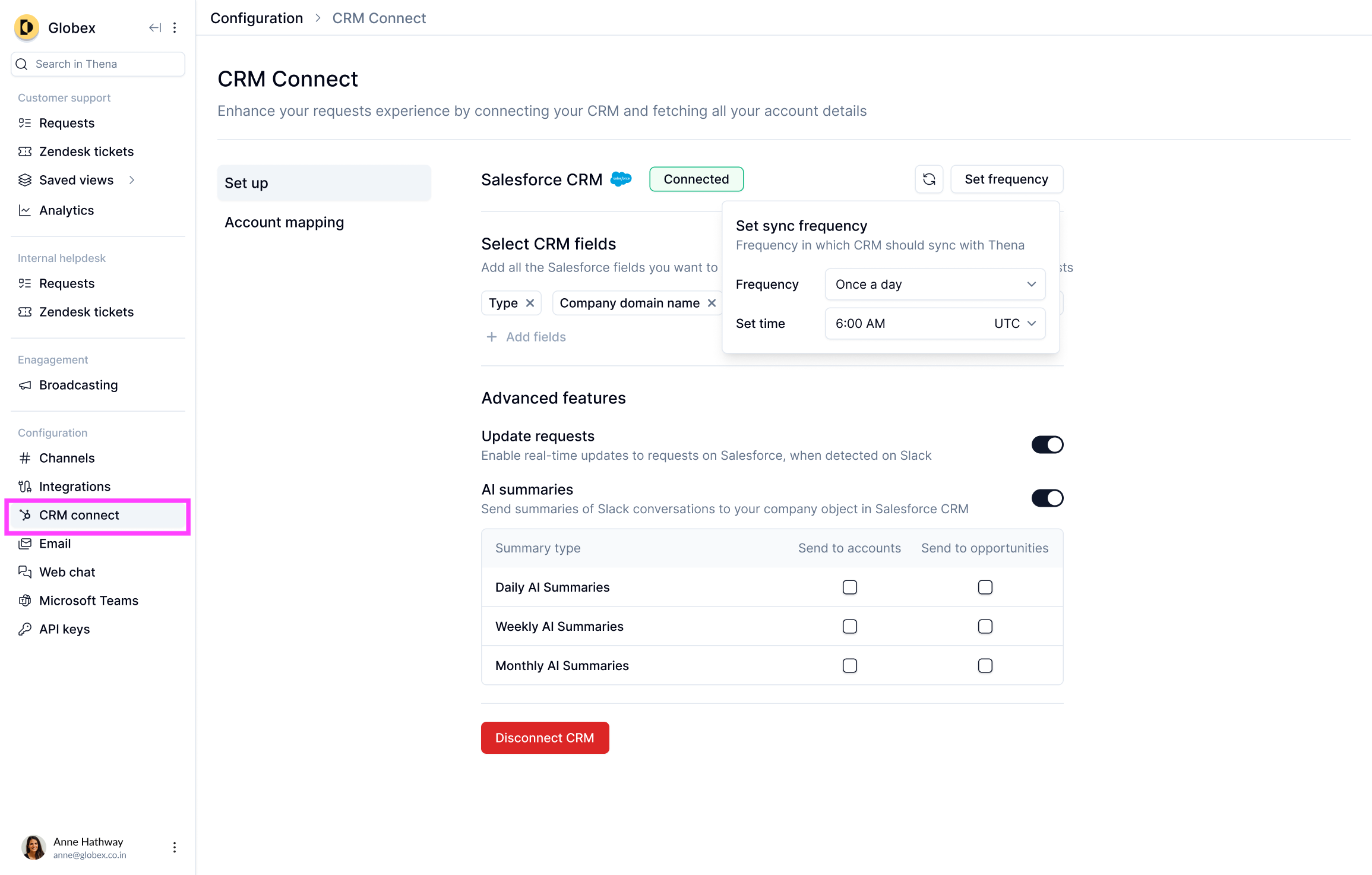
Salesforce pull integration to map custom data from Salesforce to conversational data in Thena
Once connected, you can pick the custom fields to map from your CRM to Thena. Once you select a field, use the display options in your Requests kanban to show on either the card or the drawer.
How can this be used
🖥️ Display important information (renewal dates, contract values, health scores) in Thena on either the Kanban card or drawer.
🔀 Create dynamic filtered views based on data criteria from the CRM.
👥 Created dynamic audiences in Broadcasts to your customers based on available filters from Salesforce or HubSpot.
CRM export
In addition to ingesting CRM data, we now update your CRM with relevant information directly within the Company, Deal, Account, or Opportunity objects.
Subscribe to AI summaries to ensure all important Slack conversations are accurately mapped back to your customers in the CRM. Pick between daily, weekly, or monthly.
Settings updates
We've released a brand new settings management UI for you to add and manage accounts, including bulk updates, and CRM-driven updates (e.g. if region = AMER, then triage = customer-amer-triage).
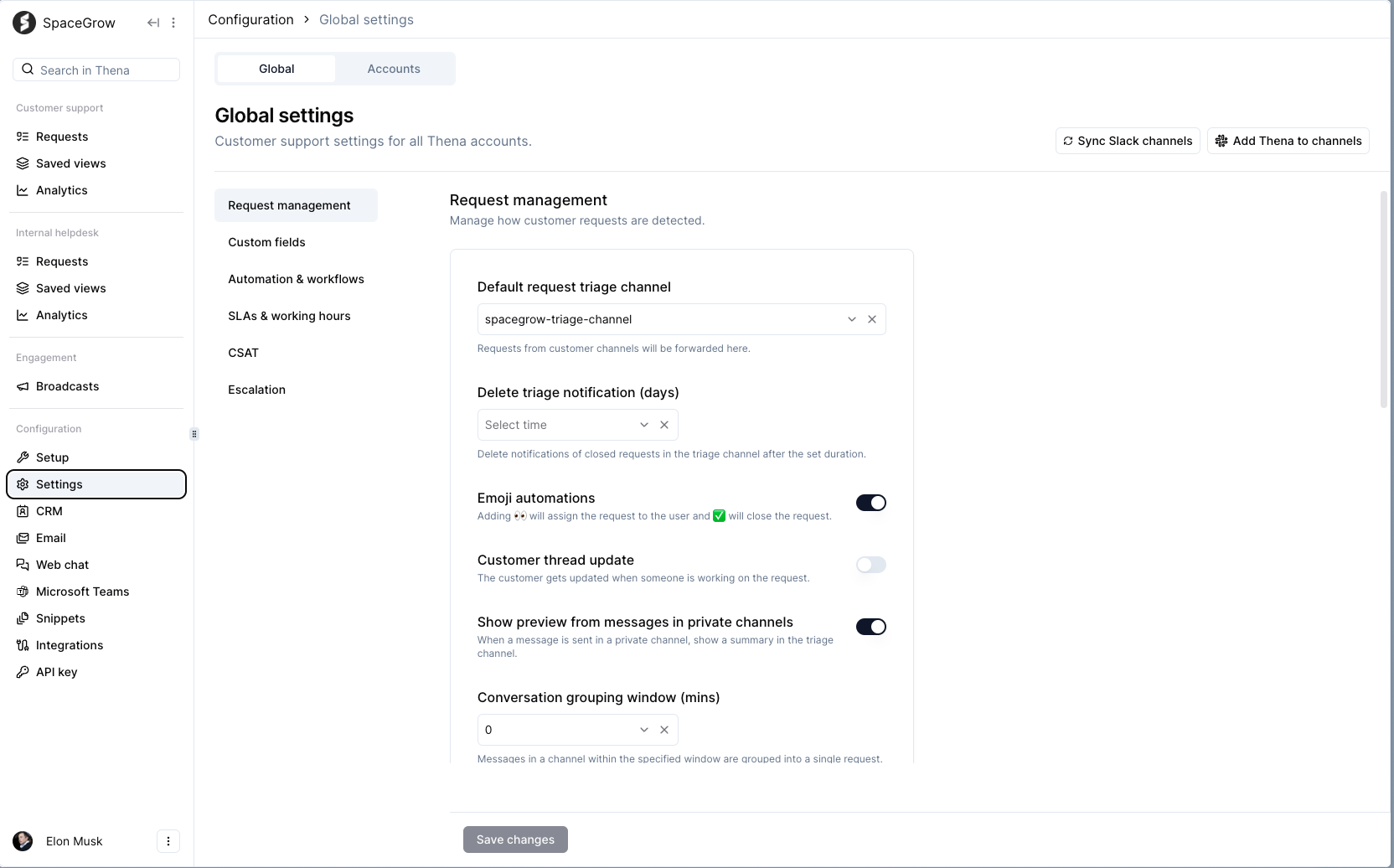
Global settings view - to update channel settings, toggle to accounts
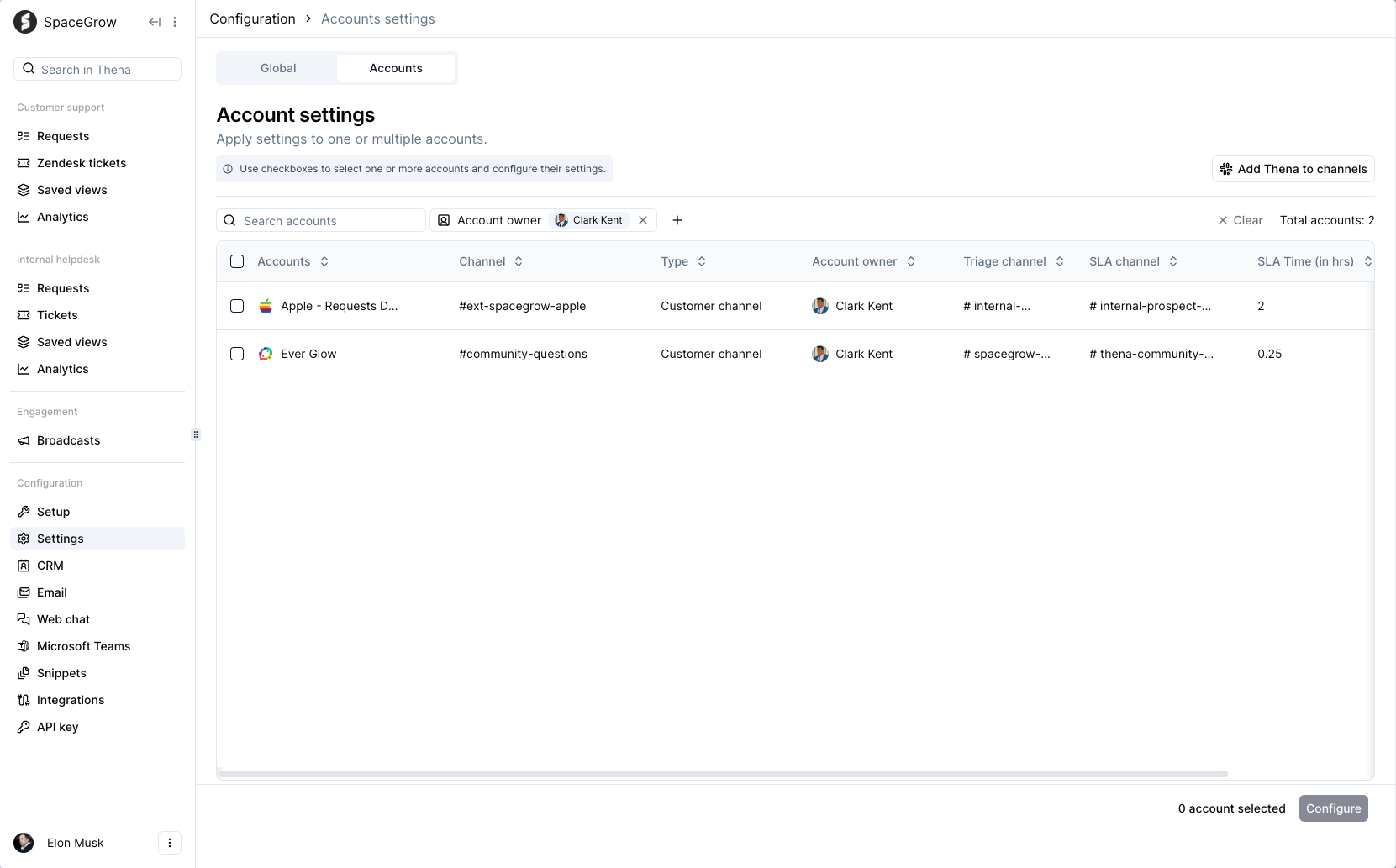
Accounts view - select accounts and click "configure" to bulk change settings
