Added
Product Updates - July, 2024 🚀
July 11th, 2024
We're excited to introduce Thena's new web app, boasting a sleek and modern look and feel. This update not only offers a visually enhanced interface but also provides a faster and more efficient user experience. Additionally, it comes packed with numerous new features and enhancements, making your interactions with Thena smoother and more powerful than ever before.
Custom statuses
- Create custom statuses by going to Requests --> Statuses (top-right corner)
- All custom statuses must be created under an existing parent status. The default parent statuses are Open, In progress, On hold, and Closed.
- If a parent status has multiple sub-statuses, you must choose a default sub-status for it. If there is only one custom sub-status under a parent, it will automatically be treated as the default.
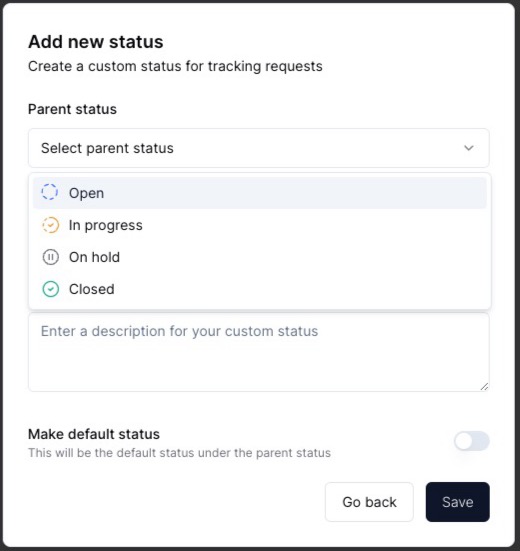
Filter improvements
"Not set" filter option for custom fields
- All custom fields now have a default "Not set" filter option. This enables you quickly update requests that are missing important labels for more rigid analytics reporting.
Quick filters
- Use quick filters from Thena to: find all requests assigned to you, look for requests that have breached an SLA, requests that have been escalated (p0), or where the last reply is from a customer.
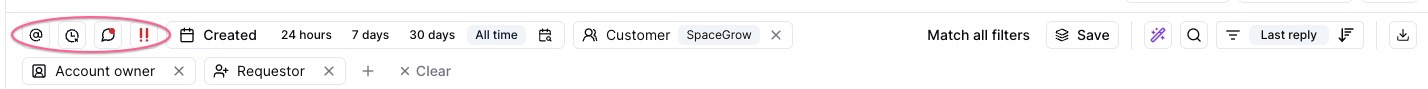
Match all or match any
- When using 2+ filters, you now have the option to match all or match any.
- Match all = AND | Match any = OR
- Multiple options within the same filter category are treated as ORs.
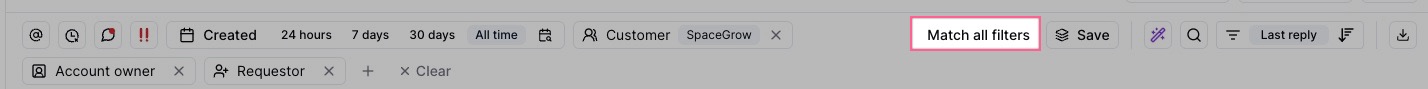
Requestor filter
- Search for requests by requestor name (e.g. "Elon Musk")
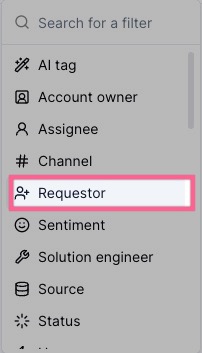
Kanban & drawer improvements
New customer reply notification
- Kanban cards now have a messaging bubble with a red indicator to notify you when the last reply on thread is from a customer.
- Cards with the last reply indicator may require more immediate attention and/or contain next steps for the vendor.
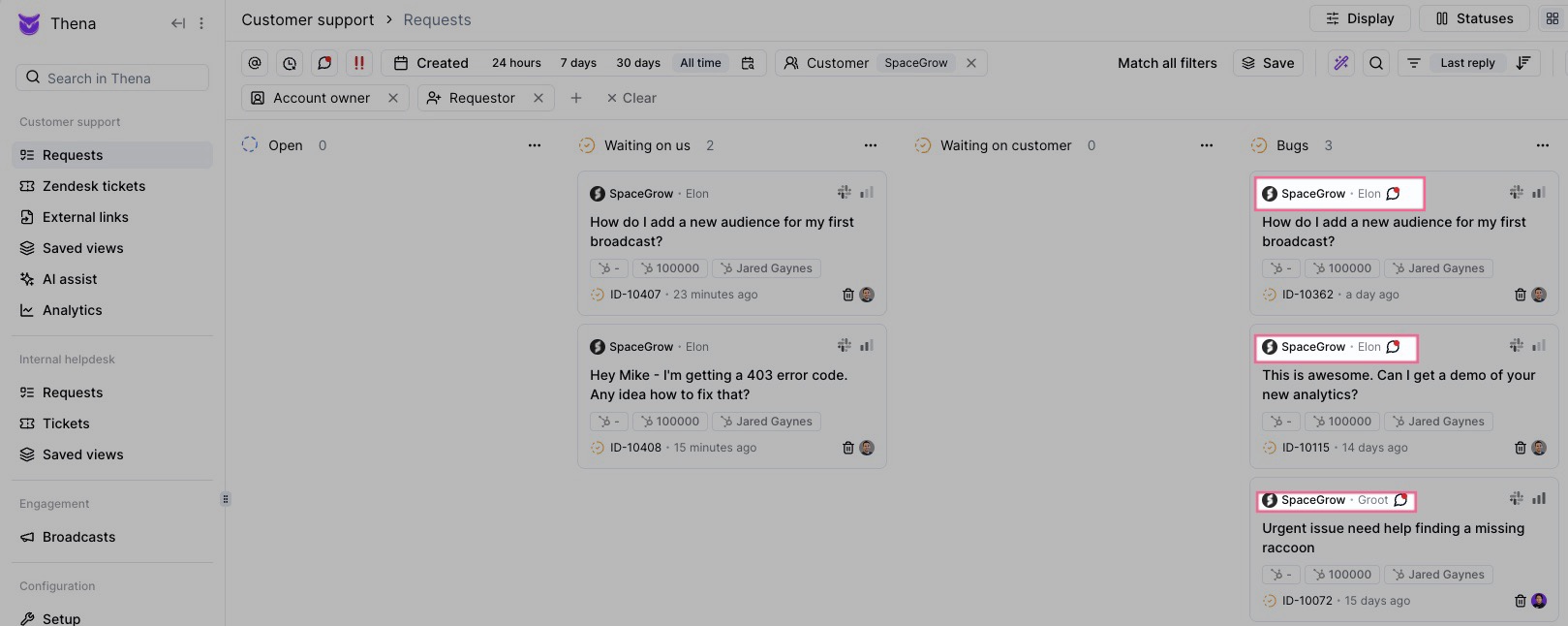
New order by options:
Sort & prioritize your requests by:
-
Last reply
-
Last customer reply
-
First response SLA
-
Closure SLA
-
CreatedAT date
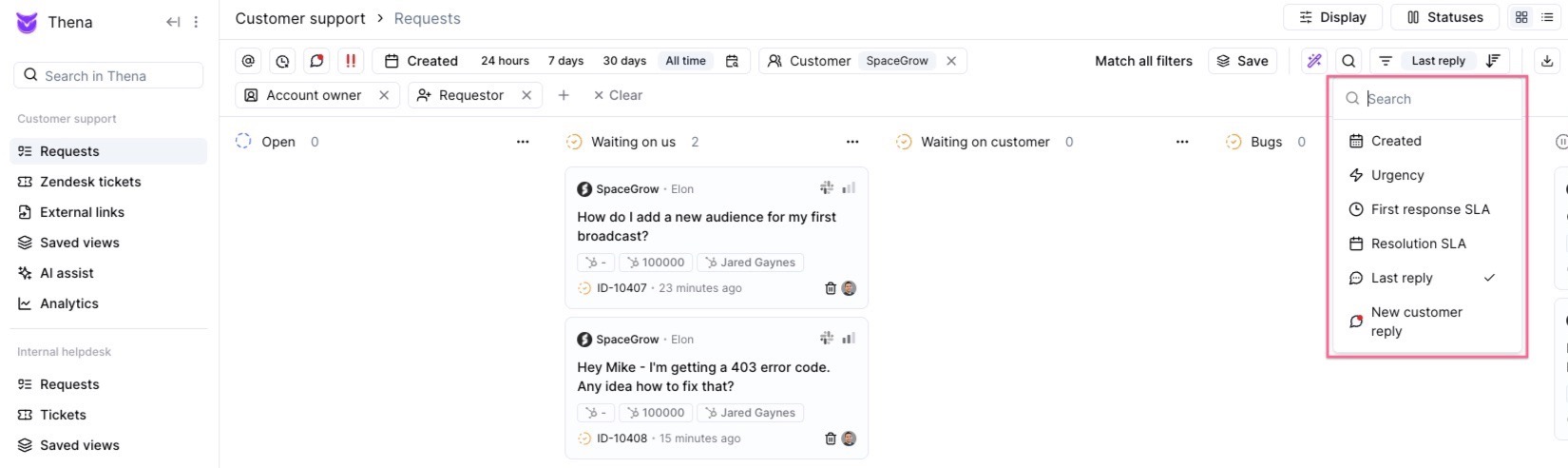
Slack profile card
- New on-hover effect in drawer to pull up more customer information such as name & timezone.
- Start a DM in Slack. DMs will open up your Slack app.
- Start a Slack huddle with customers. Slack huddles will open up your Slack app.
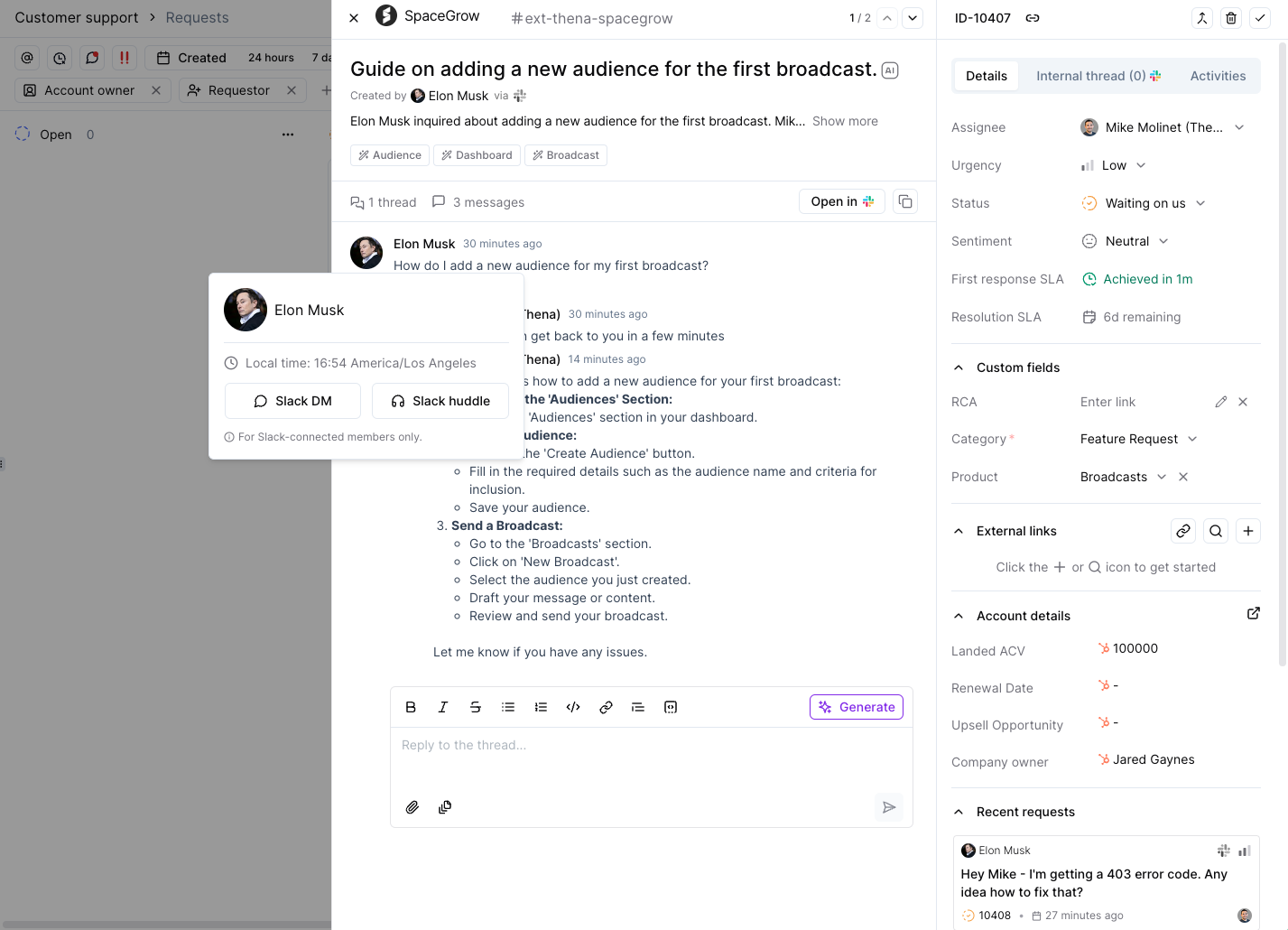
Quick status picker
- Change status on an existing request by clicking to the left of the request id
- Type/search for any existing custom status
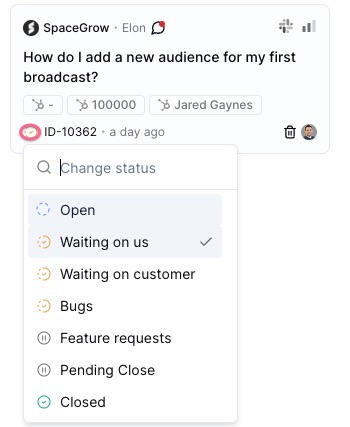
Open in Slack shortcut
- Move seamlessly between the Thena web app, and Slack
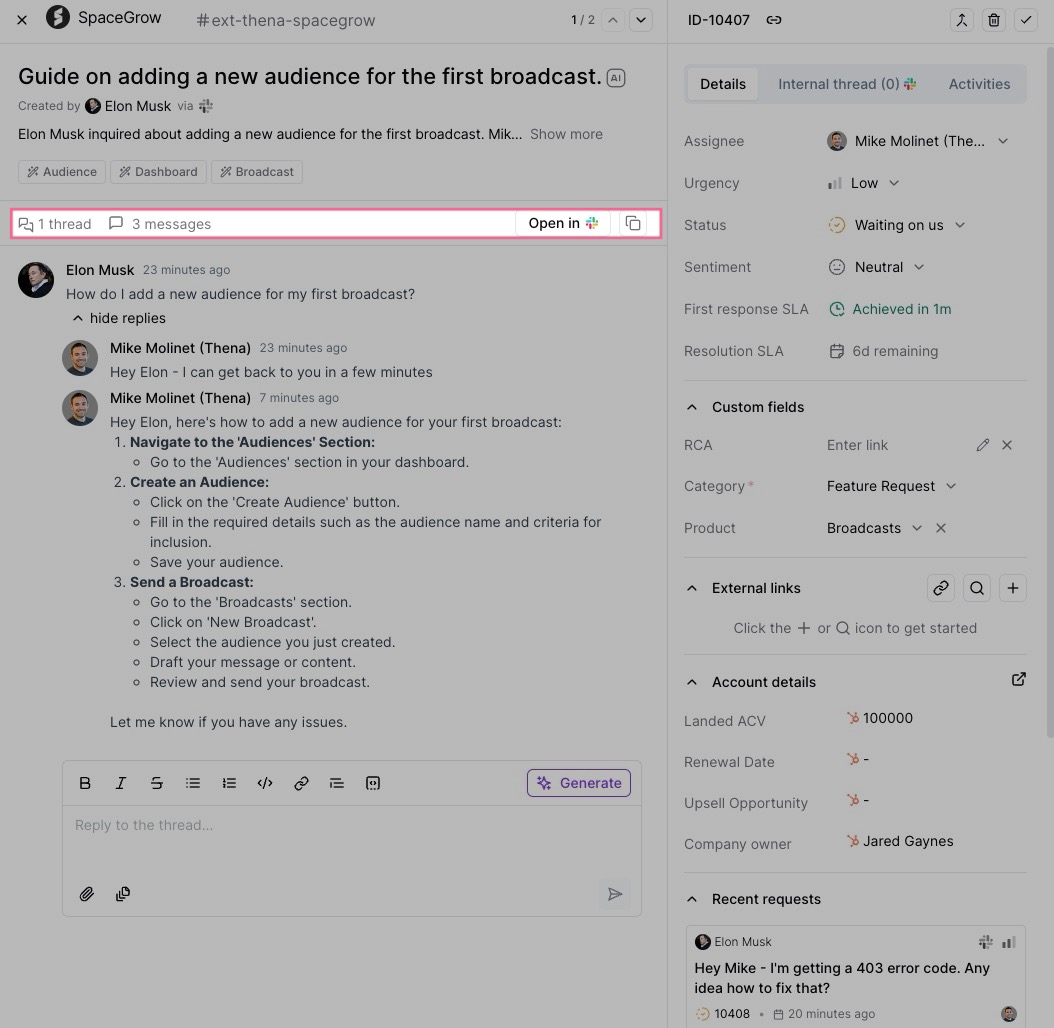
Card/drawer display options
- Pick and choose which fields are shown on Thena request cards and the Thena request drawer
- Options to pick from Thena metadata or a connected CRM integration.
- Show closed requests from past week, past month, or all time.
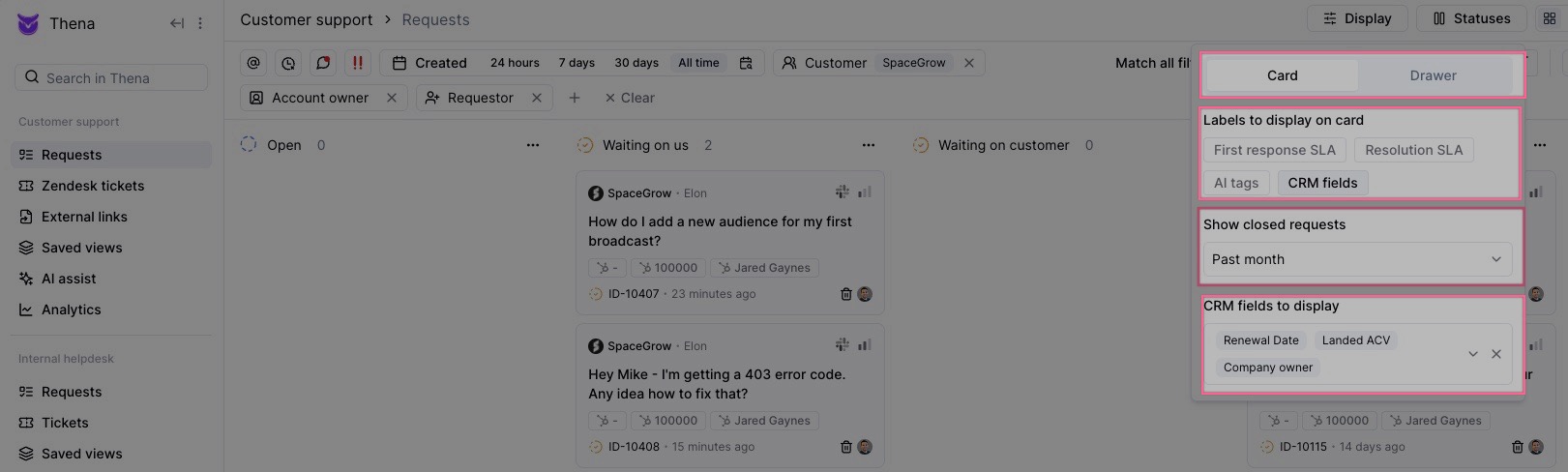
Other enhancements
HTML formatting in reply from Kanban
- Replies from the Thena Kanban now use HTML as opposed to Slack's context block kit. This retains formatting and gets rid of unwanted text wrapping or truncating in Slack
